Are you trying to update the WhatsApp desktop on PC? Do you want to Use WhatsApp desktop on a PC? Here we provide the best guide to update your WhatsApp desktop app on PC. There are different methods available in the internet market that helps to update your WhatsApp desktop PC. So it is a very difficult task to find the best and the most suitable one.
That’s why we are here providing step-by-step procedures to update your WhatsApp desktop PC app. With the help of this guide, you will be able to easily update your WhatsApp Desktop app. Many people wondering about how to update the WhatsApp application? Well, our technical team provides the best method in this article that helps to update the WhatsApp desktop app.
We all know that WhatsApp is the most popular and widely used instant messaging platform across the world. If you have a smartphone then you definitely install this app on your device. WhatsApp developers regularly release the latest version, updates, and new features to the app.
Read Also: WhatsApp for PC
Once you update the application then you can easily access the new features and bug fixes. If you are using WhatsApp desktop PC then You can easily update the applications from the Microsoft store. This method only works if you have installed WhatsApp messaging app from the Microsoft app store. Here we mention some methods to update the WhatsApp desktop PC.
What is WhatsApp?
WhatsApp is the most popular instant messaging app available on Google Play Store and iTunes app store. It uses the internet to send message image audio and video. You can easily download this application from the Google play store for free of cost.
WhatsApp is encrypted by default with end-to-end encryption for both messages and calls. It is also owned by Facebook which means Facebook can access some data. Without any hesitation install the WhatsApp app on your device. If you are using Windows 8 version on your PC then you can easily install this app on your system.
Read Also: Facebook Lite for PC
Update WhatsApp desktop app on PC:
If you install the WhatsApp desktop app from the Microsoft store then you can easily update from this store. Follow the instructions to update the WhatsApp desktop app on PC.
- Open the Microsoft store and click on library under the bottom left corner.
- Now you need to select WhatsApp.
- If any new updates are available then you will see a download icon. Just click on it.
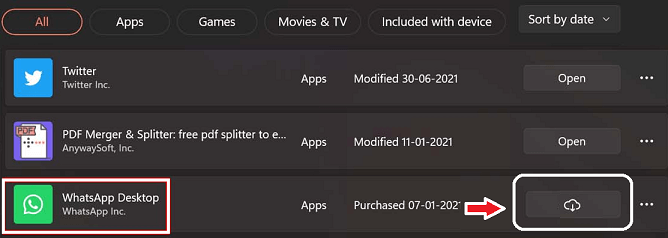
- That’s it. The download process will begin.
- Once you complete the download process then you will have the latest version of WhatsApp desktop on your PC.
Install WhatsApp from the third party:
If you installed the WhatsApp app from third-party sources Den you follow this below method to update the app. In that case, you need to delete WhatsApp from your PC.
Now you need to search through any websites or forums to get the latest version of WhatsApp setup files for Windows PC. Downloading the WhatsApp .exe file from unknown sources is not safe and it may make way for Malware into your PC. That’s why we strongly not recommended downloading WhatsApp from third-party sources.
So it is the very best method to download the setup file for the WhatsApp desktop app from the official website of WhatsApp
Read Also: Telegram for PC
Uninstall and reinstall the WhatsApp desktop app:
If you have to face some issues on the WhatsApp desktop app and you are yet to see the WhatsApp update. You can easily download it on the Microsoft store then you may uninstall WhatsApp from your PC. Then reinstall WhatsApp again from the Microsoft store or directly from its official website.
Uninstalling:
It’s a very simple process to uninstall the WhatsApp desktop app.
- Open the control panel and click on programs & features.
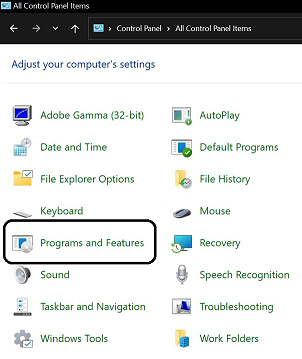
- Now you need to navigate the WhatsApp app and click on highlight it.
- Just right-click on WhatsApp and select uninstall option.
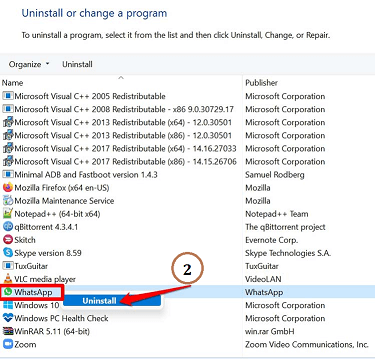
- That’s it. WhatsApp desktop app installed from your PC.
Another Method to uninstall the WhatsApp desktop app:
- Open the windows settings and select apps under the left-hand panel.
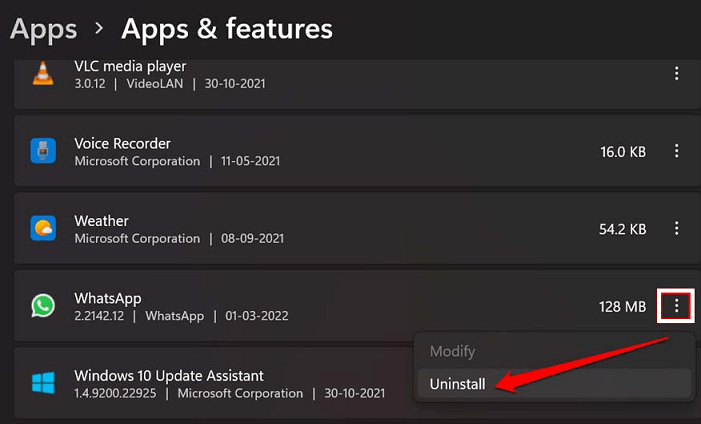
- Now you need to click on apps and features.
- It will show the installed app on your PC.
- Select WhatsApp and click on the three-dot button.
- Now you can select uninstall option.
Reinstall WhatsApp desktop app:
If you want to install the Whatsapp desktop app then we must recommend installing the latest version of the app. You can easily download the latest version from its official website of WhatsApp.
- Open the PC web browser and go to the official website of WhatsApp.
- You can also enter whatsapp.com on the address bar and press enter. Now you will see the different options for downloading the WhatsApp desktop app for Windows or Mac.
- Click on the download button.
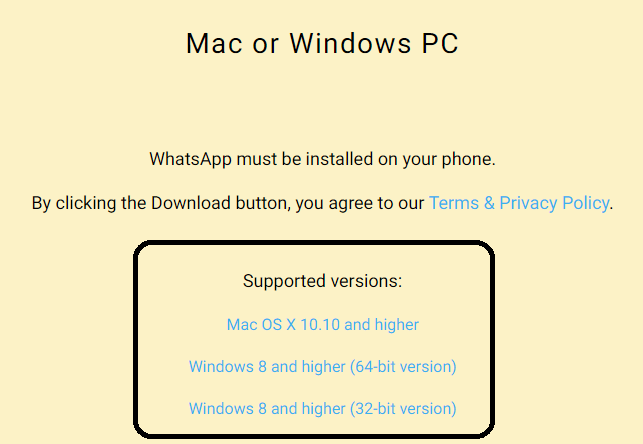
- The WhatsApp .exe file will be downloaded to your system.
- Just locate the file on your PC download sections and double-click the .exe file.
- It will take you seconds to complete the installation process.
- That’s it. WhatsApp desktop is installed on your PC.
These are the various best methods to install or update the WhatsApp desktop app on your PC.
Conclusion:
I hope this article very helps to update the WhatsApp desktop app for PC. If you have any doubts regarding this article let me know your queries in the comment box section. Keep in touch with us for more updates.