Is it possible to get live location GPS in Google Map without internet? Yes, you can. Are you looking to get a live location on Google Map when you are on a plane or without internet? If your answer is yes then this is the best place for you. Here we provide a simple guide to use Google Map GPS in airplane mode or without an internet connection.
We all know that Google Map is the most popular web-based map service developed by Google. With the help of this application, you can easily navigate date off worldwide. But people don’t know how to use Google Map GPS in airplane mode? That’s why we are here providing a simple guide that helps to know Google Map GPS in airplane mode.
If you want to use Google Maps to stop the Internet then read this tutorial completely without any skip. Our technical team provides the easiest method to show maps and other data without the help of an internet connection. Of course, Google Maps works without the internet as they only need GPS for showing the live location, but if you want to show maps then you will need internet.
Read Also: Google Duo for PC
Here in this tutorial, I am going to guide you to use Google Maps in airplane mode. Nowadays, Google Maps allow downloading maps on a smartphone to take care of that. With the help of this feature, you can navigate and get directions even without the internet. Now let’s see the step-by-step procedure to access Google Map without an internet connection.
Download Google Maps offline:
If you are on an airplane or traveling where there is no internet, you can use Google maps to show your live location with the help of this feature. Yes, once you download Google Maps offline then you will be able to access this feature and show your live location.
Google Maps allows you to show your live location without the Internet but you want to be able to see map information. So using Google Maps offline without an internet connection makes it easy to navigate. This feature is available on both Android and iOS devices. Follow the below simple steps to get Google Maps offline.
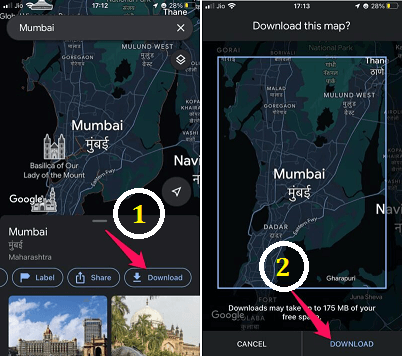
- Open the Google map on your smartphone.
- Now you need to search for the city you are traveling to.
- Just scroll to the left and click on download.
- Now you can show me in and out to adjust the map of the area you want to download.
- Click the download button to download the Google map.
Read Also: Google Meet for PC
How to use GPS without the internet?
Once you complete the download process of Google Maps then you can set the google maps to show your live location when you are out of the internet. We all know that maps use GPS satellite signals directly from space to show your live location.
You have to disable any battery Optimisation or other restriction imposed by Google Map. This will block the phone from receiving GPS signals. So you do not disable any battery Optimisation.
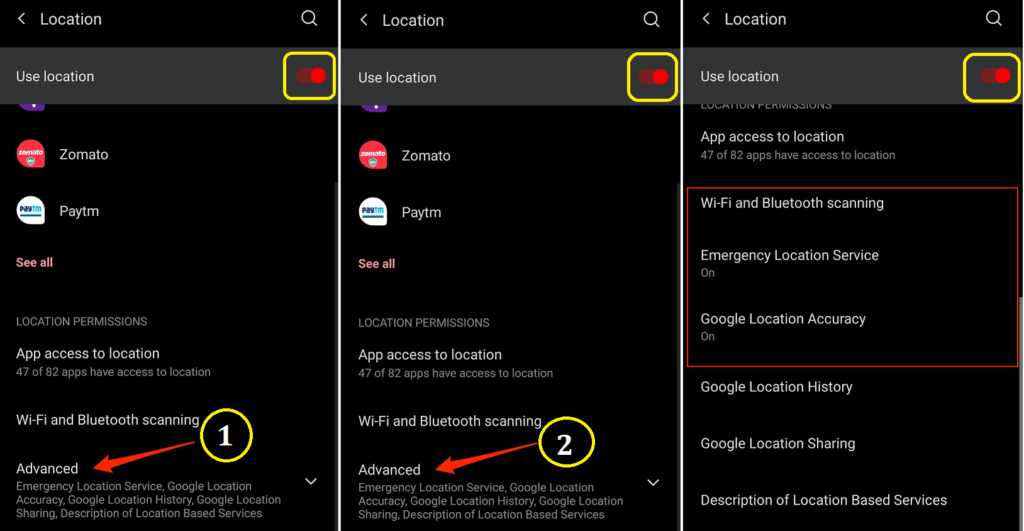
- Go to settings-> apps/ app management-> Map app-> advance-> turn off battery Optimisation
- If you have any other setting restriction location service then it will not able to catch your live location.
- So it is good to remove all restrictions from your Google Map.
- Settings-> location-> enable Wi-Fi and Bluetooth scanning.
Refresh your GPS data:
Sometimes Google Map is stuck on setting GPS satellites, in that case, it does not work properly. So you need to fix this problem. You can use apps like GPS Status and Toolbox to fix this issue.
- With the help of this application, you can easily refresh your GPS data.
- Just open the app and go to the menu icon.
- Now you need to select manage a GPS state and select the reset option.
- That’s it. Your GPS data will refresh and you will get accurate data.
Conclusion:
I hope this article very helps to access google Map GPS in airplane mode. If you have any issues let me know your queries in the comment box section. Keep in touch with us for more updates and follow us on social media platforms.