Everyone has faced this issue when we trying to download WhatsApp status videos. WhatsApp is the best social media application that allows you to share your thoughts and communication purpose. After updating WhatsApp you can upload a favorite video on your status and also you can update your privacy settings for your convenience. Using this privacy setting option you can select a person who can watch your videos.
In sometimes your friend posts a beautiful video on their WhatsApp status you like that video and you want to download that video. So you need to ask them to share the video which you want to like. They maybe share with you or not because of their busy schedules.
Read Also: How to read deleted WhatsApp Messages on iOS?
No worries about that issue, here in this article we provide the easiest way to download your friends WhatsApp status video upload the same video as your WhatsApp status without change the quality of the video. Keep reading this complete article and you can find the suitable and the easiest way for downloading WhatsApp status video.
Overview of MX Player:
We all know that MX Player is the best media player for playing high-resolution videos. It is the best video player for Android and available on all platforms. There are thousands of video players are available in the internet market on Google Play Store but none of them can beat the MX Player application.
It is very user-friendly so you can easily play any format videos on your Android device. It is completely free to download. If you want to remove ads on MX Player then you need to purchase the MX Player pro version from Google Play Store.

Almost all the Android smartphone has inbuilt video player application like MX Player. If you don’t have MX Player on your Android device then you can easily get it from Google Play Store. The free version of the MX Player also provides lots of features with ads on the homepage. Using this MX Player you can play any formats of videos on your Android device including 4K resolution videos.
This application is not only for playing videos but it also provides download your WhatsApp status video. But you do not have the option to download online videos from MX Player. You can only download the Whatsapp status videos using this MX Player application.
Check Also: KineMaster for PC, Best Video Player for Android
How to download WhatsApp status video using MX Player?
It is a very simple step to download WhatsApp status video from MX Player on Android devices. There are several methods available to download WhatsApp status videos but it is the very simple and easiest way. Just follow this below steps you can easily download WhatsApp status videos from MX Player and upload the same video as your WhatsApp status.
- Download MX Player from Google Play Store.
- If you have already MX Player on your Android device then just update the MX Player application.
- After updating the MX Player application just open the app.
- You will find the option above your video list on the homepage.
- You can see the option like this Save WhatsApp status.
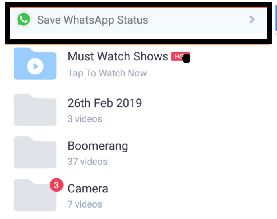
- Once you click the option and it will show all the WhatsApp status videos.(Your friends WhatsApp status videos).
- Select the video which you want to save.
- Once you click the video it will be automatically downloaded and saved.
- The saved videos will be shown in the right tab (tab name is saved).
- Now you can upload the same video as your WhatsApp status.
Read Also: Bip Messenger App for PC
Alternative method:
If you are using another video player on your Android device then you can download WhatsApp status video from this below method.
- Download the status saver downloader for the WhatsApp application.
- You can easily get it from the Google Play Store.
- Once you install this application on your Android device. You can easily save your WhatsApp status videos and photos.
- Open the status saver application and you select the option like videos or photos.

- If you want to download WhatsApp status photos then just click the photos option.
- You need to download your friend WhatsApp status videos then just click videos option from this application.
- Now you can see all the WhatsApp status videos under this option.
- Just click the video which you want to save.
- Now your friends WhatsApp status video will be saved in this folder.
- That’s it. You can upload the same video as your WhatsApp status.
Read Also: How to download YouTube Videos on iPhone?
Features of MX Player:
There are lots of features available in MX Player application. The best features of MX Player which is listed below.
- It supports almost all the formats of videos including .3gp, .avi, .divx, .f4v, .mp4, .mov, .vob, .webm and many more.
- MX Player is Very user-friendly and easy to use.
- It comes with multiple decoding modes. (HW, HW+, and SW)
- You can easily use forward and backward options.
- You can select the aspect ratio for your convenient.
- It provides a Zoom-in and Zoom-out option.
- It is completely free to download.
- You can watch online videos with high quality.
- You can save your WhatsApp status videos using MX Player application.
MX Player for PC:
MX Player is a mobile application it is available on Google Play Store. Some of them need MX Player application on their PC for playing high-resolution videos. If you really want to download MX Player for pc then just follow these below steps. There is no official direct link available to download MX Player for PC. But you can easily get it MX Player application on your PC with the help of Android emulators.
- Download the BlueStacks Android emulator on your PC.
- Find the Google Play Store and open it.
- Type MX Player on the search bar.
- Just click the install button and complete the installation process of the MX Player on your PC.
If you want more details about install MX Player for PC then just click the link.
We really hope this article very helps you download WhatsApp status video using MX Player. If you have any doubts regarding this article just feel free to ask us.