Are you trying to create Apple ID on an Android smartphone? If your answer is yes then you are in the perfect blog. Here we will let you know about it in this tutorial. Creating Apple ID is an easy way on Android devices using this guide.
Apple ID is nothing but it user’s information and settings. This device is used for login into Apple devices like iPhone, iPad, Mac, and Apple TV. If you have an ios device then it will automatically create a new Apple ID. Using this ID you can stream Cinemax on apple TV instead of using cable TV.
Apple ID is the most important thing you need to create while setting up apple devices. You can also create your Apple ID on Android devices to access the services like apple music Apple TV and more happy devices. For this, you just need an internet connection and a Browser on your device.
If you have a listing email account on another service like Gmail then you can easily create a new Apple ID on your Android device. You can also create a new one by signing up for a free trial on the Apple Music app. So keep reading this complete tutorial without any skip and create Apple ID on Android.
Also Check: Apple Music on Android TV
Apple ID on Android:
As we mentioned earlier Apple ID is an account to login into using the apple devices such as iCloud, apple music app store iTunes store, and more. There are two different methods available in the internet market that helps to create Apple ID on Android. Using the browser and the Apple Music app.
Once you create Apple ID on your Android device then you can utilize different services like Apple Books, App Store, Apple Music, Apple Arcade, Apple podcast, Apple Store, App Apple News, Apple TV, and more. Using this ID you can utilize it to make App payments and offline payments with Apple pay.
How to create Apple ID on Android?
It is one of the easiest ways to create an Apple ID without the help of an iPhone. You don’t need to configure that credit or debit card during the signup process. Just follow the below simple steps that help to create Apple ID on Android.
- Open Google Chrome Browser on your Android smartphone.
- Go to appleid.apple.com and select the Apple id option.
- Now you need to click create your Apple id option.
- Enter the required details like first name, last name, country, birthday, Email address, password, country code, and phone number.
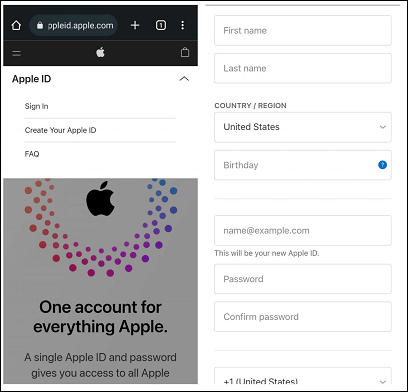
- In the next screen, select whether you want to receive promotional emails from Apple and enter the displayed captcha code for verification.
- Just enter the verification code received via email.
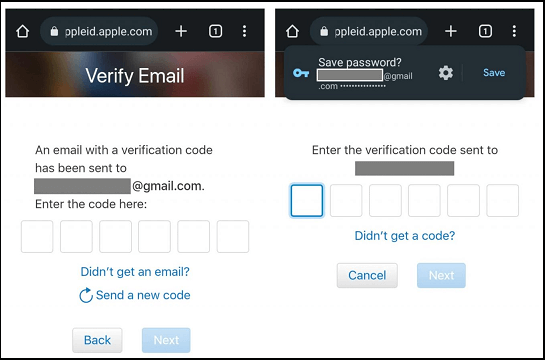
- On the next screen, you need to enter the code received on your phone number.
- That’s it. You have successfully created your Apple ID without configuring payment details.
- Now you can use your Apple ID anywhere you want on Apple devices.
Also Check: Install VLC on Apple TV
Add payment method on Apple ID:
Once you create the Apple id you can link a payment method with your account to make transactions easily. So here we provide very simple steps that help to add a payment method to Apple ID.
- Open your browser and visit appleid.apple.com.
- Complete the sign-in process with the help of your Apple ID.
- Now you need to select payment methods and select the manage payment option.
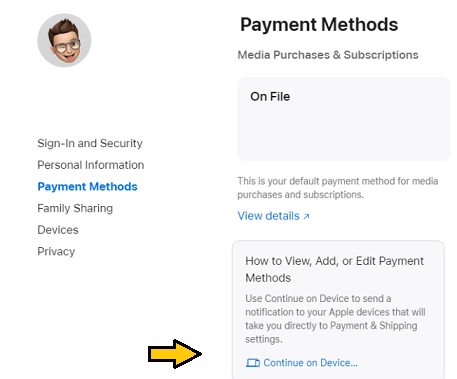
- Just enter the payment details and click on the update button.
- Verify your payment method by entering the code that you have received by registered mobile number.
- That’s it. Now you can make the transaction easily using Apple pay.
How to create Apple ID on Android using Apple Music?
It is another method that helps to create Apple ID on Android.
- First, you need to launch the Apple Music app on your Android smartphone. You can easily get this application from Google Play Store.
- Launch the application and scroll down to the bottom and click on Agree button.
- On the next screen, you need to click the continue button.
- Now you need to select whether you want to send the crash reports to Apple or not.
- Tap the try it free button.
- In the popup menu, you need to select create new Apple ID.
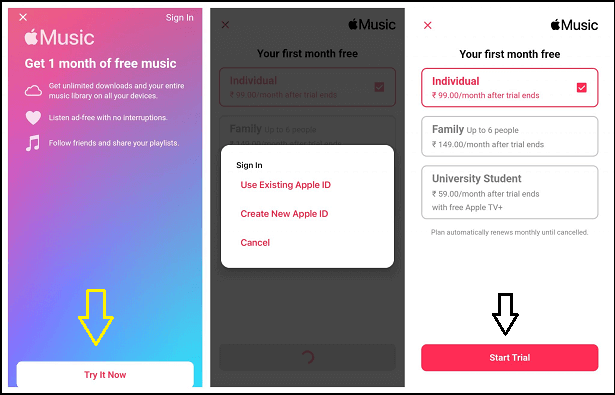
- Just select the premium plan you want and click the start trail button.
- Enter the required credentials email id password country.
- Agree To the terms & conditions before tapping on the next button.
- On the next thing you need to enter your first name and last name.
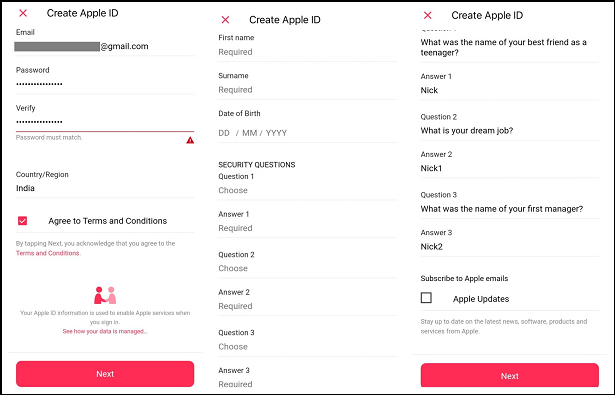
- Now you need to answer the security questions to complete the verification process.
- Choose the credit or debit card option to complete the payment process.
- Finally, you need to enter the verification code received via Email.
- That’s it. A new Apple ID will be created.
Also Check: How to Access Gmail on Apple Watch
Enabling the two-factor authentication:
You must protect your Apple ID with various security features. Even though a strong password is good enough to secure your account you can enable two-factor authentication.
- Open your Browser and visit appleid.apple.com.
- Complete the login process with the help of your Apple ID.
- Go to the security section and select the edit option in the top right corner.
- Now you need to enable two-step verification.
After enabling this feature you need to provide your Apple ID password and 6-digit verification code while signing on to the new device.
Conclusion:
I hope this article very helps to create a new Apple ID on Android. If you have any doubts regarding this article feel free to ask Us using the comment box section. Keep in touch with us for more tech updates. Thanks for reading this article.