Amazon music is a free music streaming service available on App Store for Apple TV. If you want to stream add free then it will provide a subscription plan. You need to pay $8.99 per month for ad-free streaming.
That Amazon music is a music streaming service operated by Amazon inc. once you installed this application on your device then you will get more than 100 million songs in different genres. It consists of over 15 million podcast episodes.
Of course, amazon music is comfortable with all Apple devices including Apple TV. You can directly install the Amazon music app from the App store. If you are a Prime member then you can access the content on the Amazon music app. The non-Prime members need to buy Amazon music unlimited subscription that cost $9.99 per month. Based on your need you can choose your plan the stream your favorite music on Apple TV.
Here in this particular tutorial, I am going to guide you to install and activate Amazon Music on Apple TV. So keep reading this complete tutorial without any skip and install and stream Amazon music on Apple TV. Our technical team already tested this method and it works very well.
Also Check: How to Get Gmail on Apple Watch
How to get Amazon music on Apple TV?
- Turn on your Apple TV and connect it to a stable Wi-Fi network.
- From the home screen, you need to find the App store.
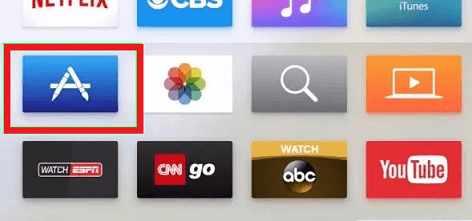
- In the search bar, you need to type Amazon music.
- Select the official application of Amazon music from the search result.
- Click the Get button to install the app on Apple TV.
How to activate Amazon music on Apple TV?
- Once you complete the installation just launch the Amazon music app on apple TV.
- Note down the activation code display on that Apple TV screen.
- Go to amazon.com/code from your browser on your PC.
- Complete the login process with the help of your amazon account details.

- Now you need to enter the activation code on the click on continue button.
- Wait for the content to load on Amazon music.
- Now you can play any music and enjoy streaming it on your Apple TV.
Alternative method to stream Amazon music on Apple TV?
- It is another method that helps to install Amazon music on Apple TV.
- First, you need to connect your iPhone and Apple TV to the same Wi-Fi network.
- Download and install the Amazon music app from App Store on your iPhone.
- Launch the Amazon music app and complete the login process with the help of your account details.
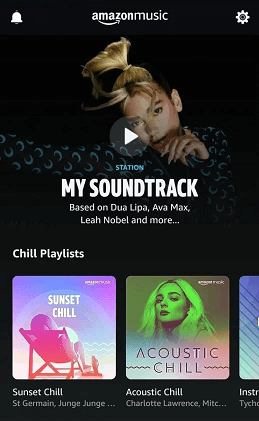
- Now you can play any desired music content on the Amazon Music app.
- Tap the Airplay icon at the bottom of the screen.

- Now you need to choose your Apple TV device name from the list of available devices.
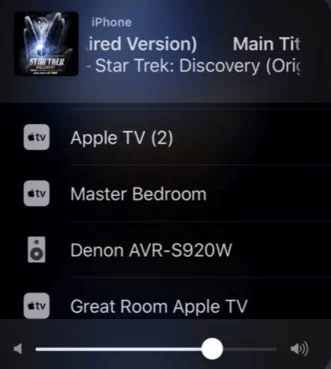
- That’s it. You can listen to music on your Apple TV.
Also Check: How to Download Apps on Apple TV
How to Fix Amazon Music not working on Apple TV?
If Amazon music is not streaming on your streaming device then you need to fix the issues. It may be due to various reasons for Amazon music not working on your Apple TV device. Here we provide some common troubleshooting methods to fix the issues.
- Unplug the Apple TV from the source.
- Check your Internet connection.
- Restart Apple TV.
- Update the Amazon music app.
- Update Apple TV.
- Finally, reset Apple TV
FAQs:
1. What are the best alternatives for Amazon Music?
There are numerous music streaming apps available in the internet market like Apple Music, Spotify, Pandora, and Tidal.
2. Is Amazon music available on apple watch?
Yes, you can install Amazon music on your Apple Watch from the app store.
Conclusion:
I hope this article very helps to install and activate Amazon Music on Apple TV. If you have any queries regarding this article free to ask us using the comment box section. Keep in touch with us for more tech updates. Thanks for reading this article.