Do you want to cancel the Apple News Plus subscription? Are you trying to cancel the Apple News Plus subscription plan? If your answer is yes then you are in the perfect blog. Here we provide a very simple guide that helps to cancel Apple News Plus Subscription on all devices.
Apple News Plus is a premium news reading service specially developed for apple devices. once you subscribe to the Apple News Plus premium plan then you will get access to hundreds of Magazines, Newspapers, and more. But some people think the cost of a subscription is high. So they need to cancel the Apple News Plus subscription plan.
There are lots of services available in the internet market that helps to read newspapers magazines and audio stories. We all know that Google News is the most popular platform to get more updates.
You can easily cancel the Apple News Plus subscription plan in the App Store or settings of your iPhone. So keep reading this complete tutorial without any skip and cancel the Apple News Plus subscription plan.
Also Check: How to Fix Apple Pay has been disabled on Mac
How to cancel the Apple News Plus subscription plan?
You can subscribe to Apple news only with the help of Apple ID. You can cancel it only on Apple devices. Just follow the below simple steps that help to easily cancel the Apple News Plus subscription plan on your apple devices
On iPhone:
- Open the settings and click on your name.
- Top subscription and you will redirect to the Apple id settings.
- Locate the Apple news from the list of an active subscription.
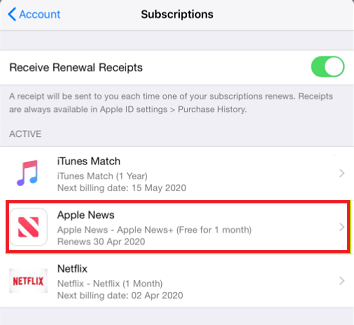
- Now you need to select the cancel the subscription or cancel the free trial option.
- That’s it. You successfully canceled your Apple News Plus subscription plan.
On Mac:
If you are a Mac user then follow the below simple steps.
- Turn on your Mac device and go to the App Store.
- Select your name and select account settings.
- Just scroll down to the subscriptions section.
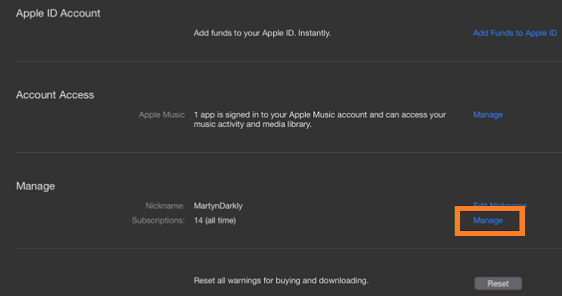
- Locate Apple News+ and select Manage.
- After that, you need to click edit and select the cancel subscription option.
On Apple TV:
Of course, Apple News is not supported on Apple TV. You can cancel this subscription if you have signed in with the same Apple ID on your Apple TV.
- Turn on your Apple TV and Go to Settings.
- Now you need to select the users and accounts option.
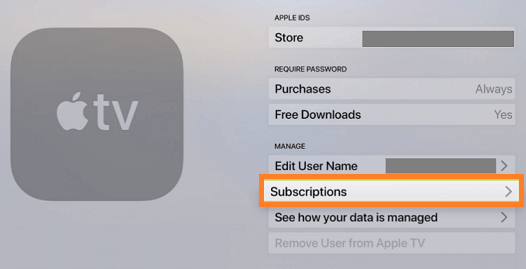
- Select your Apple account on click on the subscription section.
- Locate the Apple News Plus on click on cancel subscription.
On Windows PC:
You can also cancel your Apple News+ subscription plan on a Windows PC.
- Launch the iTunes software and select an account.
- Make sure that you are signed in with the correct Apple ID.
- Now you need to select settings and click on Manage.
- In the next screen, you need to select the subscription option.
- Now you need to locate the Apple News Plus on the click on the Edit button.
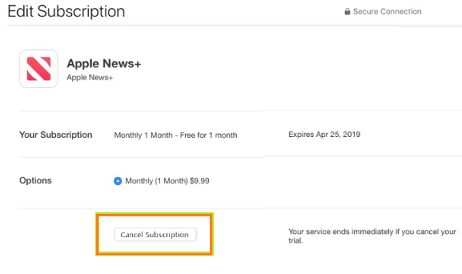
- Finally, you need to click on cancel the subscription and confirm the process.
- That’s it. You successfully cancel your Apple News Plus subscription plan.
Also Check: How to Get Gmail Notifications on Apple Watch?
FAQs:
1. What are the best alternatives to Apple News Plus?
Google News, Feedly, and Inoreader are the best alternatives to Apple News.
2. Can I cancel the Apple news free trial?
Yes, you can easily cancel the service before the end of the free trial period.
Conclusion:
I hope this article very helps to cancel your Apple News Plus subscription. If you have any doubts regarding this article let me know your queries in the comment box section. Keep in touch with us for more tech updates. Thanks for reading this article.