Like other social media apps, Threads by Instagram is the newest social media application that comes with lots of Advanced features. Like other social media apps, it also has the option to block users. Blocking strangers prevents them from seeing your post.
With the help of this feature, you can also prevent strangers on the spam users from sending unwanted messages. You can easily block your person by navigating to the profile page of the user.
Here in this particular tutorial, I am going to guide you to block or unblock someone on the Threads app. Keep reading this complete tutorial without any skip and get some useful information about this application.
Also Check: How to Delete Threads Account
How to block a person on Threads via feed
- First, you need to launch the Threads app on your Android or iOS device.
- Open the application and scroll down to the post of the profile you want to block.
- Hit the three horizontal lines icon near the post.
- Now you need to select the option block from the list of menus.
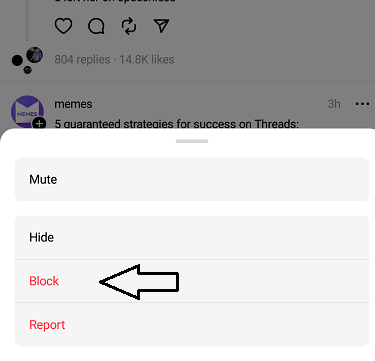
- On the confirmation menu click block again to block the person.
How to block someone on Threads via the profile page
- Open the Threads app and navigate to the search icon displayed at the bottom.
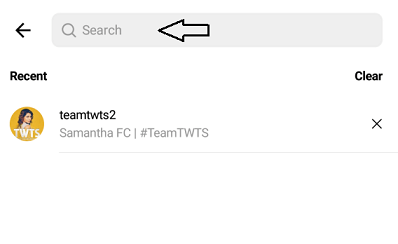
- Type and search for the profile you want to block.
- Select the three-dotted icon at the top right corner.
- From the list of options, you need to select the block.
- Again tap a block to block the profile.
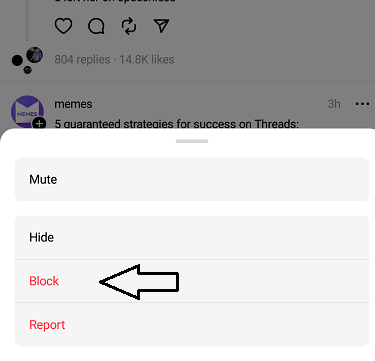
- To unblock the profile hit the unblock button on the profile page.
Also Check: How to Change username on Threads
Note:
Once a person is blocked, he/she won’t be able to send you messages and also the person’s likes will be removed from your post. The blocked person cannot see your replies.
FAQs
1. Can I mute the user on Threads?
Yes, you can easily mute your user on Threads by visiting the user’s profile page.
2. How to report a profile on Threads
Navigate to the profile page of the user and select the three-dotted icon then click the report option.
Conclusion
I hope this article very helps to block or unblock someone on the Threads app. If you have any doubts regarding this article let me know your queries in the comment box section. Thanks for reading this article. Keep in Touch with us for more tech updates.