ABC is the streaming application of the ABC TV channel and the TV channel belongs to Disney. Of course, it refers to the American Broadcasting Company and it is available only in the United States. The ABC app is free with the TV service provider subscription and you can sign in with popular TV providers.
You can easily Personalise your viewing experience by creating a free account and sinking your activities on multiple devices. The ABC application is available on almost all streaming devices like Apple TV, Roku, Amazon fire TV, Android Smartphones, iOS, Android TV, and Tablets.
If you are not using smart TV and you want to watch content from the ABC app on your TV then you can use Google Chromecast. ABC is one of the compatible apps you can easily cast content to your TV. You can Chromecast ABC either using a smartphone or by using the Chrome Browser on your PC.
Here in this particular tutorial, I am going to guide you to watch ABC on Chromecast-connected TV. ABC is an American Broadcasting Company that allows you to watch live TV channels. Once you subscribe to ABC then you will get lots of content and stream it on your Chromecast-connected TV. So reading this complete tutorial without any skip.
Also Check: Chromecast ITV Hub
How to Chromecast ABC from a smartphone:
- First, connect and set up the Chromecast device with your TV.
- Make sure to have a subscription from a TV provider that offers the ABC channel.
- Connect Smartphone and Chromecast connected device to the same Wi-Fi network.
- Now you need to download and install ABC on your smartphone from the App Store or Play Store.

- Launch the ABC app after installation and complete the sign-in process with the help of your TV provider login details.
- Click the cast icon at the top right corner.

- Now you need to select your Chromecast device from the list of available devices.
- Once the connection is successful the ABC app screen will appear on the Chromecast-connected TV.
- Now you can enjoy watching the ABC content on your TV screen.
Also Check: Chromecast GOM Player
How to cast ABC on Chromecast-connected TV using a PC.
There are two different methods that help to cast the ABC website on your TV. You can use any one of them and cast ABC content on Chromecast-connected TV.
Using Chrome browser:
- First, you need to update your Chrome Browser on your PC.
- Launch the Chrome Browser and visit the official website of ABC.
- Click the login button and complete the sign-in process with the help of your TV provider account details.
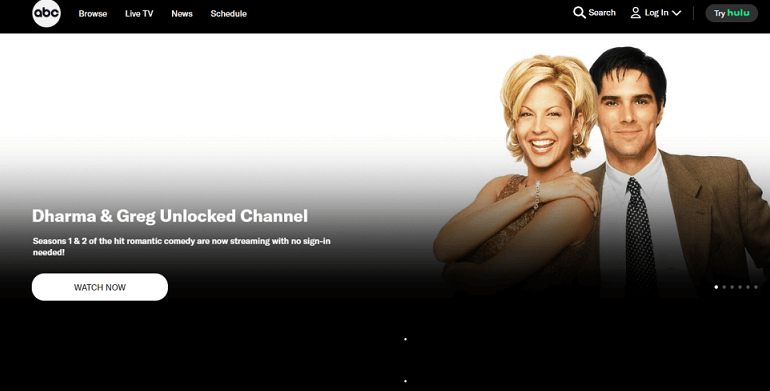
- Now you need to click the three vertically dotted icons at the top right corner.
- Now you need to select the cast option from the menu.
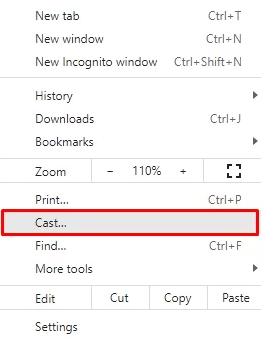
- Select your Chromecast device from the list of available devices.
- Now you need to select the cast tab option from the source menu.
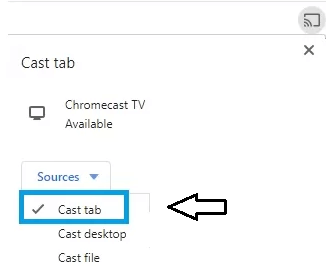
- Once the connection is established, the ABC website will be cast on your TV.
- Play your favorite TV program on the ABC website and stream it on your Chromecast-connected TV.
Microsoft Edge Browser:
- Open the edge Browser on your PC.
- Visit the official ABC website and complete the sign-in process.
- Click the three-dotted icon at the top right corner.
- Select more tools and then select Cast media to device.

- Now you need to select your Chromecast device from the popup menu.
- That’s it. You can play and stream the ABC content on your TV.
Also Check: Chromecast Netflix Party
How to fix ABC not working on Chromecast?
If you are unable to cast the ABC app or website on your Chromecast-connected TV then following the below troubleshooting methods helps to fix the issue.
- Make sure you connected the Chromecast device on your smartphone to the same Wi-Fi network
- Clear the ABC app cache data and try casting again
- Update your ABC app to the latest version.
- Update your Chromecast.
- Finally, reset your Chromecast device.
FAQs
1. Is ABC free?
No, you need to TV provider subscription to stream ABC content on your TV.
2. Do this ABC work with Chromecast?
Yes ABC is Chromecast compatible app.
3. How do I install ABC on Google TV?
You can easily install ABC on Google TV from the Play Store.
Conclusion
I hope this article very helps you to watch ABC on Chromecast-connected TV. If you have any doubts regarding this article let me know your queries in the comment box section. Keep in touch with us for more tech updates. Thanks for reading this article.