ITV Hub is a video-on-demand streaming service that allows you to stream live TV, catch-up, TV series, drama, reality shows, sports, documentaries, and much more. With the help of ITV Hub, you can watch for free and download the content to watch later offline.
Subscribe with the ITV Hub plan and get ad-free streaming. Once you have a subscription plan you will get premium features. Of course, it is completely free and available on Android, iOS, Firestick, Smart TV, and more devices.
ITV Player has Stopped its service and has been replaced with ITV Hub. The premium version of ITV Hub allows you to stream videos in high-resolution quality. Chromecast is a casting device that replicates your mobile or PC screen to any TV.
Here in this particular tutorial, I am going to guide you to cast ITV Hub on Chromecast-connected TV. ITV Hub is a Chromecast-compatible app. So you can easily cast ITV Hub content on your Chromecast-connected TV from your smartphone or PC. Keep reading this complete tutorial without any skip and cats ITV Hub on Chromecast-connected TV.
Also Check: Chromecast GOM Player
Subscription Plan:
Of course, you can access the ITV Hub for free. If you want ad-free streaming content then you need to subscribe to ITV Hub.
- ITV Hub Free – Watch with ads.
- ITV Hub+ – £3.99 per month with 7 days free trial
How to Chromecast ITV Hub?
There are two different ways used to cast ITV Hub app to your TV.
- Cast ITV Hub from your smartphone
- Cast ITV Hub from the PC using the browser.
Chromecast ITV Hub using a smartphone
First, you need to connect your Chromecast device to the TV HDMI port and connect it to the same Wi-Fi network.
- Set up a Chromecast device with your TV and connect the Smartphone and Chromecast-connected TV to the same Wi-Fi network.
- Now you need to launch the ITV Hub app on your Android or iOS device. You can easily get the app from Play Store or App store on your smartphone.
- Complete the sign-in process with the help of your ITV Hub account login details
- Play any FIFA match or video on the ITV Hub app.
- Click the cast icon at the top right corner.
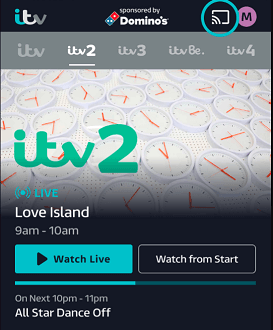
- Now you need to choose your Chromecast device from the list of available devices.
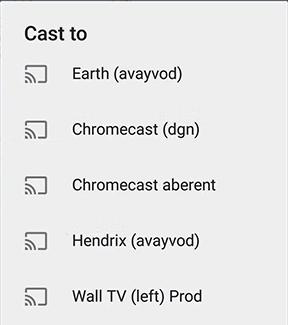
- Once the connection is established enjoy streaming the FIFA World Cup on Chromecast connector TV.
Also Check: Chromecast Yahoo Sports
Chromecast ITV Hub using a PC:
Chrome browser:
Before going into the process you need to update the Chrome Browser on your PC.
- First, you need to visit the official website of ITV Hub from your Chrome browser.
- Click the profile icon at the top right corner and complete the sign-in process with the help of your ITV Hub account details.
- Right-click anywhere on the screen on select the cast icon.
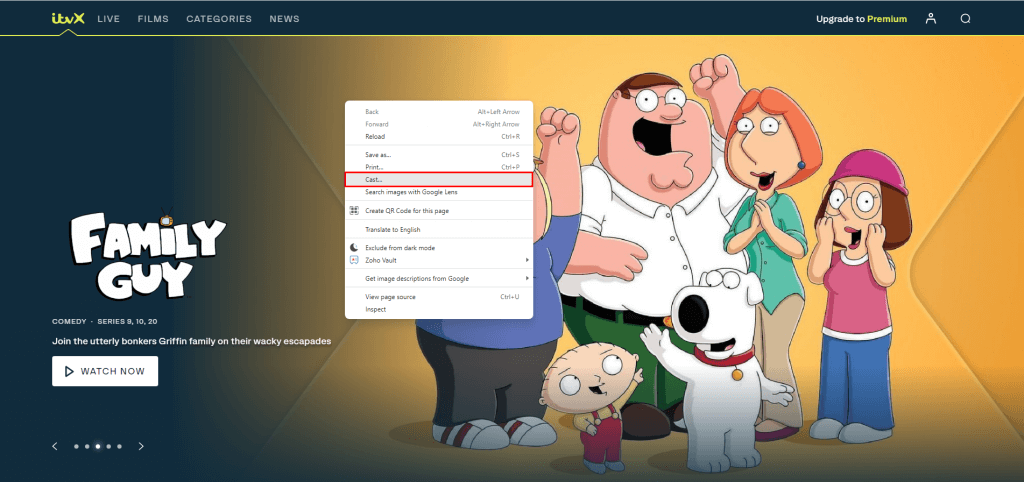
- Now you need to select your Chromecast device from the list of available devices.
- Click the source drop-down and select the option cast tab.
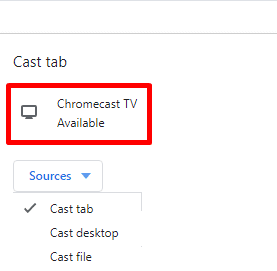
- Within a few seconds, the website will appear on your TV.
- Now you can play the desired video on the ITV Hub website on stream it on your Chromecast-connected TV
Microsoft Edge Browser:
First, you need to update the Edge browser to the latest version before following the steps below.
- Go to the official website of ITV Hub from the edge Browser on your PC.
- Complete the login process with the help of your ITV Hub account details.
- Once you signed in tap the three horizontal dotted icons at the top right corner.
- From the menu, you need to select the more tools option and click cast to media on the device.
- Select the name of your Chromecast device from the popup menu.
- Select the cast tap option displayed under the source menu.

- Now the ITV Hub website can be seen on your Chromecast-connected TV.
- You can play any movie and watch it on your TV.
Also Check: Chromecast TikTok Videos
How to fix ITV Hub not working on Chromecast?
If you face any struggle to cast ITV Hub then follow the below simple steps that help to fix the Chromecast problem.
- First, you need to check whether you have connected your casting device and the Chromecast to the same wife and network.
- Restart the ITV Hub app on your mobile.
- Update the ITV Hub app.
- Change the Wi-Fi network on your Chromecast.
- Update Chromecast to the latest version.
- Finally, reset Chromecast.
FAQs
1. What are the best alternatives to ITV Hub?
BBC Iplayer and Britbox are the best alternatives to ITV Hub.
2. Is ITV Hub free?
No ITV Hub is not free. You need to buy a monthly or yearly subscription.
Conclusion
I hope this article very helps to cast ITV Hub on Chromecast-connected TV. If you have any doubts regarding Chromecast ITV Hub then feel free to ask Us using the comment box section. Keep in touch with us for more tech updates. Thanks for reading this article.