Dailymotion is your French-based video-sharing platform with the latest and discovering content and ideas. It is one of the most interesting apps for people who love to stay updated with the latest and trending news. They provide lots of content from various categories like new sports entertainment and music.
It was founded in March 2005 in France. Dailymotion has various categories of videos and content it also collaborates with Global channels like BBC News, UFC, CBS Sports, and more. Dailymotion is completely free to stream videos with ads. It is officially available on the Amazon app store.
Of course, this app is similar to YouTube, but the user interface of Dailymotion is fascinating. It is one of the best and oldest video platforms available globally. You can easily install this app on your Firestick-connected device.
Here in this particular tutorial, I am going to guide you to download and install Dailymotion on Firestick. So keep reading this complete tutorial without any skip and install Dailymotion on Firestick.
Also Check: ESPN on Firestick
Features of Dailymotion:
Before going to install Dailymotion on your Firestick-connected TV just know about the features that help to get more information about Dailymotion.
- It is completely free to stream your favorite content with ads.
- You can create your own playlist with the videos that you like more.
- You can also download videos and watch them offline.
- With the help of this app, you can follow your favorite artist on channels.
- You can share any video across various social media platforms.
- It is available in 183 languages on 43 localized versions that feature local content.
- It has a very simple interface for a smooth streaming experience.
These are the best features of Dailymotion. Now let’s see the step-by-step procedure to install Dailymotion on Firestick.
How to install Dailymotion on Firestick?
- Turn on your Firestick and go to the home screen.
- Select the find option on the home screen and choose the search tab.
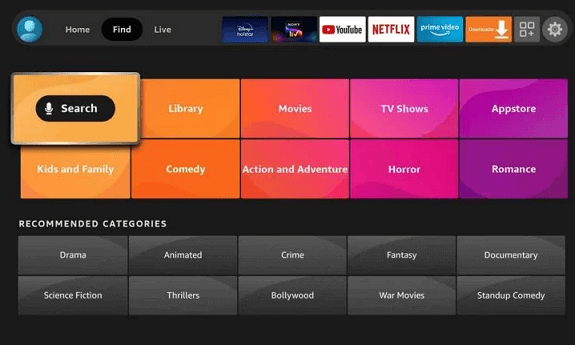
- Now you need to enter Dailymotion in the search bar using the on-screen keyboard.
- From the circle result, you need to select the official application on Dailymotion.
- Just select get or download to download Dailymotion on Firestick.
- That’s it. Now you can open Dailymotion app on your Firestick-connected TV.
Also Check: Stremio on Firestick
How to install Dailymotion on Firestick using the Amazon website?
As we mentioned earlier Dailymotion keys are officially available on the Amazon app store. So you can easily get it from the Amazon website. You have to complete the sign-in process with the help of your Amazon account credentials. Once you complete the sign-in process then follow the below simple steps.
- On your PC and go to the official website of amazon.
- Now you need to enter your amazon account credentials.
- Open the Amazon app store and type Dailymotion in the search bar.
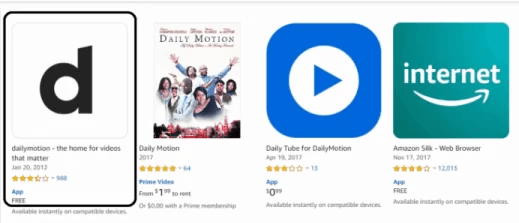
- Choose Dailymotion from the search result and click on the Get option.
- Turn on your Firestick and the Dailymotion app will appear on the home screen.
- If you do not find the Dailymotion icon then go to settings and choose My Fire TV.
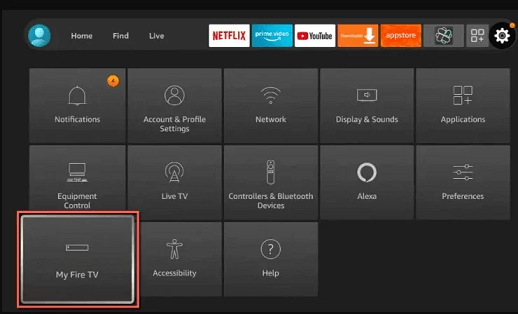
- Just select the Check updates option.
- That’s it. Dailymotion will be on your home screen.
Also Check: Frndly TV on Firestick
How to stream Dailymotion on Firestick?
You can also stream Dailymotion on Firestick using your Android smartphone.
- Make sure you are the smartphone on Firestick or connected to the same Wi-Fi.
- Hold the home button on your FireStick remote and its displays options like apps, sleep, mirroring, and settings.
- Now you need to choose mirroring from the option.
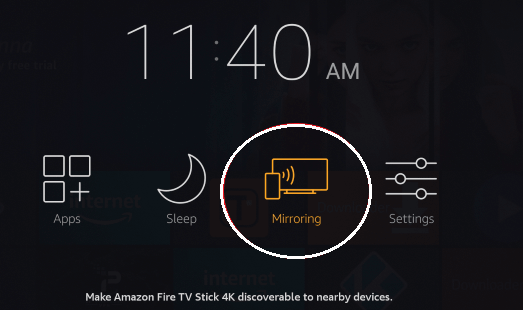
- Go to the notification panel on your smartphone and select the cast icon.
- Now you need to choose your face stick device name and it will mirror the smartphone screen on the Firestick.
- Go to the Google Play Store and download the Dailymotion app.
- Launch the app on your smartphone and you can stream you are videos on Firestick connected TV.
Conclusion:
I hope this article very helps you to watch Dailymotion on Firestick. If you have any queries regarding this article feel free to ask us using the comment box section. Thanks for reading this article. Keep in touch with us for more tech updates. Follow us on our Facebook on Twitter pages for instant updates.