Are you looking for an affordable streaming service to watch TV programs on Firestick? Do you want to install the best streaming service to watch live TV on Firestick? Frndly TV is the application that you need to install on Firestick. Yes, there are lots of streaming services available in the internet market but Frndly TV is an affordable streaming service.
It offers Live TV channels on 3 different subscription plans, basic classic, and premium. Based on your need you can choose your plan and stream your favorite content on Firestick. It is your live TV streaming service with over 40+ channels for 6.99 per month.
With the help of this application, you can access the latest episodes of your favorite TV programs after 72 hours of airing. It also always you to record multiple videos at the same time. You can access the recording for up to 9 months. It is available on the Amazon app store. So you can easily get it from the Amazon app store on install it on Firestick connected TV.
Also Check: How to install Apps on Firestick?
Here in this particular tutorial, I am going to guide you to download and stream Frndly TV on Firestick. So keep reading this complete tutorial without any skip. Before installing Frndly TV on Firestick ensure to get a subscription.
Frndly TV packages:
As we mentioned earlier Frndly TV is a paid service and it comes with the following three plans. You can choose any of the plans on the official website.
- Basic: $6.99 per month.
- Classic: $8.99 per month or $89.99 per year.
- Premium: $10.99 per month or $109.99 per year.
Classic and premium plans come with the annual option with significant savings. Also, Frndly TV offers a free 7-days trial on all packages. If you don’t like this service then you can cancel within 7 days without getting charged. It is one of the coolest features offered by Frndly TV. So without any hesitation use this app on your Firestick device.
How to subscribe to Frndly TV:
If you decide to choose Frndly TV then you first subscribe and stream your favorite content.
- Visit the official website of Frndly TV on the web browser using your PC Tablet or smartphone.
- Once you reached the official web page then click on the blue watch 7 days free button.
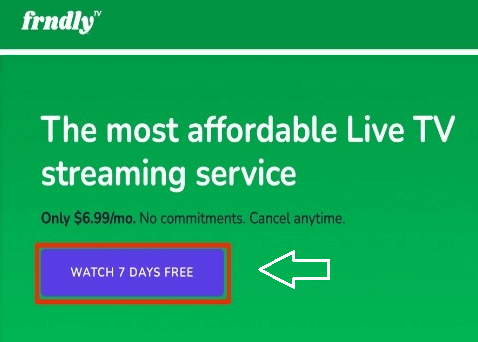
- You need to choose your plan based on your need like basic, classic, and premium.
- Now you need to click the continue button.
- If you have selected classic or premium the website will ask you if want to pay monthly or annually. Choose one option before continuing the process.
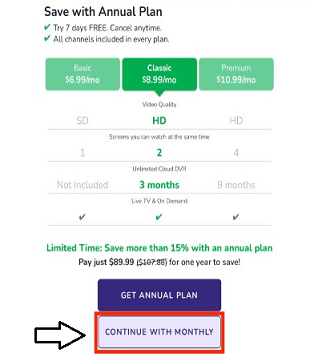
- Finally, follow the onscreen instructions to complete the purchase.
Also Check: ESPN on Firestick
How to install Frndly TV on Firestick?
Frndly TV is officially available on the Amazon app store. If you are using Firestick connected TV then you can visit the Amazon app store and get it from this app. So following the below are simple steps that help to install Frndly TV on Fire TV.
- First, turn on your Firestick and connect it to a stable internet connection.
- Click the find icon on the Firestick home screen and go to the search bar.
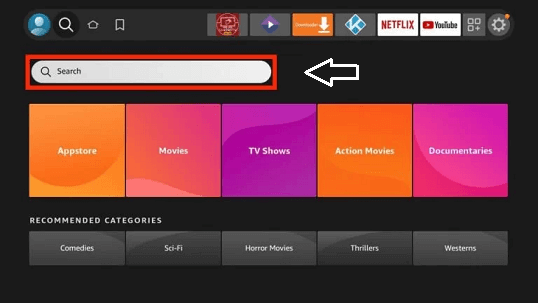
- Now you need to type Frndly TV using the onscreen keyboard.
- Select the official application and click on the Get button.
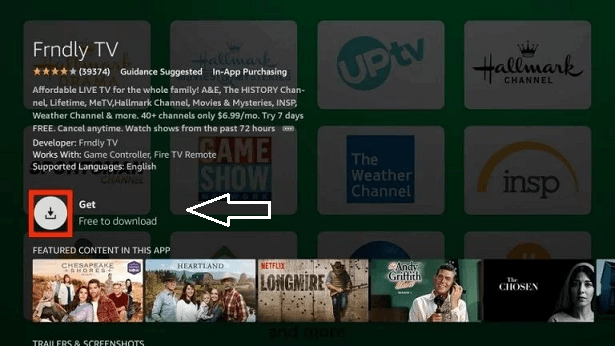
- On successful installation, a notification will appear on your screen Frndly TV is ready to launch.
- That’s it. Frndly TV app is now all set to use on your Fire TV.
Now you can complete the sign-in process with the help of your pic shot credentials on steam your favorite TV channel.
How to watch Frndly TV on Firestick via Silk Browser?
You can also watch Frndly TV on Firestick-connected TV using Silk Browser. It is another mother that helps to stream Frndly TV on Firestick.
- First, you need to download and install the Amazon Silk Browser on your Firestick.
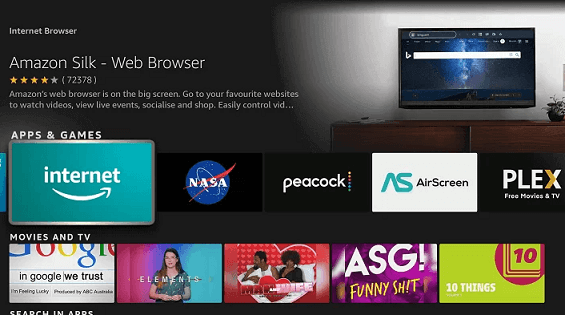
- Type the URL of Frndly TV website on the address bar and click the Go button.
- Now you need to click the sign-in button on the website the complete the login process.
- Once you signed in, play any content on Frndly TV website and watch it on your Firestick-connected TV.
How to sideload Frndly TV on Firestick?
Of course, Frndly TV is officially available on the Amazon app store. So you don’t need to sideload Frndly TV on Firestick. But still, some people need to install Frndly TV app on sideload method. That’s why we are here to provide these steps.
- First, you need to install the downloader app on your Five Stick.
- If you want to sideload apps using a downloader then you must enable the option to install unknown apps.
- Go to settings-> My Fire TV->developer option-> install unknown apps-> turn on the downloader.
- Now you need to launch the downloader app on your Firestick and give access to the required permissions.
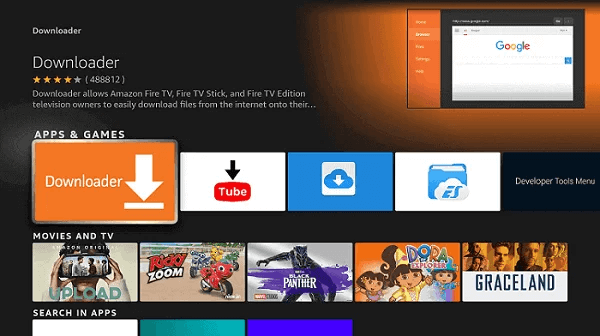
- In the URL box, you need to enter the Frndly TV APK link.
- Once you click Go button the file will be downloaded.
- Now you can click the install button and the Frndly TV app installed on your Firestick-connected TV.
How to stream Frndly TV on Firestick?
- Once you installed Frndly TV on your Firestick then open the app from the app section.
- Complete the login process with the help of Frndly TV credentials.
- Now you can see taps like guide movies, TV, and my recording at the top.
- Under the guide section, you will see available channels and Scheduled programs with timings.
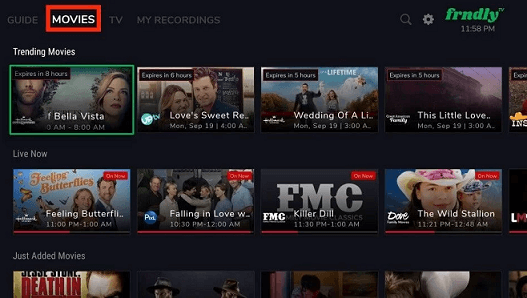
- Under the movie menu, you can see options like added movies, live now, etc.
- You can also see all the popular and latest TV programs under the TV section.
- In my recording section, you can see all the recorded videos.
- You can use the search icon to browse and stream your favorite content.
If you face any issues on Firestick then you can restart and check again. It is one of the best troubleshooting methods for fixing Frndly TV not working issues.
FAQs:
1. Is Frndly TV official?
Yes, Frndly TV is officially available on the Amazon app store. You can watch pics of TV in the US region only.
2. Is a 7-day trial available for everyone?
Yes, all the new users signing up for Frndly TV or eligible for the 7-day free trial.
3. Is Frndly TV free?
No, Frndly TV is not free to use. You need to give a subscription plan to stream the content on the Fire TV app.
Conclusion:
I hope this article very helps you to download and stream Frndly TV on Firestick. If you have any queries regarding this article feel free to ask using the command box section. Thanks for reading this article. Keep in touch with us for more tech updates.