Roku is the most popular name in the streaming devices category. Roku is a company That makes your family of media streaming devices that all run the Roku software. It is a brand of hardware digital media player manufactured by an American company.
We all know that Roku is the best streaming device that has the greater ability to replace cable TV. Sometimes it may not work properly due to lots of reasons. When you find pics art is not working fine then it is time to reset your device.
There are different ways available in the internet market that helps to reset Roku. Here we provide very simple steps that help to reset the Roku devices. So keep reading this complete tutorial without any and reset your device.
Also Check: Roku for PC
How to factory reset Roku?
As we already mention, there are different methods available in the internet market that help to reset Roku factory default settings. Here we mention two methods. You can reset your streaming device with the help of the inbuilt settings menu or you can use the reset button provided on the device.
For resetting your device remember that resetting your device will remove all the personal preferences that you set on the Roku. It also links your Roku device to your Roku account. Once you reset your device then you need to again sync your Roku account to access the apps or media.
Also Check: How to Reset Firestick/Fire TV?
Method 1: How to reset Roku using inbuilt settings?
It is one of the common methods that helps to reset Roku to its factory default settings.
- First, you need to launch your Roku and navigate to the settings menu.
- On the settings page, you need to select advanced system settings and choose factory reset.
- Again you need to select factory reset for the confirmation and enter the code displayed on the screen.
- After entering the code just press okay to reset the Roku to its factory default settings.
Method 2: How to reset Roku using the reset button?
- First, you need to find the physical reset button on the back of your streaming device.
- Just press and hold the button for a few seconds until you see the Roku logo on the screen.
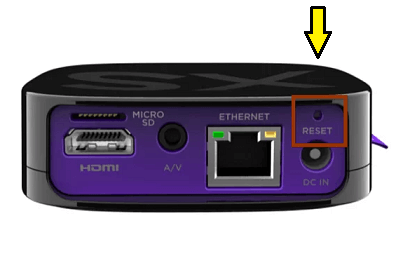
- Release the button and go through the setup process.
- That’s it.
How to reset Roku remote?
In some situations, after the factory reset your Roku device may not work properly with your Roku. At that time, remove and reinstall the battery to check whether the issues are cleared or not. If the issue is still found, then look out for the pairing button at the back of the remote and press them to re-establish the link. Make Sure that your Roku device is turned on.
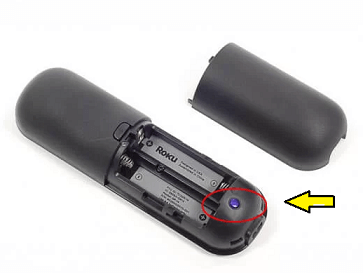
Read Also: How to Reset Chromecast?
How to restart Roku?
Before resetting your Roku you can try to simple restart method to fix some issues on your Roku device that will also help you fix the issues.
- Go to settings and select system.
- Just scroll down on the select system restart option.
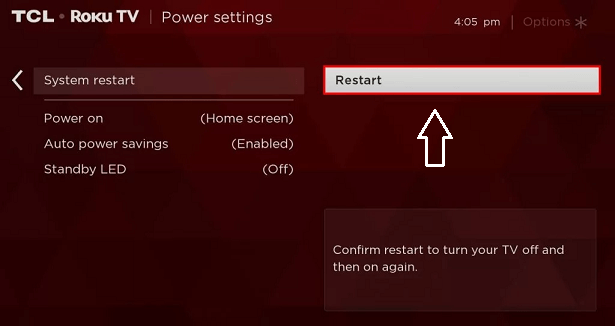
- Again you need to select restart to confirm the process.
- Now the device will turn off and on automatically.
Using these above Methods you can easily reset your Roku without any hassle. Thank you for visiting Our article. If you have any queries on feedback feel free to ask us using the comment box. Keep in touch with us for more tech updates.