Threads is the newest social media platform created to share photos or videos. With the help of this application, you can easily join the public conversation just like Twitter. All you need to sign in is to use the Instagram account to create a Threads profile.
If you have a Verified Instagram account then you will easily get your Threads account verified after creating a profile. Threads does not support downloading videos directly from the app. But people like to download videos from Threads.
There are different Third-party apps and websites available in the internet market that helps to download videos from social media platforms. Using this application you can easily download videos from Threads. You can also use your smartphone’s built-in screen recording feature to record and save the Threads video on your smartphone.
Here in this particular tutorial, I am going to guide you to download videos from Threads. So keep reading this complete tutorial without any skip and get some news with information about the Threads app. At the end of this tutorial, you can easily download videos from Threads.
Also Check: How to Make Account Private on Threads
How to download videos from Threads
As we mentioned earlier, there are different property websites available in the internet market that helps to download videos. One of the easiest ways to download videos from the Threads app is using an online Threads video downloader. It is completely free to use and has no download limitation. Using this method you can also download videos, images, and GIFs.
- Open the Threads app on your Android or iOS device.
- Now you need to select the video you want to download from Threads.
- Tap the share icon display below the video.
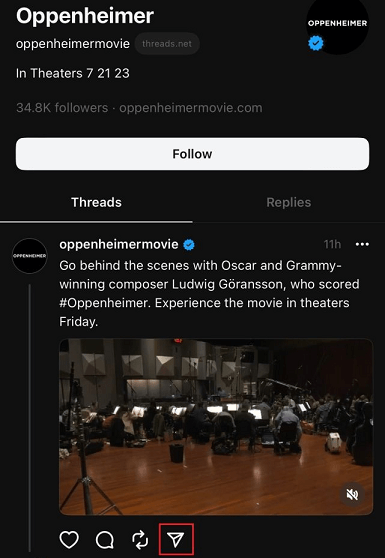
- The popup menu You need to click the copy link option.
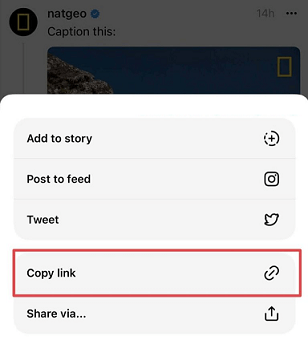
- Open any Browser on your Android or iPhone.
- Navigate to the website (www.savemythreads.com).
- Paste the link you have copied on the Threads app and click the download button.
- Again you need to click the download option to download the Threads video on your Android phone or iPhone.
Also Check: How to Hide Likes on Threads
How to save Threads videos on a Smartphone by Screen Recording
You can also save videos from Threads on your smartphone like the screen recording feature. iPhones have an inbuilt screen recording feature. But only specific Android models have screen recording features.
If your Android phone lacks the screen recording feature install and use the screen recording app from the Play Store.
- First, you need to open the Threads app on your Android or iPhone.
- On your iPhone full down the control center and click the screen recording icon.
- If you are using an Android smartphone then go to the notification panel on the select the screen record option.
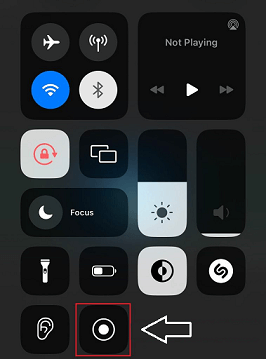
- Now you need to click start to record the screen.
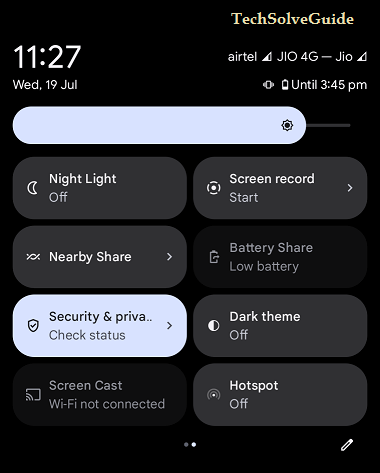
- Play the video you want to download on your mobile. Once the video is in click the screen recording icon on the top and click stop to stop the recording.
- That’s it. You can access the recorded Threads video in your gallery.
FAQs
1. Can I install Threads on the PC?
Yes, you can easily install the Threads app on your PC using the Android Emulator.
2. Is Threads free?
Yes, Threads is completely free to download for both Android and IOS.
Conclusion
I hope this article very helps to download videos from the Threads app. If you have any doubts regarding this article let me know your queries in the comment box section. Keep in touch with us for more tech updates. Thanks for reading this article.