We all know that Threads is a new entry to the Meta family. This social media application is dedicated to sharing ideas and comments on any topic in written form. With the help of this application, you can also share Photos, Videos, and GIFs.
People like to get dark mode on Threads. Unfortunately, there is no support from the official app. so you can use the device dark mode to access the app in the dark them.
Here in this tutorial, and going to guide you to enable dark mode on Threads. If you are using Android or iPhone then follow the below simple steps that help to enable dark mode.
To change the appearance settings on an Android smartphone go to Settings -> Display and click the dark theme toggle. To enable top mode on iPhone users you go to Settings -> Display & Brightness- and select a dark theme.
Also Check: How to Delete Threads Account
How to enable dark mode for Threads on iPhone
As we mentioned earlier you cannot enable dark mode on the Threads app on your device. Just follow the below simple steps that help to enable dark mode on your device.
- Unlock your iOS device on the launch of the App Store.
- Click the search icon and search for the Threads app.
- Locate and select the official application from the search results.
- Click the Get button to download the app from the App Store on your device.
- Open the settings on your iPhone and select Display & Brightness from the list.

- Now you need to select the dark mode option to change your system theme.
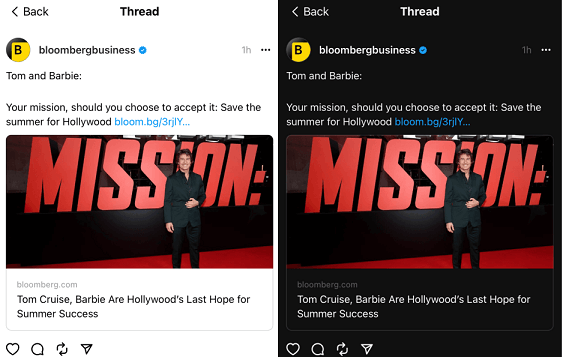
- That’s it. Open the Threads app to screen its content in dark mode.
Also Check: How to Delete Instagram Account
How to enable dark mode for Threads on Android
- Go to the Play Store app on your Android phone and search for the Threads app.
- Select the official application from the search result on the click install button.
- Open the application and complete the login process with the help of your account credentials
- Open the settings App on your Android device and select the display option.
- Now you need to click the dark mode option to enable the dark mode on your device.
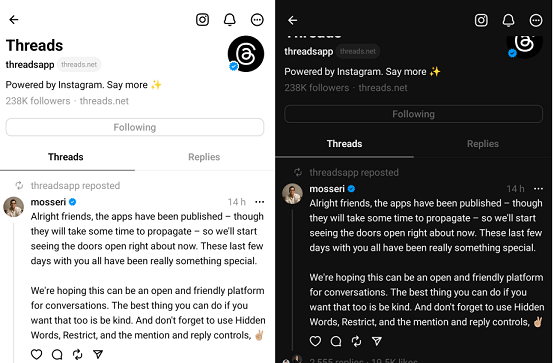
- Open the Threads app on your device to watch its content in dark mode.
FAQs
1. Does Threads have a dark mode?
No, currently there is no dark mode available in the official Threads app.
2. How to get Threads dark mode on PC?
since Threads does not support the web version. So you cannot get to access Threads on your PC.
Conclusion
I hope this article helps to enable dark mode on Threads by Instagram. If you have any doubts regarding this article let me know your queries in the comment box section. Keep in touch with us for more tech updates.