Threads is the trending social media application launched from Instagram. With the help of this application, you can easily share text updates or join in public discussions. You can also create posts up to 500 characters.
Like other social media platforms, you can get verified on Threads and set your account to private/ public. If you have a private account on Threads then your uploaded content photo and video will only be visible to your followers.
Here in this tutorial, I am going to guide you to create or make an account private on Threads. Our technical team already tested this method and it works very well. So keep reading this complete tutorial without any skip and make your account private on Threads.
Also Check: How to Change Language on Threads
How to create a private account on Threads
If you are a new Threads user then you can easily set it to private while creating your account. Just follow the below simple steps that help to create a private account.
- First, you need to install the Threads app on your smartphone from the Play Store or App Store.

- Open the application and complete the login process with the help of your Instagram account details.
- Tap import from Instagram on the loaded screen to import your profile details.
- Now the privacy page will be open with Two options public profile or private profile.
- Tap Private profile and select Continue.
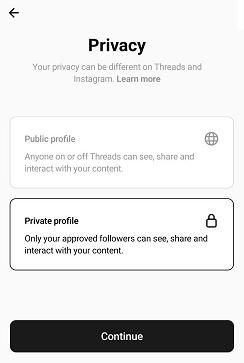
- Follow the on-screen process to complete the setup.
- That’s it. Finally, you create a private account.
Also Check: How to Hide Likes on Threads
How to make your account private account on Threads
You can easily change your account to private/public with the below simple steps.
- First, you need to install the Threads app on your smartphone from Play Store or App Store.
- Launch the application on the tap the profile icon in the bottom right corner.
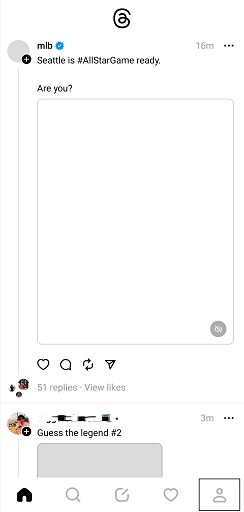
- Now you need to select the edit profile option.
- Enable the toggle button near the private profile option to set your profile to private.
- You can also disable the option to set your account to public.
Conclusion
I hope this article very helps to make your account private on Threads. If you have any doubts regarding this article let me know your queries in the comment box section. Thanks for reading the article. Keep in touch with us for more tech updates.