We all know that Threads is the most popular and trending social media application developed by the Instagram team. Like other social media applications Threads also has lots of features. Some users do not like to show the likes count of their Threads posts.
There are numerous reasons to hide the like Count On Threads. Hiding the likes count stops other users from judging the popular team and lets the user focus on only the content you have posted.
If you want to hide the likes Count On Threads then you can easily do it in the privacy section of your profile page. A reminder that hiding the likes Count On Threads also hides the likes Count on Instagram. Here In this tutorial, I am going to guide you to hide likes on Instagram by Threads.
Also Check: How to Clear Search History on Threads
How to hide likes Count On Threads app?
- First, you need to open the Threads app on your Android or iOS device.
- You can easily get this application from the Play Store or App Store.
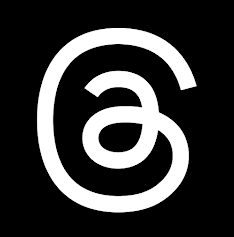
- Open the application and locate the profile icon at the bottom.
- Hit the lock icon display on the bottom.
- It Will be taken to the privacy settings screen.
- Now you need to select the option hide-like.
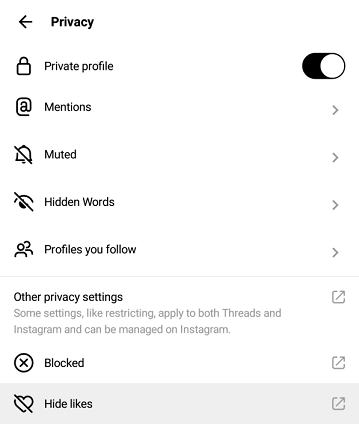
- You will be directed to the hide-like screen of the Instagram app.
- Tap the toggle button placed near the option to hide Like to enable it.
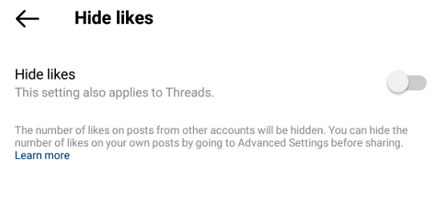
- Once you complete the process you will not see the likes Count On Threads app.
Also Check: How to Mute Someone on Threads
How to hide your like account on Threads
- Open the Threads app Navigate to the profile section.
- Locate the post you want to hide the likes count.
- Now you need to click the three-dotted icon near the post.
- In the menu, you need to select hide-like counts to hide the likes count of the particular Threads post.
FAQs
1. Can I hide like count of other users on the Threads app?
Yes, you can hide the light count of other users on the Threads.
2. Can I hide replies Count On Threads app?
No, you can’t hide that replies account on the Threads app.
Conclusion
I hope this article very helps to hide like counts on Instagram Threads. If you have any queries regarding this article feel free to ask Us using the command box section. Keep in touch with us for more tech updates.