ES File Explorer for Firestick: ES File Explorer is one of the most popular File Manager apps for the Android platform. It is an all-in-one application that helps to install and manage applications and files. It is available on various devices like Android, windows, android boxes, Firestick, and more.
ES File Explorer is a free file manager application that is available on Amazon Store on can be downloaded on Firestick, Fire TV cube, Firestick 4K, and Fire TV devices. Once you install this application on your face take then you will be able to manage your local files and also install third-party apps.
It should allow users to open all the files and short them very easily. You can easily find your files with the help of the search option in this application. Yes, it will be the right choice for your device. It not only manages your local files but can also be used as a browser downloader tool to manage cloud storage and much more.
Also Check: IPTV on Mi Box
Here in this particular tutorial, I am going to guide you to download and install ES File Explorer for Firestick. If you are a Firestick user and want to install some third-party apps on your device then you must install the ES File Explorer app on your Firestick. So keep reading this complete tutorial without any skip.
What is ES File Explorer?
ES File Explorer is a file manager application that also Doubles as an excellent side-loading utility for Firestick. It is available on various platforms including the Amazon app store. With the help of this application, you can easily install third-party apks with web URLs. You may also connect your Firestick TV to your computer via ES File Explorer. So it is one of the best applications on your device.
Also Check: TeaTV on Firestick
Benefits of ES File Explorer:
There are lots of advanced features available in ES File Explorer. There are plenty of features most Firestick users will probably never use. Here we mention some important features offered by ES File Explorer.
- Side load third-party apps via direct link.
- Sideload third-party apps using a computer.
- Clean up Firestick storage by deleting unnecessary files.
- Transfer files between Firestick and PC computers.
- Connect to cloud services such as Google Drive, Drive Dropbox, etc.
How to install ES file explorer on Firestick
we Already mention ES File Explorer is available on Amazon Store. Follow the below simple steps that help to install ES File Explorer for Firestick.
- Go to the home window of Firestick and select the Find option.
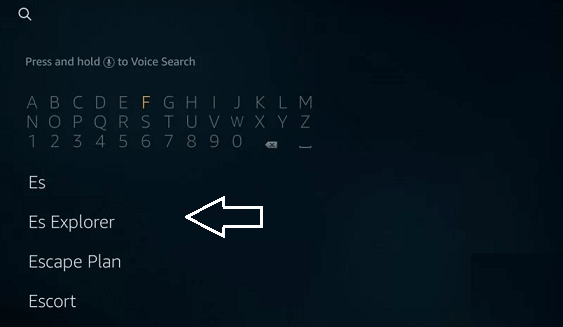
- Now you need to search ES File Explorer and click on the official application.
- Just click the get button and start the downloading process.
- The app will get installed Once the app downloaded is completed.
- Click open to run the app. You can also run the app later from your Apps and Channel sections.
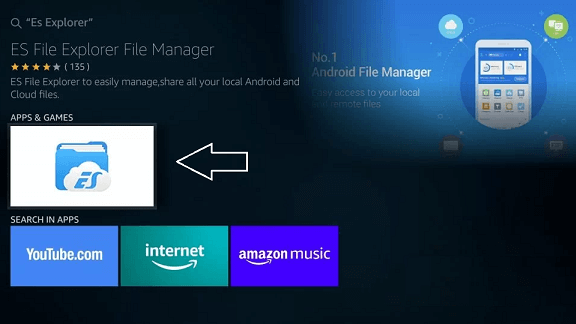
- Go to the home screen And click the settings gear icon.
- Justice scrolls down on select My Fire TV.
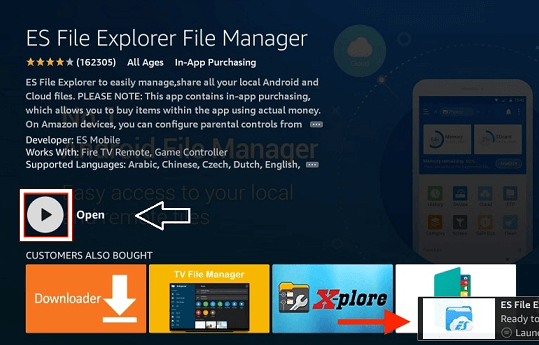
- Select the developer option and click enable unknown apps.
- Now you need to click on ES File Explorer to turn it on.
- That’s it. Now you can open the app and enjoy the benefits of ES file explorer on Firestick.
Conclusion:
I hope this article very helps to install ES File Explorer for Firestick. With the help of this application, you can easily manage all of your local apps and files. If you have any doubts regarding this article feel free to ask using the command box section. Thanks for reading this article.