Do you want to fix Spotify not working on iPhone? Are you facing any issues with Spotify? Are you trying to fix Spotify not working on iPhone? is Spotify not streaming on iOS mobile? Is Spotify causing errors on iOS mobile? Here we provide a very simple guide that helps to fix Spotify not working on iPhone.
We all know that Spotify is the most popular digital music streaming and podcast service that gives you access to millions of songs for free. It is available on smartphones, tablets, computers, and also smart speakers. Of course, it can be used for free with ads and some limitations. Once you purchase the premium version then you will get advanced features.
If you are streaming music on the Spotify app on your iPhone and facing any issues then read this tutorial without any skip. Here we provide very simple and easiest ways to fix Spotify not working on iPhones.
Also Check: How to Change Spotify Playlist picture?
Clear the cache of the Spotify app:
It is one of the common troubleshooting methods to fix bugs. Clearing the cache of the Spotify app will help to fix music loading issues. Follow the below Simple steps that help to clear the cache of the Spotify app.
- First, open the Spotify app and tap on the gear button.
- Go to settings And navigate to storage.
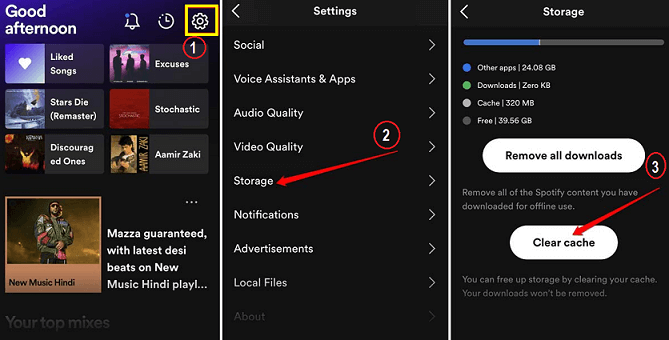
- Scroll down and select the clear cache option.
- Again tap on the option clear cache to confirm the action.
Update Spotify app:
We always recommended updating your app. Sometimes the older version of the Spotify app not working properly. So you need to update your Spotify app from the app store. You can update all the apps on your iPhone which fixed the bug.
- First, open the app store and click the avatar at the top right corner.
- Now check the list of apps waiting to receive an update.
- If the Spotify app is listed there then click the update button to start the update process.
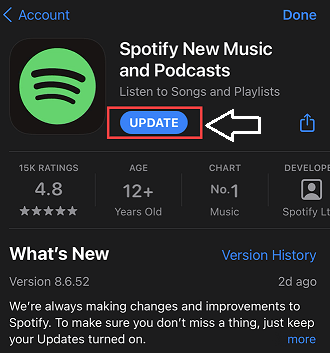
- That’s it. Now you can check whether the error is fixed or not. If the error still occurs then try other troubleshooting methods.
Close and Relaunch the app:
You can try to close and Relaunch the Spotify app and fix the bug. It is very simple and sometimes it may fix the bug. So you can simply close the Spotify application and free launch it.
- Double-tap on the iPhone home button to bring up the app’s switcher.
- Otherwise swipe up from the center of the display on the stop at the middle of the screen.
- Navigate to Spotify and hold the app card and swipe it up to close it.
- Again tap on the Spotify app icon to open it.
Also Check: Facebook on Firestick
Enable background app Refresh:
Once you enable background app refresh then it allows your app to update when connected to the internet. If this is Disabled some of Spotify may be restricted. So you need to enable it.
- Go to settings and tap on General.
- Navigate to the background refresh option and tap on it.
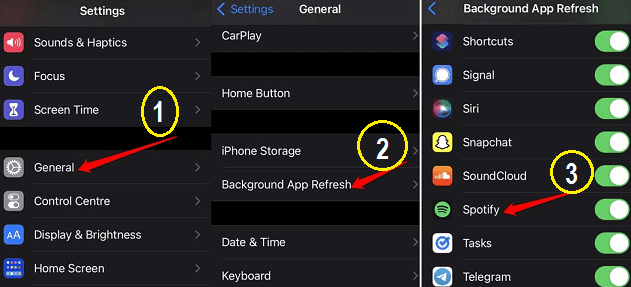
- Scroll to Spotify and tap the toggle beside it to enable the background refresh.
- That’s it.
Disable low power mode on iPhone:
It also helps to fix the bug on the Spotify app. The low power mode restricts the background process and may cause issues with the Spotify app. That’s why we recommended disabling the low-power mode.
- Go to settings and navigate to the battery.
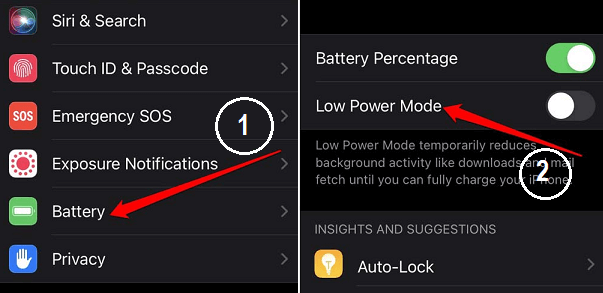
- Tap on the toggle beside low power mode to disable it.
- That’s it.
I hope this article very helps to fix Spotify not working on iPhones. If you have any doubts regarding this article let me know your queries in the comment box section. Thanks for reading this article. keep In touch with us for more tech updates and follow us on social media platforms.