Do you want to Jailbreak Apple TV 4K? Are you trying to jailbreak Apple TV? Do you want to jailbreak Apple TV? If your answer is yes then you are in the perfect blog. Here we provide a very simple gate that helps to jailbreak Apple TV 4K, 4, 3, 2, and 1.
We all know that Apple TV is one of the best media streaming devices available today. With the help of this device, you can stream content in HD or on 4K quality. You can also enjoy lots of streaming apps like Hulu, Peacock TV, Netflix, YouTube, and more on your Apple TV.
If you want to add more apps to Apple TV then you need to Jailbreak Apple TV. Once you complete the jailbreak process on your Apple TV then you can add apps unavailable in the app store. Yes. You can access the service and apps that are not supported by Apple TV using this method.
You can easily jailbreak Apple TV using Cydia Impactor or Firecore SeasOnPass. Here in this particular tutorial, I am going to guide you to Jailbreak Apple TV using the above method. So keep reading this complete tutorial without any skip and Jailbreak your Apple TV.
Also Check: How to Download Apps on Apple TV
How to jailbreak Apple TV 2nd Generation?
If you are using Apple TV 2nd generation then you can easily your Apple TV. Yes, it is very easy to jailbreak your Apple TV using Firecore SeasOnPass. It is a reliable way to jailbreak your Apple TV. So just follow the below simple steps that help to jailbreak Apple TV’s 2nd generation.
- First, you need to download and install Firecore SeasOnPass on your Windows or Mac.
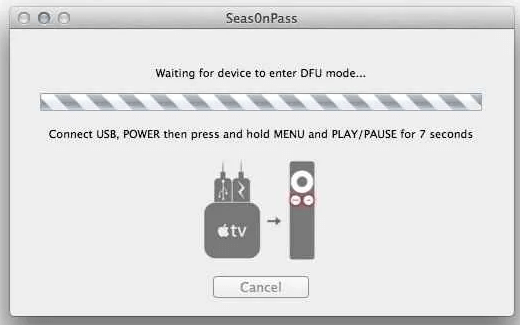
- Now you need to connect your Apple TV to the Windows PC using USB micro cable.
- Launch the SeasOnPass application and select create ISPW.
- You will be prompted to press the menu and Pause/play button on your Apple TV remote
- That’s it your Apple TV second generation will be jailbroken automatically within a few minutes.
- Click done when the jailbreaking process is complete.
- Remove your Apple TV from the Windows and connect it to your TV using an HDMI cable.
- Now your Apple TV boots up and you can see the Firecore logo on the screen.
- That’s it. Now you can install third-party apps from outside of the app store.
How to jailbreak apple TV 3rd Generation?
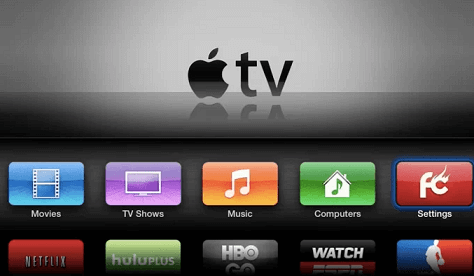
Unfortunately, there is no way to jailbreak Apple TV 3rd Generation at the moment. There are lots of methods listed on the internet but none of them what properly. If you are using Apple TV 3rd Generation then you can’t Jail Break Your streaming device.
Also Check: How to Update Apple TV
How to jailbreak Apple TV 4th generation?
If you are an Apple TV 4th gen user then follow the below simple step that helps to jailbreak your App streaming device.
- First, you need to download Cydia Impactor and liberTV jailbreak files on your Windows or Mac.
- Connect Your Apple TV to the Windows PC with the USB cable.
- Launch Cydia Impactor and drag the downloaded file.
- Select start to start the installation process.
- Now you need to enter your Apple ID and password.
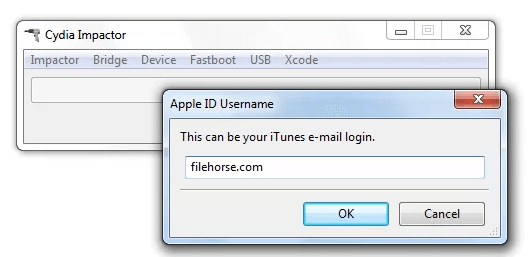
- That’s it. The Cydia Impactor b will install the liberTV app on the Apple TV.
- After completing, the installation process just disconnects the Apple TV from the PC and then connect it to your TV.
- Now launch the LiberTV app on Apple TV.
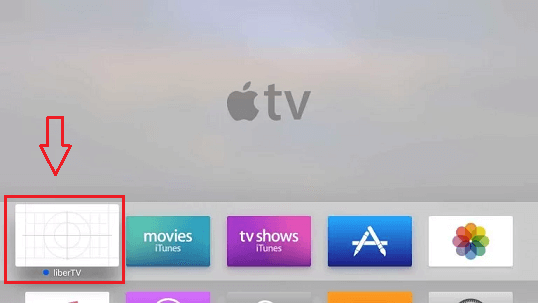
- Select your jailbreak option and select do it.
- It will take a few minutes to complete the jailbreaking process.
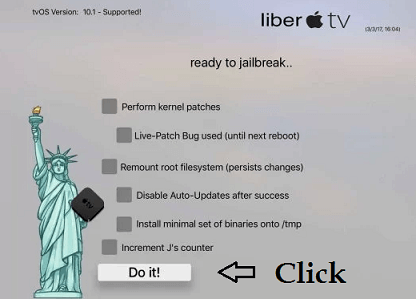
- Once complete the process, a “Success! Your TV has been liberated” message will appear on the screen.
- Finally, restart your Apple TV on start installing third-party apps.
Benefits of jailbreaking Apple TV:
Once you Jeth break your Apple TV then you will get lots of features. Here we mention some important reasons for jailBreak Your Apple TV.
- You can access the applications and features that Apple does not support.
- You can play the media formats that Apple does not support.
- You can install any application that is not available in Apple Store.
- You can install the web browser on the Apple TV.
- Customize the user interface of Apple TV.
- You can add widgets themes launchers and more.
Demerits of Jailbreaking Apple TV:
- Of course, you may face some issues and not support from Apple TV if you jailBreak Your Apple TV device.
- By jailbreaking your Apple TV will become prone to many Threats like Malware.
- There is the possibility that you are device might not work.
- Some thought potty apps on Apple TV can track your data.
- Once your jelly breaks your Apple TV then you can no longer access the Apple support center.
Also Check: How to Set up Apple TV
FAQs:
1. What does Jailbreaking an Apple TV do?
Once your Jailbreak your Apple TV then you can install apps that are not supported by Apple TV.
2. Is it possible to sideload apps on Apple TV 4K?
Yes, you can easily sideload apps on Apple TV 4K.
3. How to reset apple TV?
It is a very simple process to reset your Apple TV. Just go to settings-> system-> Reset and click confirm button.
4. Is VPN available on Apple TV?
No VPN is not natively available for Apple TV devices.
Conclusion:
I hope this article very helps to Jailbreak Apple TV 4K, 4, 3, 2, and 1. If you have any struggle to Jailbreak your Apple TV then feel free to ask Us using the comment box section. Thanks for reading this article. Keep in touch with us for more tech updates.