We all know that Disney Plus is one of the most populous streaming services that help to watch our favorite TV programs. This platform launched on 12th November 2019. It is available on various platforms including Android, iOS, Windows, and Mac.
People waiting about when the app will be released for now TV strick and Now TV boxes. on 6th May 2020, the app was released for Now TV streaming devices. So you can easily install the Disney Plus app on your Now TV device and watch all the movies and TV programs without any interruption.
Once you installed Disney Plus on your Now TV then you can stream your favorite live TV programs with a subscription. With the help of Disney Plus, you can also watch sports, entertainment, and movies in HD quality.
Here in this particular tutorial, I am going to guide you to download and get Disney plus Now TV. So keep reading this complete tutorial without any skip and get Disney Plus on Now TV.
Also Check: Now TV on Chromebook
Disney Plus subscription:
Disney Plus is available on both free and subscription plans. If you want to watch live TV programs then you need to purchase the premium version. Disney Plus offers premium packages Disney+ and Disney bundles. Based on your need you can choose your plan and stream your favorite content.
Unfortunately, The bundle pack is not available in the UK. So just keep in mind that Disney plus will be available on now TV passes.
- Monthly Plan – £ 7.99
- Yearly Plan – £ 79.90
How to install Disney Plus on now TV?
As we mentioned earlier Disney plus is officially available on now TV devices. So you can directly install this app on your Now TV on the screen of your favorite content. Just follow the below simple steps that help to install Disney Plus on Now TV.
- Press the home button on your Now TV and get into the home screen.
- Now you need to click on the App store.
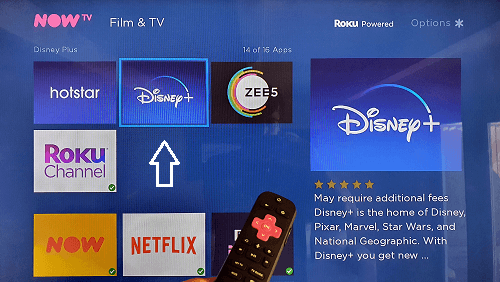
- Type Disney plus in the search bar and select the official application from the search results.
- On the next screen, you need to click the install button.
- Follow the on-screen instructions to complete the installation.
- Finally, click the open button to launch Disney Plus app on your Now TV.
How to activate Disney Plus on Now TV?
Once you install Disney Plus on your Now TV then you need to activate the app using the code. The direct sign-in Option is not available on streaming devices. So just follow the below simple steps that help to activate the Disney Plus app.
- Open the Disney Plus app on you will get the activation code.
- If you don’t get the activation code then you need to click the login button.
- Go to the Disney Plus activation website (https://www.disneyplus.com/begin) on your smartphone or PC.
- Just enter the 8-digit activation code and click the continue button.
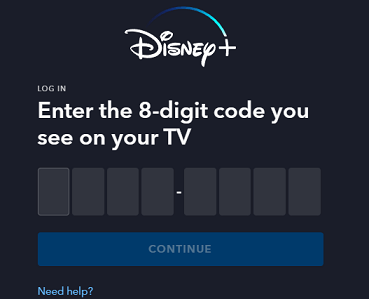
- Complete the sign-in process with the help of your account details.
- Now the Disney Plus app on your are now TV device will sync with your account.
- That’s it. Now you can stream all the video content from the app.
Also Check: Cancel Now TV Subscription
How to sign up for Disney Plus?
If you don’t have a Disney Plus account then you can’t stream any video content. So you must create an account from the Disney plus website. Follow the below simple steps that help to create an account for Disney Plus.
- Open any web browser on your PC or Smartphone and go to the Disney plus website (disneyplus.com).
- Click on the login option from the top of the screen.
- Now you need to click the sign-up button and enter your email ID.
- Now you need to choose your subscription plan.
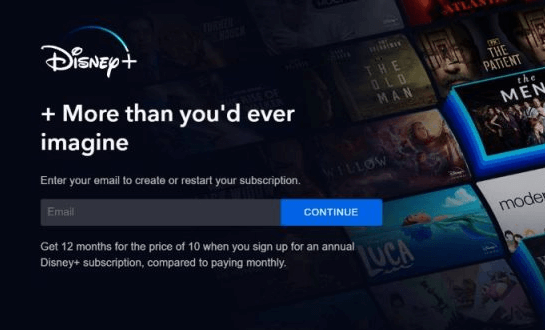
- Just enter the payment details and complete the payment.
- Once your account is created then you will get the confirmation mail.
- Just click the confirmation link and complete the verification process.
- Once you complete the sign-in process open the Disney Plus app on your Now TV and stream your favorite content.
FAQs:
Is Disney+ free?
You can install the app for free, but if you want to stream live TV programs then you need to purchase the premium version.
Can I watch IPL on Disney Plus?
Yes, if you have a subscription plan then you can watch live sports on the Disney Plus app.
Conclusion:
I hope this article very helps to install and get Disney Plus on Now TV. If you have any doubts regarding this article free to ask Us using the comment box section. Thanks for reading this article. Keep in touch with us for more tech updates.