FuboTV is a live TV streaming service that mainly focuses on live sports streaming. It offers you 100 + live TV channels TV programs on movies. With the help of the application, you can stream content from various categories like Entertainment, lifestyle, Music, kids’, News, and many more.
It also provides cloud DVR storage to record your favorite content on watch them anywhere anytime on your compatible devices. FuboTV is available only in America Canada and Spain. You can easily install the fuboTV app on Android, iOS, Windows, Firestick, Apple TV, and many more.
It is an American streaming service founded in 2015. Focuses on providing sports-oriented channels streaming popular events like NHL, NFL, NBA, and more. FuboTV is the most expensive streaming service that offers 100+ live TV channels and it can be streamed up to 4K quality.
Here in this particular tutorial, I am going to guide you to install and watch FuboTV on Android TV. Once you install FuboTV on your smart TV then you can stream your favorite content on your smart TV using this application. So keep reading this complete tutorial without any skip and install FuboTV on smart TV.
Also Check: Twitch on Samsung Smart TV
What is FuboTV?
FuboTV is an American streaming service that allows users to watch live TV channels on on-demand programs. This service mainly offers more live TV sports channels. You can also watch movies TV programs new series and other entertainment channels.
There is no contract or commitment required for a subscription. It is mainly focused on sports events such as NBA, MLB, NFL, cycling football, college basketball, MLS soccer, FIFA World Cup, Champions League, the English Premier League, and more.
FuboTV subscription:
FuboTV provides different subscription packages. Based on your need you can choose your plan.
- Fubo Standard – $59.99 per month
- Family bundle – $64.99 per month
- Ultra bundle – $84.99 per month
- Latino bundle – $29.99 per month
How to subscribe to FuboTV?
Before going to get a subscription plan you need to sign up and watch FuboTV.
- First, go to the official website of FuboTV.
- Now you need to select your free trial button.

- Enter your email address and password.
- Now you need to choose your plan and click start your free trial.
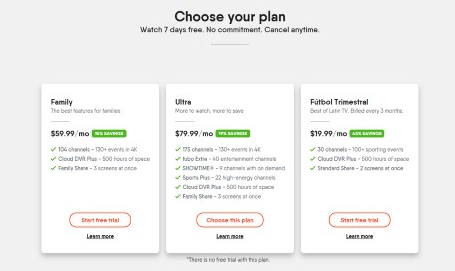
- Click the continue to last step button.
- Now you need to enter your payment details on subscribing to it.
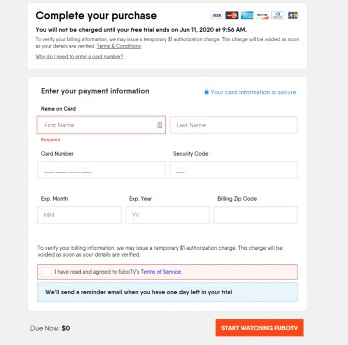
- That’s it. You can stream fuboTV on any device.
Also Check: Peacock TV on Samsung Smart TV
How to watch FuboTV on a smart TV?
There are different methods Available in the internet market that helps to install FuboTV on smart TV. Here in this tutorial, we provide a very simple method that helps to install FuboTV on android TV. Using this below method you can easily install FuboTV on smart TV.
Method 1: Install FuboTV On smart TV using Firestick:
This method works on all Smart TV like LG smart TV, Samsung Smart TVs, Sony TVs, and more.
- First, you need to connect your Firestick and smart TV to the same Wi-Fi network.
- Navigate to the search icon on the homepage and type fuboTV in the search bar.

- Now you need to select the FuboTV application from the search results.
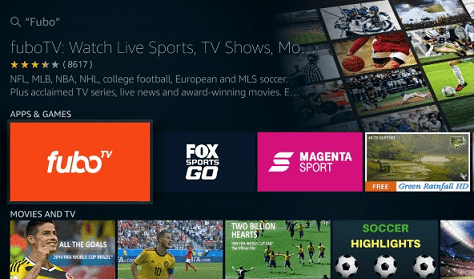
- Click the Get button to start the download process.
- After that, homepage and select the apps section.
- Now you can find the FuboTV app from the list.

- Launch the application and complete the sign-in process.
- Once you complete the signing process you can stream your favorite fuboTV content on your Smart TV.
Method 2: Watch fuboTV on smart TV using Roku:
It is another method to install and watch fuboTV on smart TV. Just follow the below simple steps that help to get fuboTV on android TV.
- First, plug in your Roku on your TV.
- On the homepage, you need to select the search option.
- Now you need to type fuboTV in the search bar and select the official application.
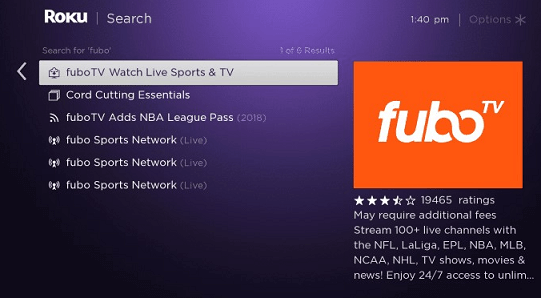
- Click the add channel option on the fuboTV information page.
- It will take a few minutes to complete the process and add fuboTV to your channel.
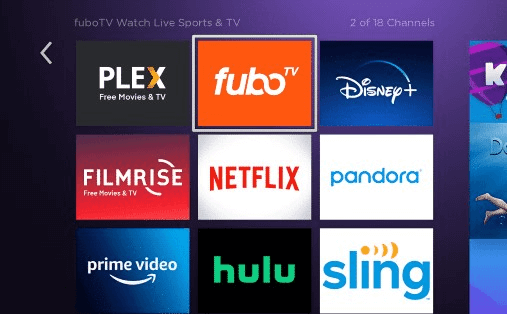
- Go back to the home screen and launch FuboTV.
- Complete the sign-in process with the help of your account details.
- That’s it. Now you can enjoy streaming your favorite content on your Smart TV.
Also Check: Stremio on Google TV
Conclusion:
I hope this article very helps to download and install FuboTV on smart TV. If you own your Samsung Smart TV then go with the direct method and download fuboTV on Samsung Smart TV. Other smart TV users can use the above method.
If you have any doubts regarding this article feel free to ask us using the comment box section. Keep in touch with us for more tech updates. Thanks for reading this article.