Are you trying to mute Apple TV? Do you want to mute Apple TV? Do you want to Unmute Apple TV? If your answer is yes then you are in the perfect blog. We all know that Apple TV is a specially designed media streaming device that brings the best streaming quality.
It comes with advanced features and a remote controller. So you can find the minimal buttons on it with a touch surface. One of the coolest features of any media streaming device is the mute function. In that same way, with the help of Siri, remote this necessity has been met with the new mute button.
Here in this particular tutorial, I am going to guide you mute and Unmute Apple TV by following this instruction. So keep reading this complete tutorial without any skip and get some useful information about this topic.
Also Check: How to Update Apple TV?
How to mute Apple TV?
If you have a new Siri remote then you can easily mute the TV OS screen. Just follow the below simple steps and mute Apple TV.
- While playing any content on the Apple TV then take the remote in your hand.
- If you feel like putting the device on mute then just press the mute button on the remote.

- You can also cut the audio on the device using this button.
- That’s it.
How to Unmute Apple TV?
- If your TV is on mute, then press the same mute button again

- That’s it, now the apple TV audio stop playing.
How to mute older versions of Apple TV?
If you are using an older model of Apple TV then you won’t find the mute and Unmute buttons. Yes, the older version of Apple TV does not have separate buttons on its remote.
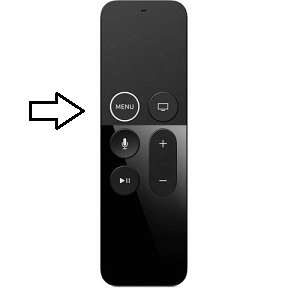
If you want to mute Apple TV then you can reduce the device volume to zero. In the same way, you can Unmute the device by increasing the volume from 0 to any level. You can use the volume up and volume down buttons on their remote.
Also Check: How to Set up Apple TV
How to fix Apple TV mute button not working?
If your Apple TV mute button not working then follow these troubleshooting tips that help to fix the issue.
1. First, you can try coming closer to your Apple TV and checking if the buttons on your remote are working. It is one of the common troubleshooting methods for all the problems related to remote buttons. Once you are closer to the device then the button will work better.
2. If your TV OS remote has a low charge then the mute button may not function. So it’s better to charge it so that it works well.
3. Unpair your Apple TV remote and then re-pair the remote to fix the issue.
4. Restart Apple TV by unplugging the power adaptor of the Apple TV. It will also help to fix the issue.
5. Finally, you can contact Apple support and fix the issue.
FAQs?
1. Is there a mute button available on Apple TV?
Yes, if you are using the new Siri remote then it comes with a mute button.
2. Why does my Apple TV keep muting?
You can try to reset the Apple TV remote and check if the issue is fixed or not.
Conclusion:
I hope this article very helps to mute and Unmute Apple TV. If you have any doubts regarding this article let me know your queries in the comment box section. Thanks for reading this article. Keep in touch with us for more tech updates.