Peacock TV is an American based-streaming service that offers 50+ live TV channels and 500 on-demand video content. You can also watch sports events like Premier League Soccer matches, NFL Sunday Night Football, and Notre Dame football on this app.
Peacock TV allows you to watch some content for free with ads. If you want to access the entire library of Peacock TV then you need to get a subscription. Once you install Peacock TV on your device then you can watch popular sports content like WWE, NFL, MLB, NBC, and more.
Peacock TV is available only for us users. If you want to watch outside the US then you can use VPN Service. It allows you to stream 6000+ hours of streaming content without premium plans. In addition, it provides content streaming quality to 4K.
Peacock TV provides subscription plans. Based on your need you can choose your plan and stream your favorite content. Here in this particular tutorial, I am going to guide you to download and install Peacock TV on Vizio TV. Alternatively, you can also cast Peacock TV content on your Vizio tv android or iPhone. So keep reading this complete tutorial without any skip and install Peacock TV on Vizio TV.
Also Check: Bally Sports on LG Smart TV
How to get Peacock TV on Vizio smart TV
If you are using older Vizio smart TV models then you can follow the below simple steps that help to get the Peacock TV app. Our technical team already tested this method and it works very well.
- First, turn on your Vizio smart TV and click the V button on your remote.
- Now you need to select the My Apps tab and use your remote to select the Peacock TV app tile to launch it.
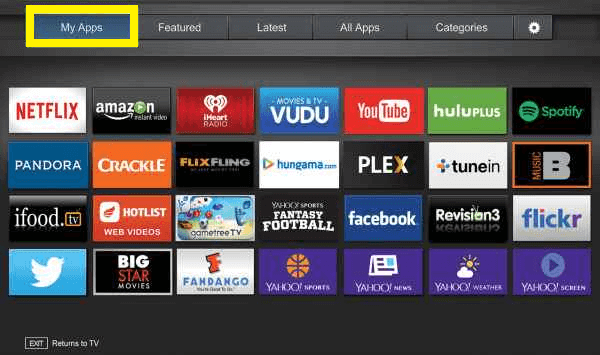
If you are using the new version of Vizio then refer to the below simple steps.
- From the home screen of your smart TV select Apps tab.
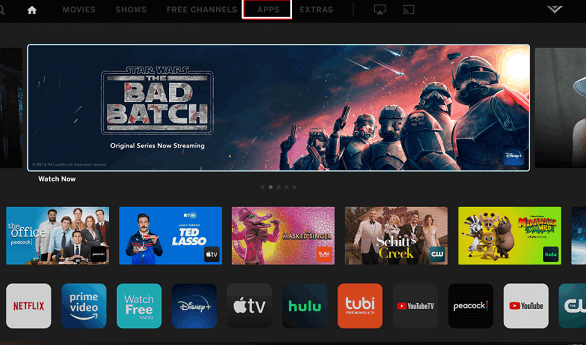
- Locate and select the Peacock TV app tile to launch it.
How to activate Peacock TV on Vizio smart TV
Once you complete the installation process you need to activate the Peacock TV app. So just follow the below simple steps that help to activate Peacock TV.
- First, you need to click the sign-in button on the Peacock TV app.
- Not down the activation code displayed on your TV screen.
- Now you need to visit the Peacock TV activation website from the browser on your PC.
- Just enter the activation code in the box and click the continue button.
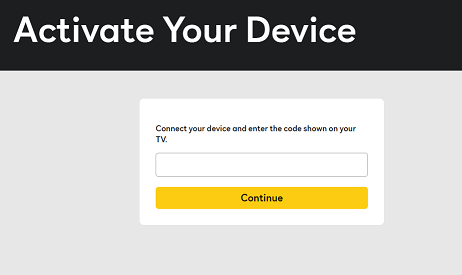
- Complete the sign-in process with the help of your account credential and activate the app.
- Once you complete the activation process launch the app on your Vizio smart TV and start streaming your favorite content.
Also Check: Hulu on TCL Smart TV
How to catch Peacock TV on Vizio Smart TV
As we mentioned earlier Peacock TV is an Airplay and Chromecast-compatible app. If you have installed the Peacock TV app on your Android or iOS device then you can directly cat the videos on Vizio smart TV. So just follow the below simple steps that help to cast Peacock TV on Vizio smart TV.
- First, you need to connect the smartphone and Vizio smart TV to the same Wi-Fi network.
- Launch the Peacock TV app on your Android or iPhone.
- Complete the sign-in process with the help of your account credentials.
- Locate and tap the Cast icon or Airplay icon on the app.
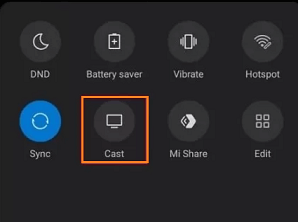
- From the popup menu, you need to choose your Vizio smart TV name to cast the app.
- Once connected play any content on the app and enjoy streaming it on your Smart TV.
How to fix Peacock TV not working on Vizio smart TV
If you face any trouble with the Peacock TV app not working on the Vizio smart TV then follow the below simple steps that help to troubleshoot the issue.
- Update the Peacock TV app
- Make sure to update your Vizio smart TV to the latest version
- Disconnect the VPN on your Vizio smart TV and try again.
- Uninstall and reinstall the Peacock TV app.
Also Check: BBC iPlayer on Apple TV
Peacock TV TV subscription plans
Peacock TV provides different subtraction plans. Based on your need you can choose your plan from the official website.
- Premium – $4.99/month
- Premium Plus – $9.99/month
If you don’t want to continue with your subscription then you can cancel your Peacock TV subscription anytime.
FAQs
1. Can I install Peacock TV on Smart TV?
Yes, you can easily install Peacock TV on your Smart TV.
2. Can I install Peacock TV on Vizio Smart TV?
If you are using the latest version of Vizio smart TV then the Peacock TV app is free installed on your TV.
3. Does Peacock TV provide a free trial?
No Peacock TV does not offer a free trial.
Conclusion
I hope this article very helps to install and watch Peacock TV on Vizio Smart TV. If you have any doubts regarding this article let me know your queries in the comment box section. Keep in touch with us for more tech updates. Thanks for reading this article.