Do you want to install Hulu on TCL Smart TV? Are you a TCL TV user and looking for the best ways to install Hulu on your TV? If your answer is yes then you are in the perfect blog. It is not a very difficult task to install and watch Hulu on your TCL device.
We all know that TCL offers more than a couple of operating systems in its lineup. The installation and activation process will vary for each device. That’s why we are here to provide this tutorial.
Hulu is the best streaming application that allows users to stream over 85+ live TV programs and on-demand content under different subscription packages. With the help of this application, you can easily find movies and TV programs on the critically acclaimed Hulu original. It also offers a 30-day free trial.
Here in this particular tutorial, I am going to guide you to download and watch Hulu on your TCL smart TV models. With the help of this guide, you can easily install Hulu on your TCL Smart TV. Our technical team already tested these methods and it works very well on all the TCL models TV.
Also Check: Hulu on Apple TV
Subscription plans.
Hulu provides different subscription plans for its users. Based on your need you can choose your subscription plan and stream your on-demand content at different prices.
- Hulu (With Ads) – $7.99/ month
- Hulu (No Ads) – $14.99/ month
- Hulu + Live TV – $69.99/ month
- Disney Bundle Trio Basic – $12.99/ month
- Disney Bundle Trio Premium – $19.99/ month
- Hulu No Ads + Live TV – $82.99/ month
How to get Hulu on TCL Android TV
- First, turn on your Android TV and connected to a stable internet connection.
- Press the home button on your remote to navigate to the home screen.
- Now you need to select the app section and choose Google Play Store.
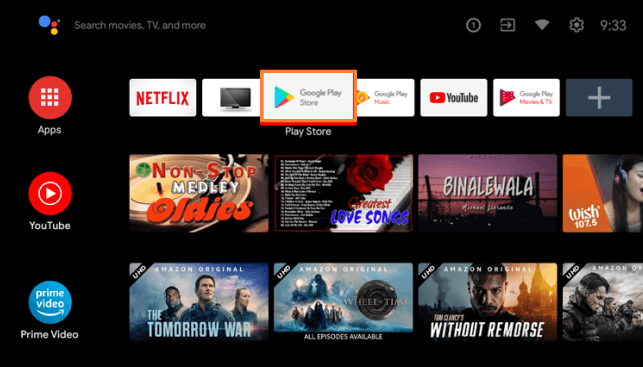
- Navigate the search bar and type Hulu using the on-screen keyboard.
- Select the official application from the search result on click the install button to download the app on your TCL Android TV.
- Once you complete the installation process open the app and complete the sign-in process with the help of your Hulu account details.
- That’s it. Now you can stream your TCL content on your Android TV.
Also Check: Hulu on LG Smart TV
How to get Hulu on TCL Roku TV
- On your TCL Roku TV and connected to a stable internet connection.
- Press the home button on your Roku remote and select streaming channels.
- Now you need to click the search channels option and tight Hulu using the virtual keyboard.

- Click Add the Channel to download the app on your TCL Roku TV.
- Tap go to the channel to launch the app.
- Now you need to complete the sign-in process with the help of your Hulu account details.
- That’s it. You can stream your favorite content on TCL Roku TV.
How to access Hulu on TPL Fire TV
First, you need to connect your TCL Fire TV to a stable internet connection and navigate to the home screen.
- From the home screen, you need to click the find option and select the search tile.
- In the search bar, you need to type Hulu using a virtual keyboard.
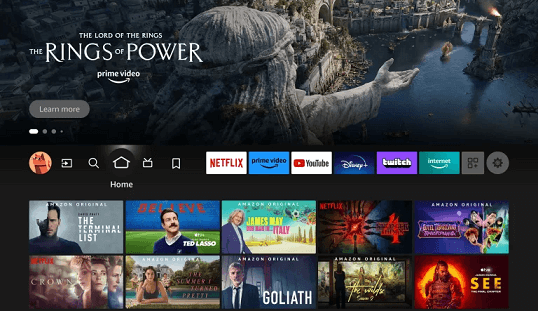
- Select the official application from the search result and click the get/download button to install the app
- Once the app gets downloaded launch it and complete the sign-in process with the help of your Hulu account details.
- That’s it. Now you can stream your favorite content on your TCL Fire TV.
Also Check: Disney Plus on Now TV
How to get Hulu on TCL Google TV
- Turn on your TCL Google TV and connected to the stable Wi-Fi network.
- From the home screen, you need to click the search option at the top.
- Now you need to type the Hulu using the on-screen keyboard.
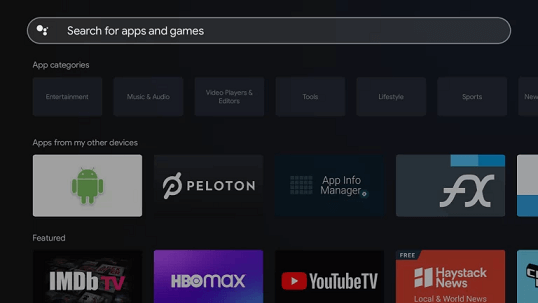
- Select the official application from the search result on click on the install button to download the app.
- After completing the installation you need to enter your Hulu account details.
- Now you can stream your favorite Hulu content on your TCL Google TV.
How to sign in to Hulu on TCL Smart TV
Once you complete the installation process on Hulu on your TCL smart TV you need to complete the sign-in process. After that, you can stream your favorite content. So just follow the below simple steps that help to complete this sign-in Hulu on TCL Smart TV.
- First, you need to launch the Hulu app on your TCL smart TV and note the activation code.
- Now you need to visit the Hulu activation website.
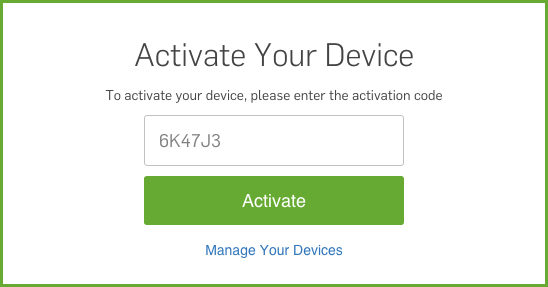
- Enter the code in the required field and click activate.
- Navigate back to your TCL smart TV on the reference page to access Hulu content.
Also Check: IPTV on Google TV
Alternate ways To watch Hulu on TCL Smart TV
You can also use the screen mirroring feature to cast Hulu content from your Android or iOS devices to your TCL Smart TV. The casting feature can be done on TCL Android TV on TCL Google TV.
Cast Hulu on TCL with a smartphone
- Turn on your smartphone and install the Hulu app via App Store or Play Store.
- Complete the sign-in process with the help of your Hulu credentials.
- Now you need to play any content on the click on the cast icon at the top.

- Now you need to choose your TCL smart TV name from the list of available devices to screen mirror the Hulu content.
Cast Hulu on TCL TV with s PC
- Turn on your PC and visit the official website of Hulu.
- Complete the sign-in process with the help of your Hulu account credentials.
- Click on the menu icon in the browser and choose the cast option.
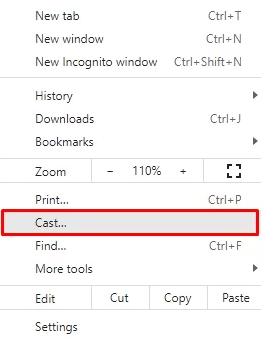
- Now you need to select the TCL smart TV name from the list of available devices.
- That’s it. You can play your favorite program on the stream on your TCL Smart TV.
Also Check: Fox Nation on Smart TVz
How to fix Hulu not working on TCL Smart TV
The TCL TV user has faced some issues with Hulu not working on smart TV models including Roku, Fire TV, Android TV, and more. Here we listed the best troubleshooting method to fix the issues.
- Make sure to connect your TCL smart TV to a stable Wi-Fi network.
- Restart your TCL Smart TV and try it again.
- Update the TCL Smart TV
- Uninstall and reinstall the Hulu app on your device.
- Clear the cache on your TCL Smart TV
- Update the Hulu app
- Finally, Reset TCL TV
FAQs
1. How to watch Hulu + live TV?
If you want to watch Hulu + live TV you need to purchase the Hulu live TV package and configure it on the existing Hulu app to watch the Live content.
2. Can I turn on TCL TV without a remote?
Yes. Just press and fold the power button locate at the side or bottom of your TV until It turns on.
Conclusion
I hope this article very helps to install and watch Hulu on TCL Smart TV models. If you have any doubts regarding this article let me know your queries in the comment box section. Keep in touch with us for more tech updates. Thanks for reading this article.