We all know that everything is online today including purchasing selling working learning and more. Streaming is one of the well-known words of entertainment. There are lots of streaming applications available in the internet market, that help to string your favorite programs, movies, and much more online.
Internet Protocol Technology commonly called IPTV is the technology that allows you to stream uninterrupted movies TV programs documentaries and more via your internet connection. The subscription cost of IPTV is very low compared to other streaming services like YouTube TV, Netflix, and HBO Max.
You can also Chromecast with Google TV. The IPTV is classified into two types IPTV player and IPTV provide. The IPTV provider is the one who provides the content and the IPTV player allows you to load and play the content of the IPTV provider.
If you want to stream your IPTV on Google TV then you need to get a subscription from an IPTV service provider. Once you get the IPTV subscription then you will be provided with the M3U URL to stream IPTV content on your Google TV. Here in this particular tutorial, I am going to guide you to stream IPTV on Google TV. Keep reading this complete tutorial without any skip and watch IPTV on Google TV.
Also Check: IPTV on Samsung Smart TV
Why do you need VPN?
It is impossible to determine whether IPTV is legal or not. Because nowadays, most IPTV provider offers copyrighted content without the knowledge of the creator. By using this type of service you may face some legal issues. That’s why we recommended installing a virtual private network on your device.
There are lots of VPN apps available in the internet market. You can use the best VPN Service to protect your privacy. Once you installed the VPN on your device then your IP address will hide. So no one can track your online activities. Apart from protection VPN also helps you unblock restricted content.
IPTV services:
Here we mention some of the best IPTV services to be watched. Using this IPTV you can stream your favorite content on your Google TV.
- GSE Smart IPTV
- TV Stream – Watch & Cast IPTV
- IPTV Streams Player
- COBRA IPTV
- Metropol IPTV
- Pluto TV
- Television – Best Live TV, IPTV
- Flash IPTV
- IP Television
- GoTV – M3U IPTV Player
- Steel TV IPTV
- TVCast – Watch IPTV Everywhere
- IPTV Player
- MyTV IP – TV Online
Also Check: Popcorn Time on Android TV
How to install IPTV on Google TV?
There are different methods available in the internet market that helps to install IPTV on Google TV. You can use any one of the below methods and install IPTV on Google TV.
- Install IPTV on Google TV directly.
- Install IPTV on Google TV via the sideloading method.
- Get IPTV on Google TV via the casting method.
- Get IPTV service on Google TV via the screen mirroring method.
You can use the above method to install and get IPTV on Google TV.
How to install IPTV service on Google TV directly?
- First, connect your Google TV with a stable internet or Wi-Fi connection.
- Turn on your Google TV and click the search icon.
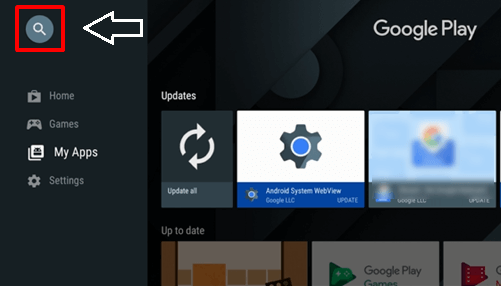
- You need to enter the IPTV service in the search bar.
- Select the IPTV service from the search result with the click of the install button.
- It will take a few minutes to complete the installation.
- Just follow the on-screen instructions to complete the installation.
- Once you complete the installation then you need to set up IPTV.
- Now you can stream your favorite IPTV content on your Google TV.
How to add M3U link or Xtreme codes in GSE smart IPTV
- First, you need to launch the GSE smart IPTV on Google TV.
- Just click the agree button on the Terms and agreement.
- You need to add the M3U link of your provider and tap the option remote playlist.
- Click add M3U URL and enter the M3U link of your provider.
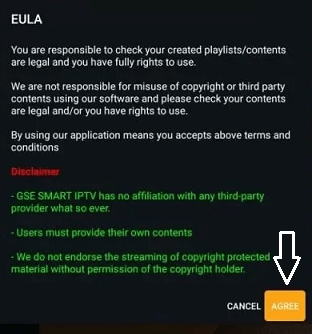
- Similarly, click the option Xtreme codes API to add the Xtreme course of your provider.
- Click the option EPG program guide on follow the on-screen instructions to add the EPG guide.
That’s it. Now you can play your favorite IPTV content on your Google TV.
Also Check: Zoom on Apple TV
How to sideload IPTV on Google TV?
If your desired IPTV player is not available on the Google TV app store then you can sideload the app on Google TV.
- First, you need to enable the developer mode.
- To do this just follow the given below.
- Click the profile icon-> Settings-> System-> About-> android TV OS built-> you are now a developer.
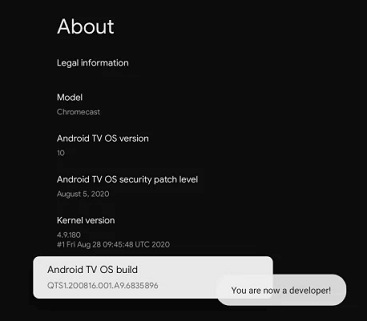
- Now you need to click the search option to display it on the menu bar.
- Search for a downloader app and install it on your Google TV.
- Now you need to enable unknown sources to install third-party apps on your Google TV.
- Go to settings and choose the App section.
- Then select security and restrictions.
- Now you need to click unknown sources and then enable the downloader app.

- Launch the downloader app on Google TV and enter the GSE Smart IPTV player apk link on the URL box.
- Click the Go button and wait for the apk file to download on Google TV.
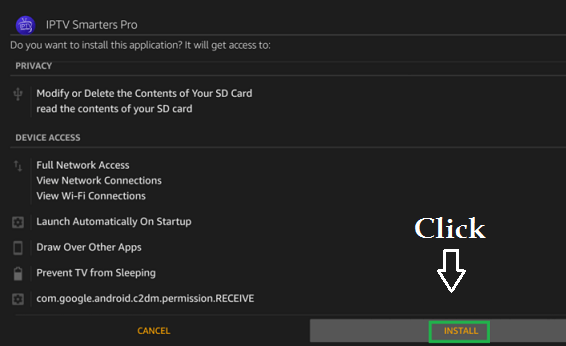
- Tap the install button on the installation screen.
That’s it. Once you complete the installation complete the login process with the help of your account credentials to stream IPTV content.
How to cast IPTV on Chromecast with Google TV?
You can also cast IPTV content with Google TV using the screen mirroring method. Just follow the below simple steps that help to cast IPTV on Google TV.
- First, you need to connect your smartphone on Google TV to the same Wi-Fi network.
- Now you need to install GSE smart IPTV app on your smartphone.
- Launch the IPTV Player and complete the login process with the help of your IPTV provider.
- Now you need to click the cast icon at the top.
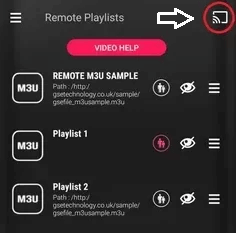
- Select your Google TV name from the list of available devices.
- Now you can watch your IPTV content on your TV without installing the app.
Also Check: Chromecast F1 TV
How to Chromecast IPTV on Google TV?
- First, you need to connect the Chromecast with Google TV to your TV.
- Turn on your TV and navigate to the app section.
- Select the search for apps and type GSE smart IPTV on the search bar.
- Find the official application from the search results on the click on the install button.
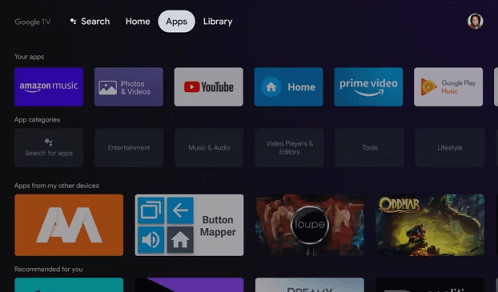
- Once you complete the installation just add the M3U link or Xtreme codes of your IPTV provider.
- Now you can stream your IPTV content on the largest screen.
FAQs:
1. Is IPTV legal to use?
It is impossible to determine whether IPTV is legal or not. Some IPTV providers offer copyrighted content without the creator’s permission. So you can use VPN Service to stream copyrighted content.
2. Can I get IPTV for free?
Only a few IPTV providers offer free service. Most IPTV players required a subscription to stream their favorite content.
3. Does IPTV support Google Chromecast?
Yes, most IPTV has enabled the cast feature. So you can easily Chromecast IPTV on Google TV.
4. Can I sideload IPTV on Chromecast with Google TV?
Yes using a downloader application you can easily sideload the IPTV service.
Conclusion:
I hope this article very helps to download and stream IPTV on Google TV. If you have any doubts regarding this article let me know your queries in the comment box section. Keep in touch with us for more tech updates. thanks for reading this article.