Popcorn Time is one of the best streaming applications that allows you to stream the latest movies TV programs web series for free. There are lots of streaming services available in the internet market that helps to stream your favorite content on your device.
Popcorn Time is one of the best alternatives for other streaming apps like HBO Max, Netflix, and more. Only a few streaming apps provide free services. In that way, popcorn is completely free to access and stream your favorite content on your device.
Of course, Popcorn Time is unavailable on Google Play Store or any other App Store. But it is accessible on platforms that run on Android OS. If you have an Android smartphone or Android TV then you can easily install Popcorn Time on your device under stream your favorite content without any interruption.
Here in this particular tutorial, I am going to guide you to download and install Popcorn Time on Android TV. Using a downloader you can easily install this app on your Android TV. You can also Cast Popcorn Time videos on Android TV from your Android smartphone. So keep reading this complete tutorial without any skip and get Popcorn Time on Android TV.
Also Check: BritBox on Android TV
How to download Popcorn Time on Android TV?
as we mentioned earlier Popcorn Time is not available on Google Play Store. So you need to install the Popcorn Time app using third-party apps like the downloader. Just follow the below simple steps that help to install Popcorn Time on Android TV.
- First, turn on your Android TV and connected to a stable Wi-Fi network.
- Now you need to download and install the downloader app on your Android TV. You can easily get it from Google Play Store.
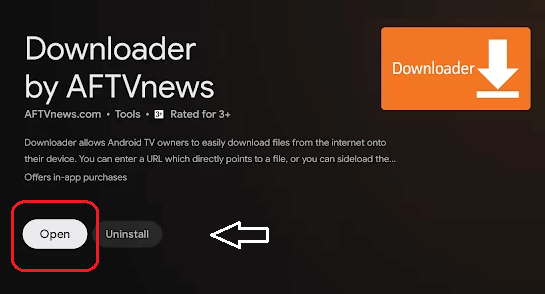
- Once you complete the installation process of the downloader then you need to enable unknown sources on the Android TV.
- Go to the settings icon on the home screen on select device preference.
- Scroll down and hit the Security & Restriction menu.
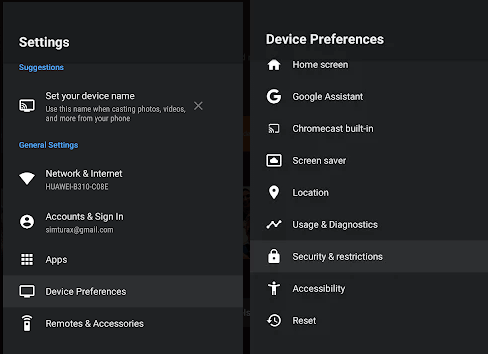
- Now you need to choose the unknown sources option.
- Select the toggle button located next to the downloader.
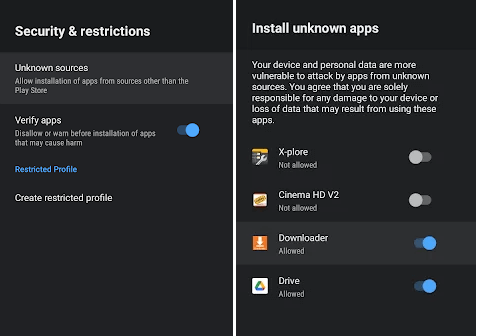
- That’s it. Now you can use the downloader app on your Android TV.
- Open the downloader app and enter the Popcorn Time URL in the URL box.

- Click on the go button and wait for the Popcorn Time apk file to download.
- On the next screen, you need to click the install button to complete the installation process.
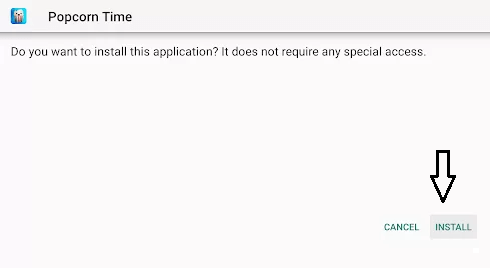
- Go to the home screen on your Android TV and you can find the Popcorn Time app from the app section.
- Now you can play any content and watch it on your Android TV.
Also Check: IPTV on Android TV
How to cast Wizard on Android TV?
If you don’t want side loading then you can use the casting method. With the help of this method, you can stream Popcorn Time on Android TV from your Android smartphone.
- First, you need to download and install Popcorn Time on your Android device.
- Connect your Android phone and Android TV to the same Wi-Fi network.
- Launch the Popcorn Time app on your Android phone and select any content to play.
- Tap the cast icon exhibited at the top.

- Now you need to select your Android TV device name from the list of available devices.
- Once connected, the video playing on Popcorn Time app will appear on your Android TV.
FAQs?
1. What is the top alternative for Popcorn Time?
There are lots of streaming services available in the internet market. You can use any one of them. Here we provide the top alternative for Popcorn Time.
- Plex
- Hulu
- Crunchyroll
2. How to fix Popcorn Time not working?
if Popcorn Time not working on your Android TV then follow the below troubleshooting method.
- Check your internet connection.
- Disconnect and reconnect
- Uninstall and reinstall the Popcorn Time app.
- Update the Popcorn Time app.
3. Is Popcorn Time free?
Yes, Popcorn Time is completely free to use.
Also Check: Telegram on Android TV
Conclusion:
I hope this article very helps to download and install Popcorn Time on Android TV. If you have struggled to install this app on your Android TV then feel free to ask Us using the comment box section. Keep in touch with s for more tech updates. Thanks for reading this article.