Telegram is one of the most popular and world’s largest messaging apps. This app started its journey on 14th august 2013 and today this is one of the most famous social media applications all around the globe. The main reason behind its popularity is its security which is better than any other messaging app on the internet.
We all know that telegram is a messaging app available on various platforms. So you can easily use this app on your Android, iPhone, Windows PC, and also Android TV. Are you trying to use telegram on Android TV? Then you are in the perfect blog.
What is Telegram?
Telegram is a more secure platform where messages are secured by end-to-end encryption. Nowadays, Telegram is not only for chatting purposes, users can also create Telegram channels and share files videos, documents, and any size of files for free. With the help of this app, you can create a group with more than 2 lakh people in a single group.
Once you installed this App on your device then you will be able to live stream on Telegram. If you want to use this app on your Android TV then you can easily use it. Yes, telegram is available on Both windows and Mac. But the question will be, telegram is available on Android TV? That’s why we are here to provide this tutorial.
Also Check: How to fix Telegram Crashing on iPhone?
Here in this blog, I am going to guide you to download and install Telegram on Android TV. There are different methods available in the internet market that helps to install telegram on Android TV. Here we provide very simple steps that help to use Telegram on Android TV.
Is Telegram available on Android TV?
We all know that Google Play Store is available on Android TV. Unfortunately, the Play Store on Android TV does not have a Telegram app. You can use this app on Android TV by using two different methods. You can either sideload the APK version of Telegram or access the web version with the browser on android TV.
Note: On the telegram web version you can only sign in to the exacting account. You can’t create a new Telegram account on the web version.
How to sideload Telegram App on Android TV?
If you want to install the Telegram apk file on your Android TV you must enable the unknown source. You can easily enable it from the settings.
- First, turn on the Android TV and connected to the stable Wi-Fi.
- Go to the home screen and select the apps section.
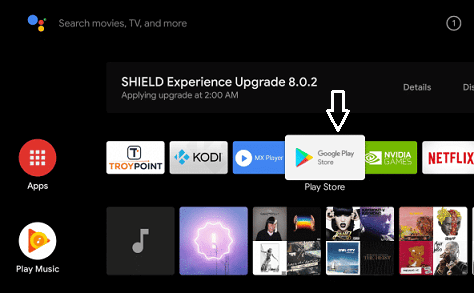
- Find the Google Play Store and type downloader in the search bar.
- Now you need to install the downloader app on your Android TV.
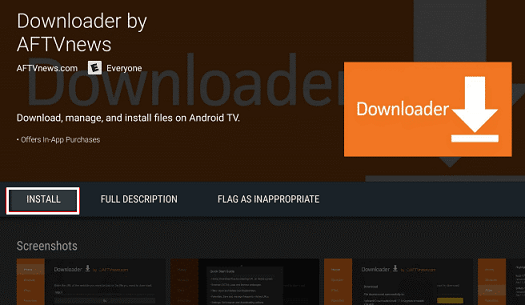
- Go to the home screen and select settings.
- Choose device preference and click security & restrictions.
- Now you need to select unknown sources and click downloader to enable the install unknown apps.
- Open the downloader app and click accept button.
- Now you need to type the Telegram apk file URL in the browser.
- Click the Install button to start the installation process.
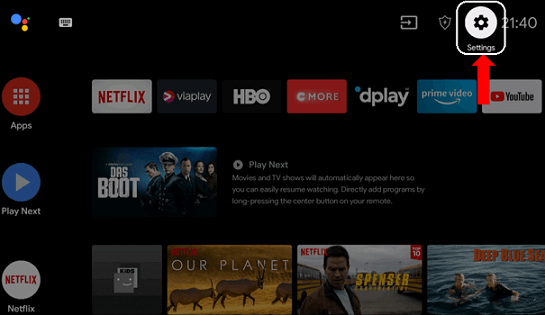
- It will take a few minutes to complete the installation process.
- Open the telegram app and complete the sign-in process with the help of your telegram credentials.
- Now you can use your Telegram app on your Android TV.
Also Check: How to Change Telegram Phone Number?
How to use the Telegram web version on Android?
It is one of the best and easiest ways to view Telegram messages and files on your Android TV. Of course, it is very difficult to communicate with your friends why are TV remote but you can use it to access files. So follow the below simple steps that help to use the telegram Web version on your Android TV.
- First, launch a browser on your TV.
- Go to the browser and visit the official website (https://web.telegram.org/)of Telegram.
- Now a page will open with a QR code.
- Now you need to scan the QR code via your smartphone.
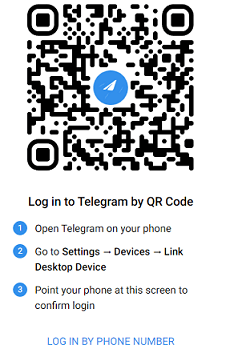
- You can also complete the login process with the help of your phone number.
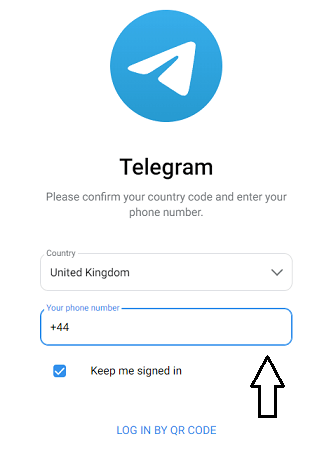
- Just enter the code You received on the Telegram mobile app.
- Once you complete the process the Telegram chat page will open on the screen.
How to cast Telegram on Android TV?
You can also have the option to screen mirror Telegram to your Android TV.
- First, you need to connect your Android smartphone and Android TV to the same Wi-Fi.
- Go to the Google Play Store on your smartphone and install it.
- Open the Telegram app on your smartphone and complete the sign-in process with the help of you are credentials.
- Go to the notification panel on select the screencast option.
- Now you need to choose your Android device to connect.
- That’s it. The telegram app will appear on your Android TV screen.
Also Check: How to Enable Airplay on LG TV?
Conclusion:
I hope this article very helps to install and use Telegram on Android TV. If you have any doubts regarding this article feel free to ask using the comment box action. Thanks for reading this article. Keep in touch with us for more take updates. Follow us on social media platforms for instant take updates. Cheers!