o TikTok Analytics: TikTok is one of the world’s most popular social media apps with over 1 billion users. It provides plenty of value for brands and businesses. It is a great place to discover, create, and share content. If you are trying to grow your TikTok account and gain more social media followers then the TikTok Analytics tool will be your best friend.
When it comes to establishing a brand and expanding your reach there is no better place to begin than with data. It can be difficult to predict whether all of your dancing lip sinking and pointing at Words will pay off. With the help of analytics, you can regularly check and understand the metrics.
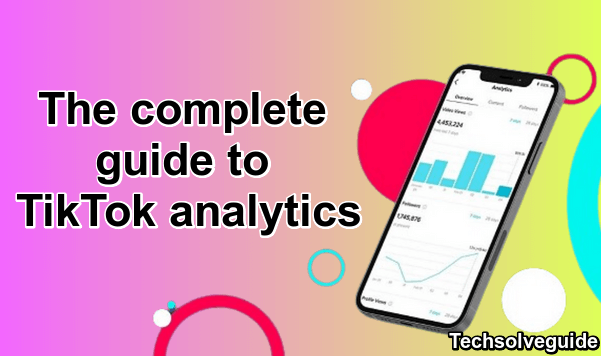
You can easily find patterns that could help you share more engaging and successful content in the future. Using this analytics you will see how users are engaging with your content, where your followers are located, when they are most active, and other metrics. These details will help you craft content that connects with your target audience and expand your reach.
Also Check: TikTok for Firestick
TikTok Analytics tool gives you more complete insights into the effectiveness of your marketing strategy. This post explains how to access and understand your TikTok Analytics. So keep reading this complete tutorial without skipping and get some useful information about TikTok Analytics.
What is TikTok Analytics?
TikTok Analytics are tools that allow you to track your performance on TikTok. It refers to the data collected from content to help content creators and brands track the performance of videos. It includes video metrics such as views likes comments and shares as well as information about your profile.
Your TikTok analytics share details like
- Top video
- Video views
- Video Engagement
- Audience demographics
These analytics help you get a clear understanding of if your TikTok marketing strategy is working or if you need to make changes to better reach and resonate with your audience.
Also Check: Chromecast TikTok
Why are TikTok analytics important?
You are certainly familiar with the challenge of managing social media Trends while increasing your brand’s following and engagement. Managing social media’s fast-paced nature can be difficult especially if you have limited resources. Using this analytics is essential since it keeps you up to date on Trends but it also needs you to go deeper to differentiate your audience.
Here are some of the other top reasons why adopting TikTok analytics for business is so important.
- Create a data-driven content strategy.
- Connect With your target audience.
- Prove return on investment.
How to access TikTok Analytics
Like other social media apps, TikTok also provides native Analytics. You can access these analytics via mobile or desktop.
TikTok analytics from mobile
- Open the TikTok application and tap the profile icon in the bottom right corner.
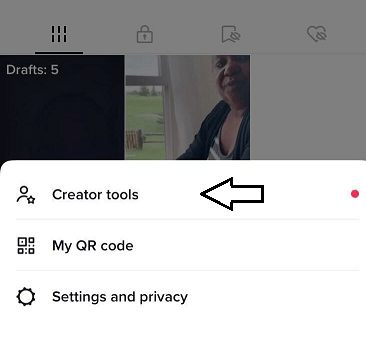
- Tap the three virtual lines in the top rate corner and select creator tools.
- Here you need to click Analytics.
TikTok Analytics from Desktop
- Visit the official website of TikTok and complete the login process with the help of your account details.
- You can also go to tiktok.com Analytics if you are already logged in.
- From the profile icon, you need to select your Analytics.
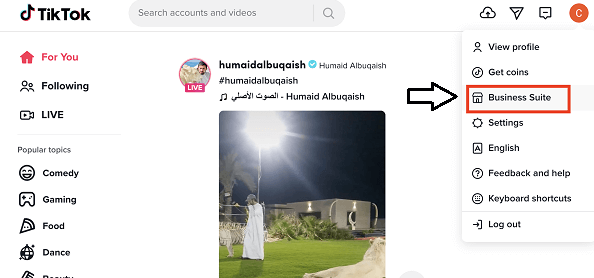
- On the TikTok home page hover over your profile icon on the select business suite.
Als0 Check: How to Tag Someone on TikTok
TikTok insights and Metrics to monitor
Here you can see what’s available in native TikTok analytics.
TikTok account overview
TikTok has 4 primary analytic sections.
- Overview
- Content
- Followers
- Live
Within each of those categories are subcategories of Analytics.
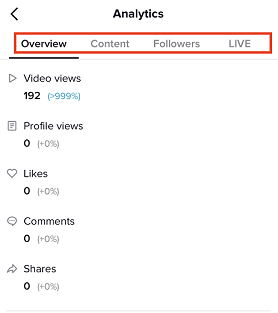
From the video views area, you can view video engagement for the last 28 days.
From the profile section, you will see the number of profile views over your desired date range.
TikTok followers Analytics
The third tab in your TikTok analytics is all about your follower’s metrics. From this tab, you will get in-depth information about your follower’s demographic, which is always helpful to ensure your content resonates with your target audience.
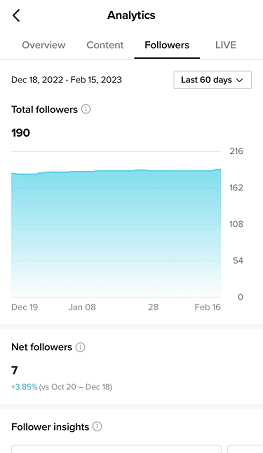
From this tab, you will see the total number of accounts that follow you along with your net followers. Also, provide the details of several followers you gained or dropped against the previous date range.
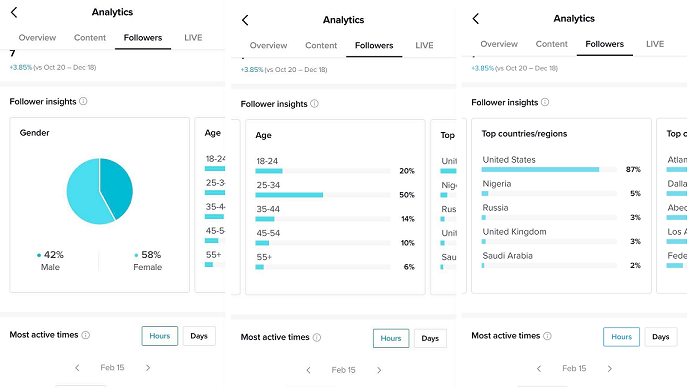
You can also give the chart with the percentage of your followers by gender and age demographics. It will also provide the highlights of the top 5 countries and cities where your followers are located. From this tab you can also the average times your followers are active. You can view these times by hours and days.
Also Check: TikTok on Apple TV
TikTok content Analytics
The next tab is TikTok analytics in the content tab. In this section, you can see more specific information about the actual TikTok content you are publishing including your most viewed video.
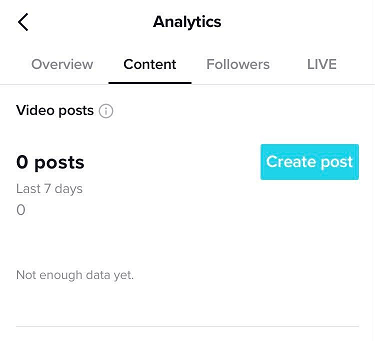
Video post
Here you will see the trending videos and videos views by region time section and more. You can also get information about average watch time and total playtime.
TikTok live Analytics
From this tab, you will be taken to the Live Centre. If you have hosted live videos in the past 28 days or week in the live center you will be able to see insights like,
- Total views
- Total time
- New followers
- Top viewer count
- Unique viewers
- Viewer Ranking
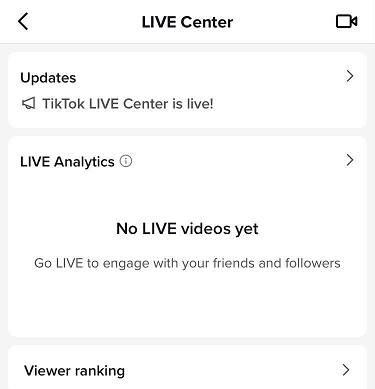
How to fix TikTok analytics not working?
Is TikTok analytics not showing? Sometimes there is a glitch in the matrix. Follow the below troubleshooting methods that help to fix the issues.
- Restarting your TikTok app
- Update your TikTok app.
- Clearing TikTok cache.
Conclusion
Finally, you know how to navigate the TikTok analytics dashboard. Using this Analytics tool you can track and understand the Metrics around your content. Using this analytics expand your social media reach. I hope this article very helps to get some useful information about Tiktok analytics and how to use it. If you have any doubts regarding this article feel free to ask us.