Philo is a Television channel to provides live TV streaming content. It is supported by all Android and iOS smartphones. Philo can be installed on Amazon Firestick and other similar devices. It Comes with only one subscription plan of $25 per month with a 7-day free trial.
Philo offers endless entertainment with 75000 hours of non-on-demand content at an affordable price. If you have any struggle installing the Philo app then you can sideload Philo APK using the downloader. It has more than 70 TV channels and 1000+ movies and TV programs.
Here in this particular tutorial, I am going to guide you to download and install Philo on Firestick. So keep reading this complete tutorial without any skip. At the end of this tutorial, you will get Philo on Firestick.
Also Check: How to Install Kodi on Firestick
What is Philo?
Philo is an online video streaming platform but you can install it on your Firestick device. Of course, it is available in the United States alone. Philo allows users to record the live streaming content for unlimited hours. No other applications will be allowed the user to record unlimitedly. That’s why it gets more popular compared to other streaming applications.
Benefits of Philo om Firestick
Before going to install Philo on your Firestick device just know about the features.
- First of all, Philo provides unlimited recording options.
- You can steam the same or different programs on the 3 different devices at a time.
- Philo provides 75000 hours of on-demand content.
- It allows the users to filter their category over the thousands of movies and TV programs.
- In Philo, you can get all the needed updates and breaking news on your Smart TV.
- It also offers the DVR storage feature.
- You can easily use your Philo account with three devices simultaneously.
Also Check: Watch ESPN on Firestick
How to install Philo on Firestick
Philo is Officially available on the Amazon app store. So you can easily install the app from the Amazon app store itself. Just follow the below simple steps that help to install Philo on Firestick.
- First, connect your Firestick to stable Wi-Fi.
- Click the find icon on the tap the search for on the home screen.
- Now you need to type the Philo on click the official application from the search result.
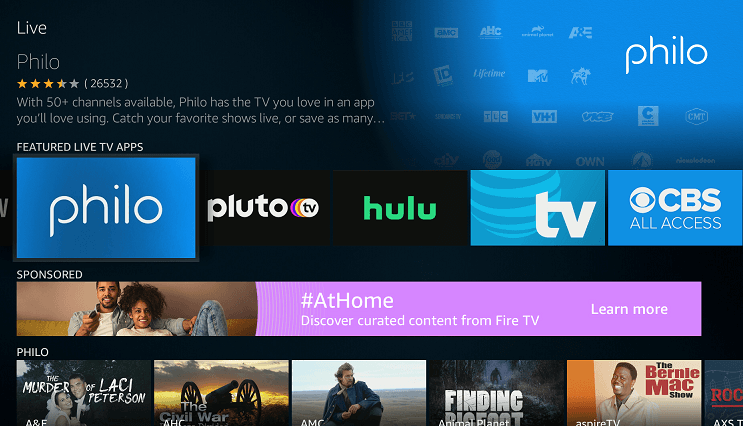
- Select Get to install the Philo app on your Firestick device.
- Once you complete the installation process tab open to activate the Philo app.
How to activate Philo on Firestick
- First, you need to open the Philo app on your Firestick and complete the sign-in process.
- The activation code will appear on your TV screen.
- Now you need to visit the Philo activation site from your smartphone on your PC Browser.
- Just enter the activation code and click Get Started.
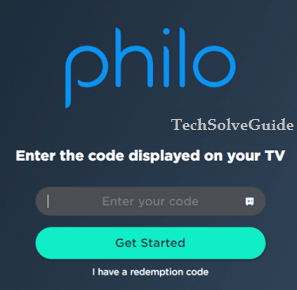
- Complete the login process with the help of your Philo account credentials.
- After completing the activation process start streaming Philo channels from your Fire TV.
Also Check: How to Install Plex on Firestick
How to Sideload Philo on Firestick using Downloader
You can also install the Philo app on your Firestick device using the Downloader app.
- First, you need to install the downloader app on your Firestick device and sideload Philo
- From the home screen, you need to click the find icon and tap search.
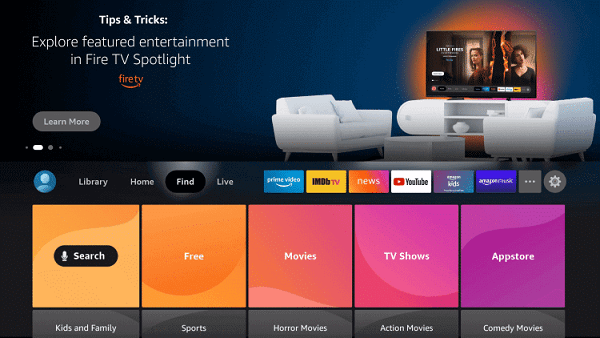
- Now you need to type download and select the downloader app from the search result.
- Click the get button to install the downloader on your Firestick.

- Once you complete the installation process go back to the Firestick home screen and tap the settings icon.
- Now you need to click MyFire TV and select the Developer option.

- Tap the option to install unknown apps and tap Downloader to turn it on.
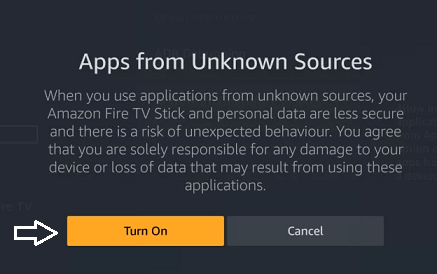
- Now you need to enter the Philo APK link in the URL box.

- Click the go button to download the Philo APK file
- Once completed Click Get to download the app on your Firestick device.
- After completing the installation process open Philo app and complete the sign-in process with the help of your accounts to stream your favorite TV channel.
How to screen mirror Philo on Firestick using an Android Phone
First, you need to connect your Firestick and Android phone to the same Wi-Fi network and enable the screen mirroring option on your Fire TV.
- Go to the Firestick setting on the tap display & sound option.
- Now you need to click on enable display mirroring option.
- Get the Philo app on your Android smartphone from the Play Store.

- Complete the sign-in process with the help of your Philo account details.
- Tap the cast icon from the notification panel and select your Firestick device from the list of available devices.
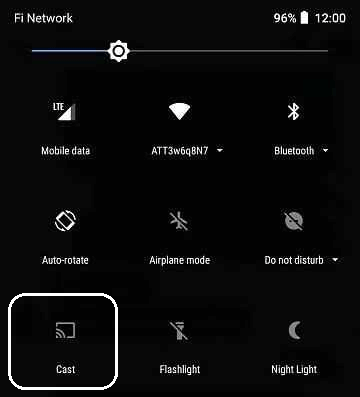
- Now the Android phone screen will be mirrored on your Firestick-connected TV.
Also Check: Install Cartoon Netwoek on Firestick
How to fix Philo not working on Firestick
You Philo app does not load on your TV or buffer then follow the below simple troubleshooting methods.
- Check and change the Internet connection on your Fire TV.
- Update your Firestick
- Update the Philo app
- Clear the Philo app cache.
- Restart your Firestick.
- Uninstall and reinstall the Philo app.
FAQs
1. Can I get Philo on Firestick
Yes, you can easily get Philo on Firestick from the Amazon app store.
2. Does Philo offers any free trial
Philo offers a 7-day free trial for all new users.
Conclusion
I hope this article very helps to get Philo on Firestick. If you have any doubts regarding this article let me know your queries in the comment box section. Thanks for reading this article.