BBC iPlayer on Apple TV: BBC iPlayer is a popular streaming service that helps you to watch your favorite online movies and TV programs. It is a free service and you can use it to watch all your radio and television programs from the BBC network.
You can easily access it through the web browser and the dedicated apps on several devices. If you are an Apple TV user, then you can easily install it on your Apple TV. BBC iPlayer officially supports 3rd and 4th generation models on the app store.
Once you install BBC iPlayer on your Apple TV then you can watch various streaming services like the latest movies, TV programs, documentaries, and sports from all the BBC channels. It is available in the app store of Apple TV. So the Apple TV 4th generation or the letter user can easily download the app from the App Store.
If you are using the older models then you can cast BBC iPlayer video on Apple TV from their iPad or iPhone. Here in this particular tutorial, I am going to guide you to get BBC iPlayer on Apple TV. So keep breathing this complete tutorial without any skip and watch your favorite BBC iPlayer content on Apple TV.
Also Check: Premier League on Apple TV
How to install BBC iPlayer on Apple TV
- First, turn on your Apple TV and connect it to a stable internet connection.

- Open the app store on your Apple TV and select the search icon on the top.
- Now you need to type BBC iPlayer on the search box using the virtual keyboard.
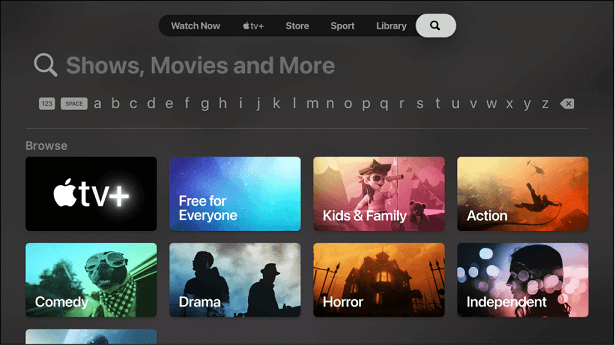
- Select the official application of BBC iPlayer from the search result.
- Click the install button to install the app on Apple TV.
How to activate on watching BBC iPlayer on Apple TV.
- Once you complete the installation process then just launch the BBC iPlayer app on your Apple TV.
- Select the sign-in button and note down the activation code.
- Go to the BBC iPlayer activation website (https://account.bbc.com/account/tv) from Browser on your PC.
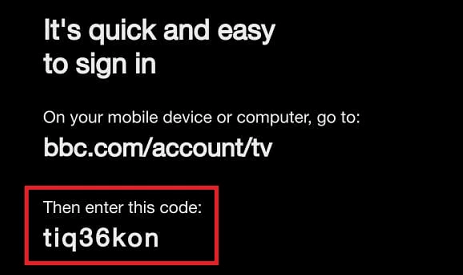
- Click the sign-in button again and log in to your BBC iPlayer account using the login details.
- Now you need to type the activation code on the box and click sign in on your TV.
- Close the BBC iPlayer app and Re launched the app.
- Play any sports content on the BBC iPlayer and stream it on your Apple TV.
Also Check: PlayOn on Apple TV
How to Airplay BBC iPlayer on Apple TV
If you are using an older generation of Apple TV then your TV OS does not have the app store support. So you can’t access BBC iPlayer on those models. That’s why we are here to provide this method.
You can stream BBC iPlayer video on older Apple TV models with the help of your iPad or iPhone. Just follow this below simple method that helps to airplay BBC iPlayer on Apple TV. Make sure To update the iPhone to iOS 12 or a later version before following the steps.
- First, you need to connect the Apple TV and your iOS device to the same Wi-Fi network.
- Download and install BBC iPlayer on your iPhone or iPad. You can easily get this app from App Store.
- Play any video on the BBC iPlayer app.
- Hit the Airplay icon exhibited at the top.

- Now you need to choose your Apple TV to Mirror the iPhone Screen.
- That’s it. Enjoy watching the BBC iPlayer content on Apple TV in high quality.
Also Check: Popcorn Time on Apple TV
How to fix BBC iPlayer not working on Apple TV?
If you face BBC iPlayer not working on your Apple TV then follow this below troubleshooting method that helps to fix the issues.
- Update the BBC iPlayer app.
- Restart your Apple TV.
- Close and open the BBC iPlayer app.
- Connect the Apple TV to the VPN.
- Uninstall and Reinstall the BBC iPlayer.
- Update your TV OS.
Features of BBC iPlayer
BBC iPlayer comes with lots of Advanced and unique features. Once you installed this App on your device then you can enjoy the below features.
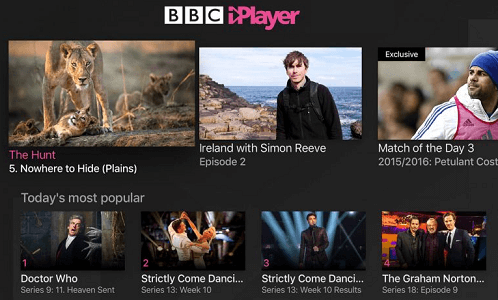
- BBC iPlayer lets you stream all the content for free.
- Once you create an account on BBC iPlayer you will stream your favorite content for free.
- You can also download videos on the BBC iPlayer app and can stream them offline anytime.
- You can create your own movie or TV program playlist and access your favorite quickly.
- BBC iPlayer is Chromecast compatible app.
- You can create a profile for your kid on this app.
- It also allows you to pause restart or rewind live TV channels.
Why is VPN necessary for BBC iPlayer?
BBC iPlayer is accessible only in the UK. Users outside the UK must install VPN on Apple TV to access the videos of BBC iPlayer. Once you install VPN on your Apple TV then you can easily change your IP address and stream your favorite BBC iPlayer content.
Also Check: Stremio on Apple TV
FAQs
1. Is BBC iPlayer free
Yes BBC iPlayer is completely free to download on stream your favorite content
2. Can I get BBC iPlayer on Apple TV 3rd Generation?
With the help of the Casting method, you can stream BBC iPlayer videos on Apple TV 3rd Generation.
Conclusion
I hope this article very helps you to get and watch BBC iPlayer on Apple TV. If you have any queries regarding this article filled free to ask using the comment box section. Thanks for reading this article. Keep in touch with us for more tech updates.