CW app is one of the best services which provides entertainment content for people. If you are a fan of popular TV programs like Flash, All American, and Gotham Nights then you will already know well about the CW network.
We all know that streaming our favorite programs on television networks is not tough today. There are lots of streaming applications available in the internet market that helps to stream our favorite TV programs. In that list, CW is the television network that is available online with its streaming service.
You can also get the CW app and stream your favorite content on your device. If you are thinking about watching it on your larger screen then you can use it on your Smart TV. Of course, the CW app is not available on the Samsung Smart TV App Store. But you can access the book version of the CW using the inbuilt Browser on your Samsung Smart TV.
Here in this particular tutorial, I am going to guide you to get the CW app on Samsung Smart TV. If you are a Samsung TV user and want to install CW on your Samsung Smart TV then read this tutorial without any skip.
Also Check: Disney Plus on Samsung Smart TV
What is the CW app?
The CW service is an entertainment content provider that was designed on 24 January 2014. The CW network LLC owns the CW service. This is only made available for the people in the US. You can catch your favorite CW on-demand programming content like movies TV programs series documentaries and more in the CW app.
The CW stands for, C for CBS entertainment group W for Warner Bros entertainment. If you missed any program on the CW then don’t worry. That is an application to stream missed programs which is available on the CW app. That’s why it gets more popular compared to other streaming services.
Also Check: Twitch on Samsung Smart TV
How to watch the CW on Samsung Smart TV?
As we mentioned earlier CW app is not available on Samsung Smart TV. So you can use the web version of CW and stream your favorite content.
- First, you need to connect the Samsung Smart TV to a stable Wi-Fi network.
- Hit the home button on your TV remote and click the internet tile.
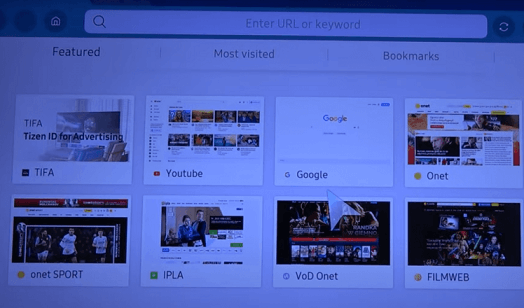
- Now you need to enter the URL cwtv.com on the address bar and go to the website.
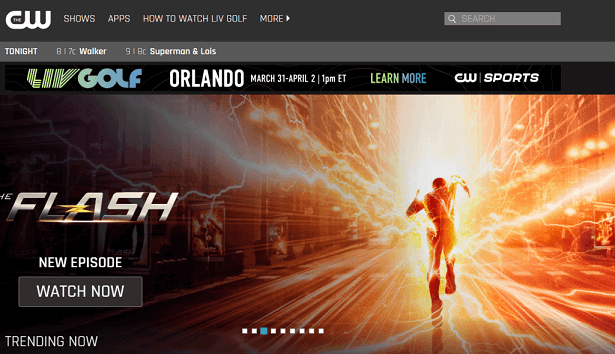
- Once you reach the official website then you can see the CW website on the TV screen.
- Complete the login process with the help of your account details.
- Play your favorite movies or series to stream on your Samsung Smart TV.
How to live stream the CW network on Samsung TV
Just follow the below simple steps that help to watch the Life content broadcast on the CW channel. Make sure to set up a VPN on Samsung TV before following the below steps.
- First, open the internet browser on your Samsung Smart TV.
- Type tv247.US on the address bar and visit the website.
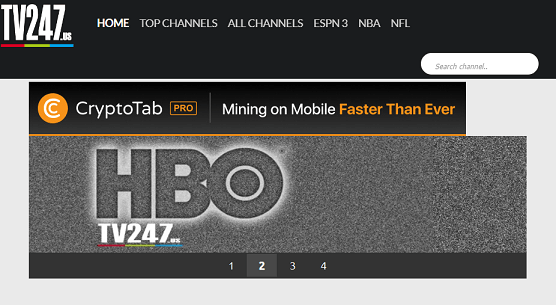
- Go to the search box on the website and type CW network.
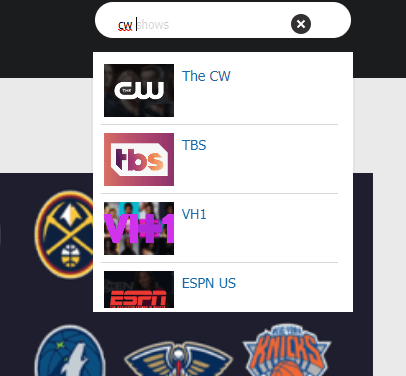
- Now you need to click CW channel from the search result.
- Now live stream the CW channel on your Samsung Smart TV.
Also Check: IPTV on Samsung Smart TV
How to cast the CW app on Samsung Smart TV
Most Samsung Smart TVs have an inbuilt caste feature. If your TV does not support casting then connect the Chromecast device to your nonsense Smart TV.
- Connect your smartphone and TV to the same Wi-Fi network.
- Now you need to download the CW from the Play Store or App store on your smartphone.
- Once you complete the installation just launch the app and complete the sign-in process with the help of your account details.
- Click the cast icon at the top right corner.
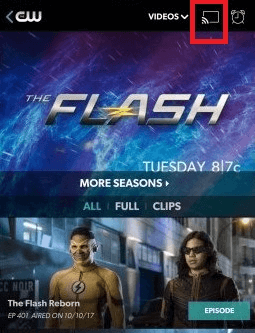
- On the popup menu, you need to select your Samsung TV device from the list of available devices.
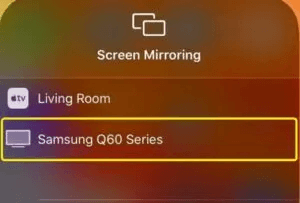
- Once the connection is successful, play any video on the CW and watch it on your Samsung Smart TV.
FAQs
1. Can I watch CW content for free?
Yes, you can watch all the movies and series on the CW for free without any subscription.
2. How to fix CW not working on Samsung Smart TV?
If you face any issues with the CW app on your Samsung Smart TV then follow this below troubleshooting method.
- Connect the Samsung TV to a stable Wi-Fi network.
- Update Samsung Smart TV to the latest version.
- Uninstall and reinstall the CW app
- Update the CW app.
3. What are the best alternatives to CW
Hulu, Netflix, and Sling TV are the best alternatives to the CW.
Conclusion
I hope this article very helps you to get and watch the CW app on Samsung Smart TV. If you have struggled to install the CW app on Samsung Smart TV then feel free to ask Us using the comment box section. Keep in touch with us for more take updates. Thanks for reading this article.