Premier League is one of the most-watched sports events in the world. The Premier League is broadcasted in hundreds of countries across several continents. It has been the top professional football league since 1992 in the United Kingdom.
The league will be played By 20 teams overall. Every team has to play 38 matches in the league. NBC Sports has bought the streaming rights, and it is the official partner in the streaming Premier League in the United States.
Apple TV streaming device then you can directly install on stream NBC Sports without any issues. Once you install the NBC Sports channel on your Apple TV then you can watch Premium League. Here in this particular tutorial, I am going to guide you to watch Premier League on Apple TV. So keep reading this complete tutorial without any skip.
Also Check: How to Download Apps on Apple TV
How to Watch NBC Sports on Apple TV
- First, you need to connect your Apple TV to the HDMI port of your TV.
- Turn on your Apple TV and connect it to the Wi-Fi network.
- Navigate to the app store on your Apple TV.

- In the app store select the search and enter NBC Sports using the onscreen keyboard.
- Once you find the official application just click the Get button to install the app on your Apple TV.
- After installing the app click open to launch the application.
How to activate NBC Sports on Apple TV?
Once you complete the installation process then you need to activate NBC Sports on your Apple TV. Yes, if you want to watch Premium League on your Apple TV then you must activate NBC Sports. Follow the below simple steps that help to activate NBC Sports on Apple TV.
- Open the NBC Sports app and complete the sign-in process with the help of your predictions.
- Now you will get an activation code on your TV screen. Note down the code.
- After that visit the official NBC Sports activation website (https://www.nbcsports.com/activate) on your smartphone or PC.
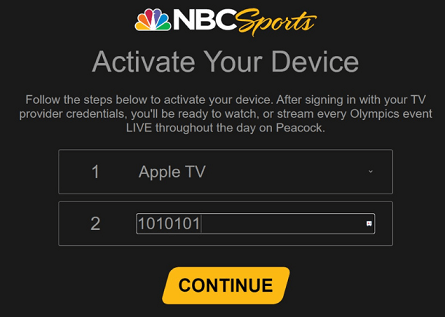
- Now you need to select your device and enter the activation code in the required field.
- Just click continue to activate the app.
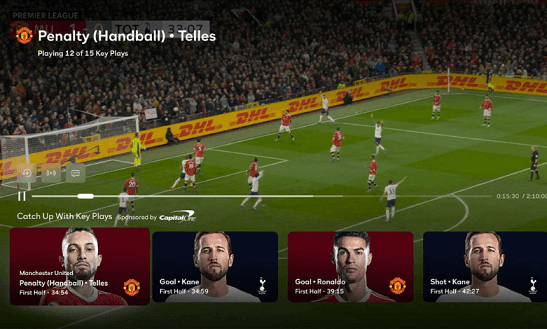
- Go back to Apple TV and watch the live matches in the Premium League.
Also Check: IPTV on Sony TV
Alternative method:
Apart from NBC Sports, you can also use streaming services that help to watch Premium League on Apple TV. There are lots of streaming services available in the internet market that help to watch your famous Premium League on Apple TV. Here we mention some of the best streaming services.
fubo TV:

fubo tv is the best platform that helps to watch your Premium League. It provides lots of popular TV programs and on-demand content including sports and entertainment. Once you subscribe to your plan then You can get access to streams like NBA, NFL, NBC, and more.
Hulu:

Hulu is the most popular streaming service that offers various movies TV programs and original series. It has both ad-supported and ad-free plans. It is easy to use on the simple interface.
Sling TV:

Singh TV is one of the most popular and convenient ways to stream your favorite content on your device. It offers more than 30 live TV channels. If you are a subscriber then you can get additional channel packs and premium networks to their line.
YouTubeTV:

YouTubeTV is the best and well known streaming service that offers more than 70+ channels which include local news and sports. Once you subscribe the YouTube TV then you get top networks like AMC, CBS, NBC, ESPN, and more.
Also Check: How to SetUp Apple TV?
Conclusion:
I hope this article very helps you to watch premium League on Apple TV. If you have any queries regarding this article feel free to ask Us using the comment box section. Keep in touch with us for more tech updates and follow us on Facebook and Twitter.