Threads is the most popular and trending app that offers space to create ideas and developed public conversation. We all know that both Instagram and Threads are connected. So you can easily sign up for Threads using your Instagram account.
After completing the signing process a badge will automatically be updated on your Instagram account. The badge links to your Threads account. But some people don’t want the Threads badge on their Instagram profile. So they want to remove it from their profile.
Here in this tutorial, I am going to guide you to remove the Threads badge on your Instagram profile. Follow this below simple method that helps to remove it from your Instagram profile. Once you removed you cannot add it back to your Instagram profile. Turn On dark mode on Threads to use the app conveniently without straining your eye.
How to remove your Threads badge on Instagram profile
- First, you need to get the Threads app on your smartphone from Play Store or App Store.

- Complete the sign-in process with the help of your Instagram account details.
- Once you complete the sign-in process open the Instagram app and tap the profile icon and click the Threads badge that is present below your username.
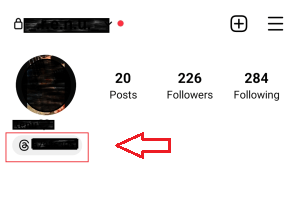
- in the viewing Option select the hide badge option.
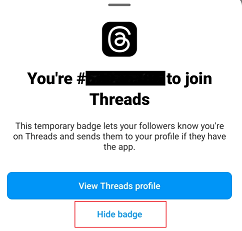
- Now you need to hit remove the badge.
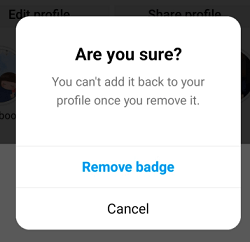
- That’s it. Your Threads badge on your Instagram profile has been removed.
FAQs
1. Can I remove the Threads badge on Instagram?
Yes, you can remove the Threads badge on Instagram.
2. Can I re-add the Threads badge to my Instagram profile?
No, you cannot add the Threads badge to your Instagram profile once you removed it.
Conclusion
I hope this article very helps to remove the Threads badge on the Instagram profile. If you have any doubts regarding this article let me know your queries in the comment box section. Thanks for reading this article. Keep in touch with us for more tech updates.