Stremio is a media center and video streaming application that enables you to watch movies from streaming services like YouTube, Twitch, HBO, Hulu, and more. There are lots of streaming apps available in the internet market but Stremio made a huge response from the users.
Like a Kodi media player, you can full fill your streaming needs by installing various add-ons. This application consists of popular streaming add-ons. It is completely free to download and it is available on different devices like Firestick, Android, Roku, and more.
With the help of Stremio, you can access content from Popular streaming services for free. You can install this app for various platforms including Android, iOS, Windows, and Mac. Once you install Stremio on your device then you can watch your favorite movies on TV programs.
In this particular tutorial, I am going to guide you to download and install Stremio on Mac. So keep reading this complete tutorial without any skip and set up Stremio for Mac. After installing Stremio on Mac you can watch movies live TV programs sports and much more on your Mac.
Also Check: Stremio on Google TV
How to install Stremio on Mac?
It is a very simple process to install Stremio on Mac. just follow this below simple procedure that helps Stremio on Mac.
- Turn on your Mac and launch Safari Browser.
- Visit www.stremio.com/downloads to open the Stremio downloading page.
- Scroll down and click Stremio 4.4 (Beta) located next to the Stremio for Mac OS.
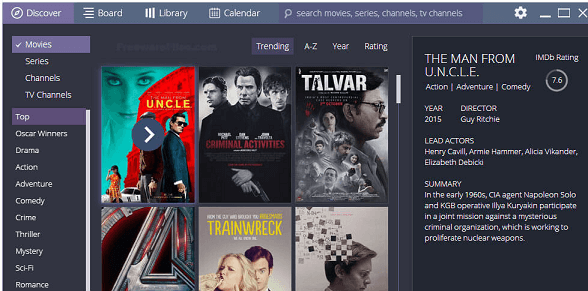
- Within a few minutes, the installer file will be downloaded to your Mac device.
- Just double-click that file and follow the on-screen instructions to complete the installation process.
- It will take a few minutes to complete the installation process based on your system performance.
- Within a few minutes, the Stremio app will be installed on your Mac.
Also Check: Stremio on iPhone
How to set up Stremio on Mac?
After completing the installation process you need to carry out a few more procedures to watch Stremio content on your Mac device. Here we provide very simple steps that help to set up Stremio on Mac.
Launch the application and you will be directed to the login page.

Now you need to configure login details. There are different ways available to sign in to your Stremio application.
- Select login with Facebook.
- Create an Account with the help of your email id and password.
- If you have created a Stremio account previously then tap the login button and enter your login credentials.
After configuring your login details you will be directed to the homepage.
Now you can stream your favorite movies on the Mac.
Also Check: Stremio on Apple TV
Conclusion:
This is the best method to install and set up Stremio on Mac. Stremio is your perfect application for people who want to stream licensed media without worrying about an in-depth configuration.
I hope this article very helps to install and set up Stremio on Mac. If you have any doubts regarding this article let me know you are queries in the comment box section. Thanks for reading this article. Keep in touch with us for more tech updates.