SoundCloud is a music streaming application and audio distribution platform. it Offers Music tracks, Songs, Podcasts, and DJ mixes. SoundCloud has over 300 million music tracks and comprises over 30 million artists from all over the world.
If you are a music lover then you will know about SoundCloud. It is available on various platforms. You can easily install this application on your smartphone and your streaming devices. It has a catalog with genres like classic, hip-hop, Rock, electric, and more.
Unfortunately, the SoundCloud app is on available in the Amazon app store. But the user wants to install this app on their Firestick. That’s why we are here to provide this tutorial helps to install SoundCloud on Amazon Firestick.
if you are a Firestick user then you can use the downloader app to install the SoundCloud app on your Firestick device. Android mobile users can mirror the Android screen on the Firestick to view SoundCloud content on the largest screen. So keep reading this complete tutorial without any skip and install and watch SoundCloud on Firestick.
Also Check: Stremio on Firestick
How to install SoundCloud on Firestick?
- Turn on your Firestick-connected TV and connect it to a stable Wi-Fi network.
- Now you need to choose to find and select the search tile.
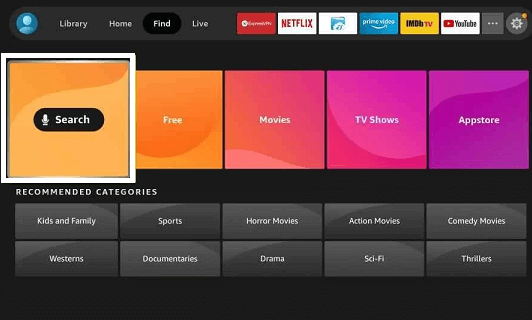
- Type downloader in the search bar using the on-screen keyboard.
- Select the downloader from the search result and choose to Get the button to install the downloader on Firestick.
- Now you need to select the Setting icon and tap the My Fire TV tile.

- Select the developer option and choose to install unknown apps.
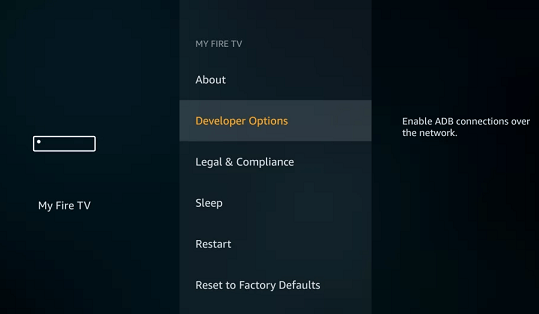
- Navigate to the downloader and turn it on.

- Launch the downloader app on your Firestick and give access to the necessary permissions.
- Select the URL box and enter the SoundCloud APK link then click the go button.

- After downloading the file click the option install to download the app on Firestick.
Also Check: TeaTV on Firestick
How to move SoundCloud to the Firestick home screen
- Navigate to the home screen on your Firestick and long-press the home button.
- Now you need to select the Apps tile.
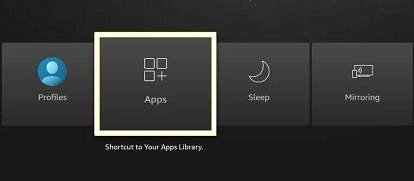
- You can easily locate and navigate to the SoundCloud app.
- Just select the menu button on your Firestick remote.
- From the side menu, you need to click the option to move to the front.
- That’s it. Now you can access the SoundCloud app from the Firestick home cream.
How to screen mirror SoundCloud on Firestick
You can also screen mirror SoundCloud on Firestick from your Android smartphone. So just follow the below simple steps that help to screen mirror SoundCloud on Firestick.
- Long press the home button on your Firestick until a new window appears.
- Now you need to select the option mirroring.
- Turn on your Android phone and go to the notification panel.
- Now you need to click the cast icon from the notification panel.
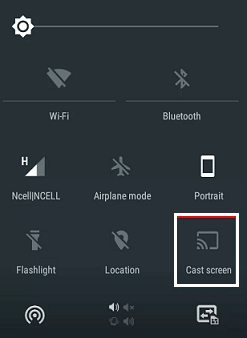
- Select your Firestick device from the list of available devices to mirror your Android phone.
- Once the mirror installs the SoundCloud app from Play Store.
- Open the SoundCloud app and enjoy listening to your favorite audio on your Firestick device.
Also Check: Kodi on Firestick
Features of SoundCloud
- SoundCloud is a freemium app that provides Axis to all the content for free.
- If you want to stream the content without any ads then you can get a SoundCloud Go+ subscription plan.
- It has the most diverse content with a systematic list.
- You can also create your own playlist.
- It gives you a suggested track based on your listening habits.
- You can also enable dark mode on SoundCloud.
How to sign up for SoundCloud
- First, you need to open the browser on your Windows or Mac and go to the official website of SoundCloud.
- Now you need to select create account button at the top.
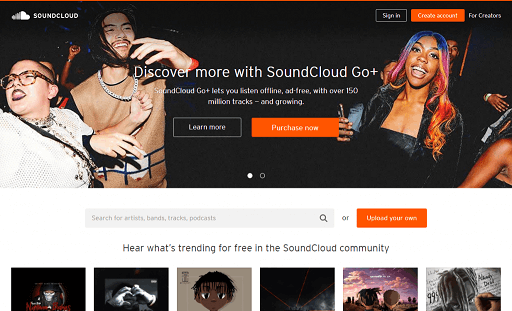
- Sign up by choosing either to continue with Facebook, Google, or Apple or enter your email address and password.
- Now you need to select the continue button.
- If you choose any social media account then select your account and fill in the necessary details to create an account.
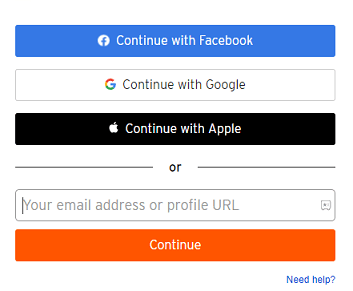
- If you are choosing to sign up using your email address then enter your email ID on the fill-in-the-record details to create an account.
- That’s it. Once you created an account you can access SoundCloud without any interruption.
Also Check: Plex on Firestick
FAQs
1. Is SoundCloud free?
Yes, SoundCloud is completely free to use with ads. If you want to remove the arts then you can purchase the subscription Go Plus plan.
2. What are the best alternatives for SoundCloud?
YouTube Music and Apple Music are the best alternatives to SoundCloud.
Conclusion
I hope this article very helps to get SoundCloud on Firestick. If you have any doubts regarding this article let me know your queries in the comment box section. Thanks for reading this article. Keep in touch with us for more tech updates.