BBC iPlayer is the leading streaming service in the UK featuring TV series documentary movies and more. Once you install this app on your device then you will get BBC iPlayer content. This application also offers live news coverage of music and sports event.
We all know that there are lots of streaming services available to provide on-demand video content. Television network also provides their content via their streaming services to reach a large audience and make users feel more comfortable.
BBC iPlayer is one of the best streaming services that allow you to watch your television favorite and on-demand video content online for free. Once you create a BBC iPlayer account then you can get the BBC iPlayer content for free. You can download BBC iPlayer on Firestick from the Amazon app store.
Here in this particular tutorial, I am going to guide you to download and install BBC iPlayer on Firestick. So keep reading this complete tutorial without any skip and install BBC iPlayer on Firestick. Our technical team already tested this method and it works very well.
Also Check: Showbox on Firestick
What is BBC iPlayer?
BBC iPlayer is the most populous training service that can be done for all the BBC channels and on-demand content online on the BBC iPlayer. With the help of this application, you will get movies TV programs series documentaries live TV, Sports, News, and online exclusives.
BBC iPlayer is a free streaming service that is available for residents of the UK. You can easily access this application on mobile phones, desktops, smartphones, streaming media players, video game consoles, browsers, and many more variable devices.
Features of BBC iPlayer
- BBC iPlayer app is the best platform to discover and watch the latest TV programs online for free.
- You can easily save or download your favorite videos and watch them offline.
- If you missed any TV episodes then BBC iPlayer will restart the live TV.
- You can simply click the add button to create a playlist for your favorite programs.
Also Check: Stremio on Firestick
How to install BBC iPlayer on Firestick?
As we mentioned earlier BBC iPlayer is only available in the UK. So BBC iPlayer needs a UK-based account so people in the UK can easily install it. Outside the UK people can sideload the BBC iPlayer APK by following this tutorial. If you are in the UK then follow the below simple step.
- First, you need to connect your Firestick to a stable internet connection.
- Go to the Firestick home screen on click find.
- Now you need to click the search tile and enter BBC iPlayer using the on-screen keyboard.
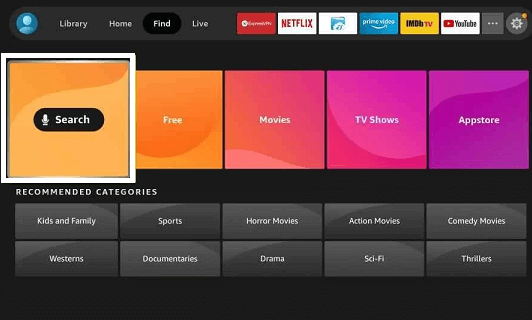
- Select the official application from the search result.
- Click the Get button to install BBC iPlayer on Amazon Firestick.
- After downloading tap on the open button to launch it.
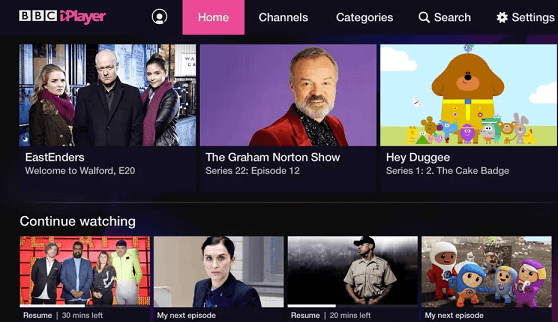
- Complete the sign-in process with the help of your account details.
- That’s it. Now you can stream your favorite BBC iPlayer content on your Amazon Firestick.
Also Check: Kodi on Firestick
How to sideload BBC iPlayer on Firestick?
It is another method that helps those who live outside the UK can follow the below simple guidelines to install BBC iPlayer on Firestick TV. Before that, you need to install the downloader app on Firestick.
- Go to the Firestick home screen and click on find then select the search tile.
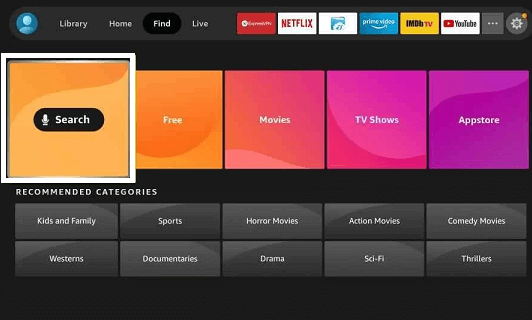
- Now you need to type downloader using the On-screen keyboard.
- Select the official application from the search results on the click download button.

- After installing the downloader app you need to modify a few settings.
- From the home screen, you need to click the setting icon and select My Fire TV.

- Now you need to choose the developer option and click apps from unknown sources then turn it on.
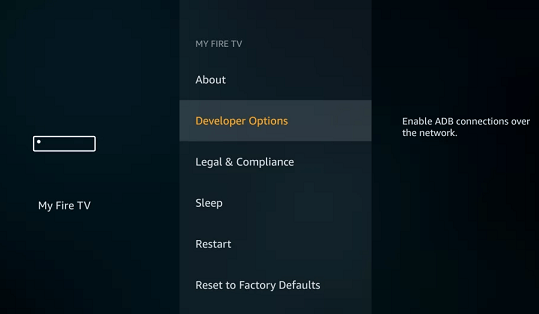
- Open the downloader app and select the URL box.
- Now you need to enter the BBC iPlayer APK link in the URL box.

- Click the go button to download the BBC iPlayer file.
- Once you complete the download process open the file and click on the next button.
- On the next screen, you need to click the install button.
- That’s it. Open the BBC iPlayer app on Fire TV and access its feature.
Also Check: ESPN on Firestick
How to use BBC iPlayer on Firestick
- After completing the installation on your Firestick remote and click on the home button.
- Select the app section and choose BBC iPlayer.
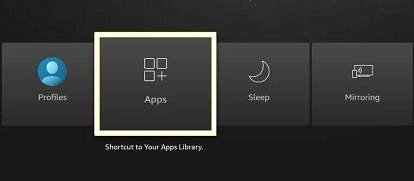
- Now you need to click on the menu icon and select the move to front option.
- Hereafter you can access BBC iPlayer from the home screen.
- Launch the BBC iPlayer app on your FireStick and complete the sign-in process.
- It will display an activation code and note it down.

- Receive the BBC iPlayer activation website from the PC or mobile browser.
- Enter the activation code on the click sign-in on your TV.

- You will see all done message if your account is verified.
- Now you need to click the continue option that appears on the Firestick screen.
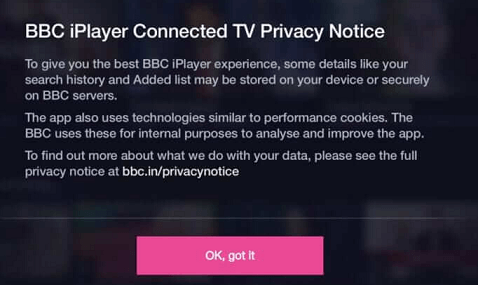
- That’s it. Now you can stream your favorite content on your Fire TV.
How to screen BBC iPlayer outside the UK?
Instead of Side loading BBC iPlayer using Downloader or ES File Explorer you can simply install VPN on Firestick and connect it to the UK server to access BBC iPlayer. Just follow the below simple steps that help to install VPN on Firestick. There are lots of VPN applications available in the internet market. You can use any one of them and install them on your Firestick TV.
- First, you need to install the launch iPVanish on your Fire TV.
- Complete the login process with the help of your account details.

- Now you need to choose any UK server and click connect.
- That’s it. You can start streaming on BBC iPlayer on your Fire TV.
Also Check: Frndly on Firestick
FAQs
1. Is BBC iPlayer available on Firestick?
Yes BBC iPlayer is available on the Firestick Amazon app store.
2. Can I watch BBC iPlayer for free
Yes BBC iPlayer is completely free to use you can stream it for free
3. How to watch BBC iPlayer in the USA
You can simply you VPN to stream BBC iPlayer in the USA
Conclusion
I hope this article very helps to install and watch BBC iPlayer on Firestick. If you have any struggle to install BBC iPlayer on your Fire TV then feel free to ask Us using the comment box section. Thanks for reading this article. Keep in touch with us for more tech updates.