AMC is an American cable channel that allows you to stream your favorite movies on popular TV programs. It is available only in the USA. With the help of the AMC app, you can watch all the popular TV programs on movies on your Firestick TV.
The AMC app is officially available for all Firestick models in the Amazon app store. Users with active cable TV subscriptions can stream live broadcasts and get early access to the full episodes on their Fire TV before they are aired on the TV.
We all know that, lots of streaming apps available in the internet market that helps to stream our favorite TV programs. In that list, AMC is one of the best streaming platforms available only in the USA. It has some Evergreen movies like Charlie and the Chocolate Factory, Ice Age, and more.
AMC is One of the best apps for Fire TV to binge-watch movies and series. Here in this particular tutorial, I am going to guide you to install and watch AMC on Firestick. So keep reading this complete tutorial without any skip and get AMC on Fire TV.
Also Check: Kodi on Firestick
How to get AMC on Firestick?
As we mentioned earlier AMC app is available for the Amazon app store. So you can directly download it from the Amazon app store and install it on your Fire TV. Just follow the below simple steps that help to get AMC on Firestick.
- Turn on your Firestick and go to the find menu.
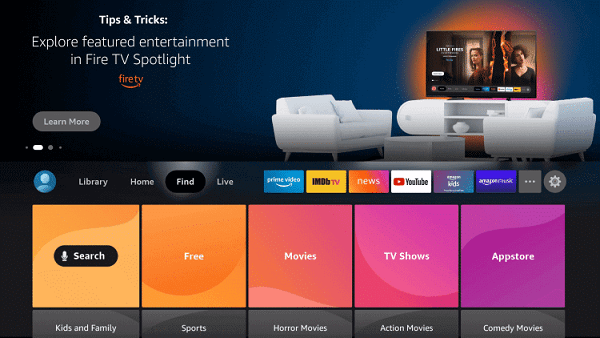
- In the search option, you need to type AMC using the on-screen keyboard.
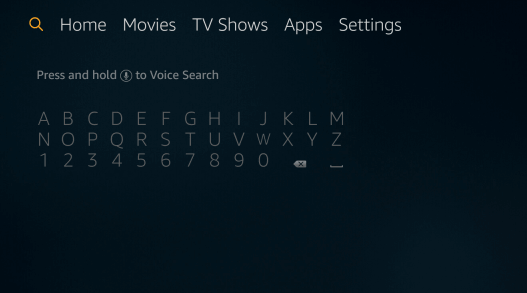
- From the search result you need to select the official application.
- Click get to download the app from the Amazon app store.
- Once the app is installed click open to launch the app on your Firestick.
How to activate AMC on Firestick
Once you installed the AMC app on your Firestick device then you have to activate the app. Follow the below simple steps that help to activate AMC
- First, you need to launch the AMC app on your Firestick TV.
- An activation code will be displayed on your TV screen and note it down.
- Visit the AMC activation website on your smartphone or PC Browser.
- Now you need to enter the activation code and click submit.
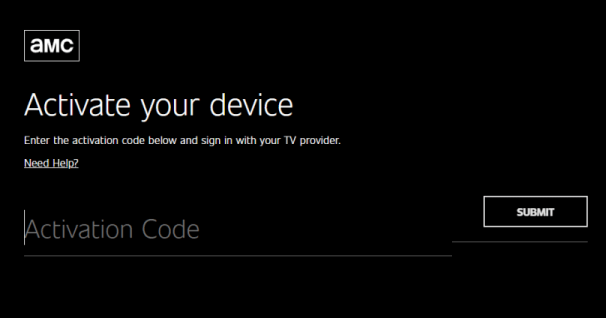
- Tap sign in and provide your cable TV login credentials that help to complete the sign-in process.
- Now you can stream your favorite AMC programs on your Firestick TV.
Also Check: ESPN on Firestick
How to install AMC on Firestick using a downloader?
You can also install AMC on your Firestick TV using the downloader app.
- First, you need to install the downloader app on Firestick.
- After installing the downloader app launch the settings and select My Fire TV.

- Now you need to choose the developer option and select Install unknown apps.
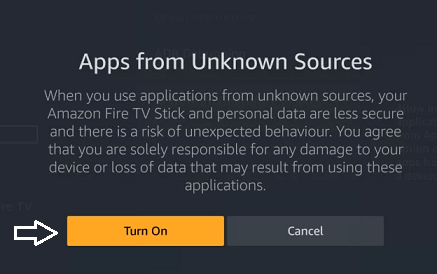
- Choose the downloader app and turn it on.
- Now you need to launch the downloader app on the select the URL box.

- Enter the AMC APK link in the URL box and select the Go button to download the file.
- Next, select the install button to install the AMC app on your Firestick.
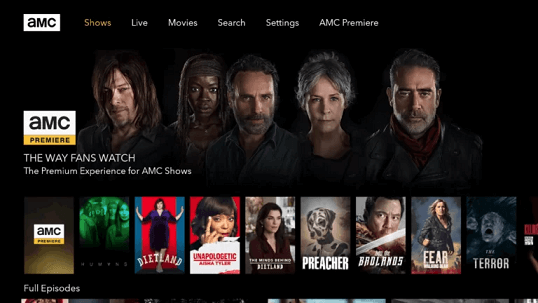
- That’s it. Now you can stream your favorite shows on the AMC channel.
Also Check: Facebook on Firestick
How to watch AMC on Firestick without cable
You can also stream AMC on Firestick without using the TV provider. A few live TV streaming services like Sling TV, Hulu+ live TV, and Philo will provide you to stream your AMC channel on your Firestick device.
Philo

Philo is the cheapest streaming service that comes with 60+ channels. You will get this subscription for $25 per month and you can stream the AMC channel. You can also stream channels like BBC America Discovery food network and more. It also provides a 7-day free trial for new users.
fubo TV

fubo TV is a streaming service that has over 80+ channels that include AMC. The subscription cost starts at $74 per month. It also provides a 7-day free trial. With the help of this application, you can stream channels live. fubo TV also supports Roku, fire TV, Chromecast, Apple TV, and more.
YouTube TV
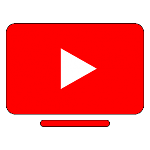
YouTube TV is the leading and most popular streaming service that offers more than 85 channels that include the AMC channel. It cost $72r per month and its supports Roku. Fire TV, Chromecast, Firestick, and more. You can also get a 7-day free trial for all new users.
Also Check: Spectrum TV on Firestick
How to fix AMC not working on Firestick.
If the AMC app not working on your stick TV then follow the below troubleshooting method that helps to fix the issues.
- For the AMC app check whether your TV provider is offering the channel.
- For the AMC+ App make sure that you have a subscription.
- Clear the AMC or AMC+ App cache files on Firestick.
- Update your AMC app on your Firestick.
- Uninstall and reinstall the app.
- Make sure that your Firestick is connected to a stable internet connection.
- Finally, reset your Firestick and try actors in the app.
FAQs
1. Is AMC free with Amazon Prime?
You can add the AMC + add-on to your Amazon Prime video channels. But you need to pay for the subscription to accept the video content.
2. Can I install AMC on Firestick?
Yes, AMC is officially available on the Amazon app store.
Conclusion
I hope this article very helps to install and watch AMC on Firestick. If you have any doubts regarding this article let me know your queries in the comment box section. Thanks for reading this article. Keep in touch with us for more tech updates.