Are you trying to install TSN on Firestick? Do you want to install TSN on Firestick TV? If your answer is yes then you are in the perfect blog. Here we provide a very simple guy that helps to install and watch TSN on Firestick.
TSN can be abbreviated as the Sports network. It is the best streaming app that streams TSN1, TSN2, TSN3, TSN4, and TSN5. If you are a fan of Canadian Sports then TSN is the best choice for you.
The Sports network is the most popular network that can help to stream the sports content of Canadian Sports. There are lots of streaming apps available in the internet market that helps to stream our favorite sports. In that list, TSN is one of the best for Canadian Sports.
Here in this particular tutorial, I am going to guide you to download and install TSN on Firestick TV. So keep reading this complete tutorial without any skip and watch TSN on Firestick. Once you install TSN on your device then you can watch NBA, MLB, NFL, CFL, and more.
Also Check: Kodi on Firestick
TSN Subscription
TSN is a subscription-based streaming service. Based on your need you can choose your plan and stream your favorite sports content.
- $7.99 – 24 hours
- $19.99 – one month
- $99.95 – 6 months
How to get TSN on Fire TV
- Turn on your Firestick and connect it to a stable internet connection.
- Go to the main menu and search for the TSN app by clicking the find option.
- Now you need to select the search tile.
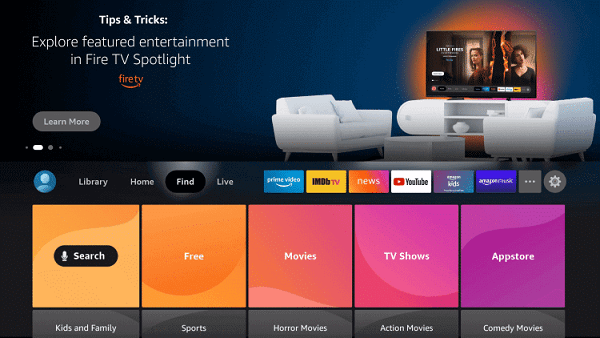
- Use the virtual keyboard to search for the TSN app.
- Select the official application from the search result and click on the get button to start the installation process.
- That’s it. TSN is installed on your Fire TV.
Also Check: ESPN on Firestick
How to sideload TSN on Firestick
- The first thing you need to do is to downloader on Firestick.
- After installing the app click the settings icon on the home screen.
- Scroll down to the bottom And tap the option My Fire TV

- Select the developer option and tap Install unknown apps then enable downloader.
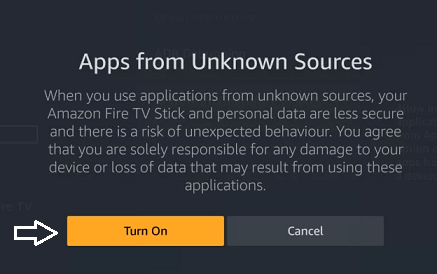
- Now launch the downloader app on your Firestick and allow it to give access to the necessary permissions.

- Navigate to the hometown and enter the TSN apk file link in the URL box.

- Select the go button on the wait for the app to download.
- Once downloaded tap Install on the installing page.
- After installation launched the app and activate the TSN app to stream sports content.
Also Check: Bally Sports on Firestick
How to activate TSN
You cannot directly stream the content from the TSN app after installing the app on your device. You need to activate the TSN app to stream the content. Just follow the below simple steps that help to activate TSN.
- First, you need to launch the TSN app on your Firestick device.
- Now you need to click the sign-in button and you will get an activation code.
- Visit the TSN activation website and enter the activation code.
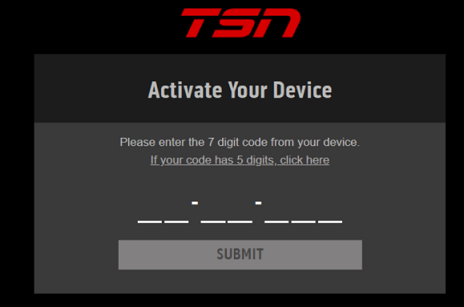
- After entering the code click on the submit button.
- Enter your TSN subscription credentials and complete the sign-in process.
- Once you complete the verification process the TSN app will be activated.
- Finally, restart the TSN app and start watching your favorite sports content.
Why do we install the rotate screen orientation app on Firestick?
If you want a better viewing experience of the TSN on Firestick then you should definitely add the rotate screen orientation app. The TSN app is not designed for Firestick. Once you install the rotation screen orientation app then you will get a better streaming experience.
- Go to your Firestick home screen and click the search tile.
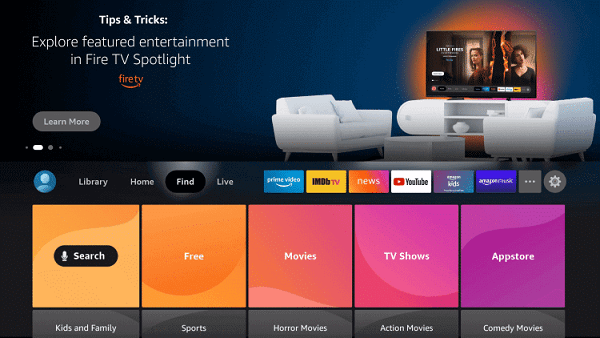
- Now you need to search for a downloader app and install it on your Firestick.
- Open the downloader app and enable JavaScript.
- Navigate to the home tab and enter the rotate screen orientation app link.
- Click the go button to download the Rotate Screen Orientation app.
- Click open to launch the app and start on the boost option.
- That’s it. Now you can watch the TSN app seamlessly on your Firestick.
Also Check: Spectrum TV on Firestick
Conclusion
I hope this article very helps to install the TSN app on Firestick. If you have any doubts regarding this article let me know your queries in the comment box section. Thanks for reading this article. Keep in touch with us for more tech updates