Spectrum TV is one of the most popular streaming platforms for streaming on-demand content and live TV. Like YouTube TV you will get a DVR feature where you can record your favorite content on stream it later anytime that you want.
It is an internet television entertainment application available on various platforms. Once you installed this App on your Firestick then you can enjoy up to 250+ live TV channels movies, TV programs, and more. It also offers more than 30000 on-demand TV programs and movies dream anywhere over the internet.
Spectrum TV is a free streaming service that helps to access any platform. It is officially unavailable on Firestick devices. If you download the app using third-party tools then you will get some error message like “We are sorry spectrum TV is on supported on this device”. But people like to install spectrum TV on their Firestick devices.
Here in this particular tutorial, I am going to guide you to download and install Spectrum TV for Firestick. So keep reading this complete tutorial without any skip. At the end of this tutorial, you can easily install this app on your Firestick-connected TV.
Also Check: Stremio on Firestick
Features of Spectrum TV:
- It allows you to watch live TV, TV programs movies, and more.
- You can choose a Default channel that will play automatically upon signing into the app.
- With the help of this app, you can watch live and on-demand TV programs and movies.
- You can add your most watched channel and TV programs to your favorite list.
- Record your TV programs and movies to the cloud DVR storage.
- You can also create a personalized guide by settings your favorite channel.
Spectrum TV subscription plan:
Spectrum TV provides four different plans. Based on your need you can choose any plan.
Spectrum TV select – $49.99/month
Spectrum TV Silver – $64.99/month
MI plan Latino Silver – $64.99/month
MI plan Platina Gold – $84.99/month
Spectrum TV Gold – $99.99/month
You can visit the official website of Spectrum TV and subscribe to the best plan and watch your favorite TV programs.
How to install Spectrum TV on Firestick?
As we mentioned earlier Spectrum TV is not officially available on Amazon Firestick. So you need to install it third-party app.
- Install Spectrum TV for Firestick using a downloader.
- Install Spectrum TV for Firestick using ES File Explorer.
Using the above methods you can install any app on your Firestick. If you want to install third-party apps on your Firestick-connected TV then you can use the above methods.
Before using this method you have to turn on allow apps from unknown sources.
Go to Settings-> My Fire TV-> developer option-> apps from unknown sources-> turn on.
Also Check: Kodi on Firestick
Steps to install Spectrum TV on Firestick using downloader:
First, you need to install the Downloader app for Firestick. Once you complete the installation process just follow the below simple steps that help to install Spectrum TV on Firestick.
- Open the downloader app and enter Spectrum TV APK link in the URL box.
- Just click the go button and the Spectrum TV file will be downloaded on your Firestick.
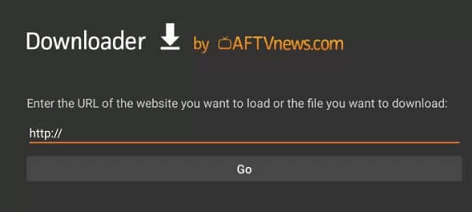
- Now you need to click on the next button on them and select the install button.
- It will take a few minutes to complete the installation.
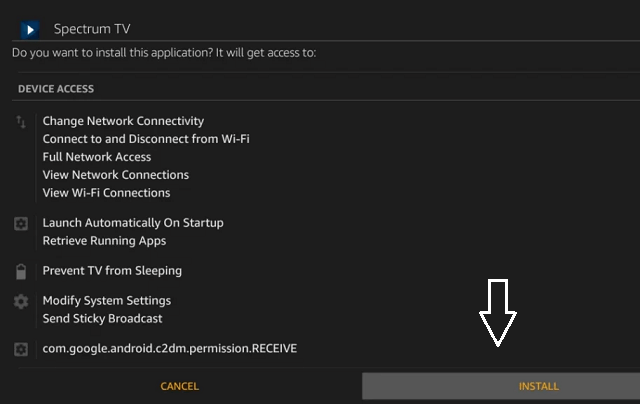
- Once you complete the installation just open the app and input your login credentials that help to complete the login process.
- Now you need to choose any cable TV content to watch on your Firestick.
Steps to install Spectrum TV on Firestick using ES File Explorer:
First, you need to install ES File explorer on Firestick. After that, you need to follow the below simple steps.
- Open the ES File Explorer and select the downloader option from the home screen.
- Click the +new icon located at the bottom of the app.
- Now you need to enter the source URL in the path field.
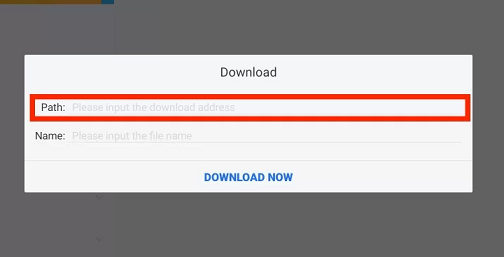
- In the name field just enter the name of the APK file.
- Just click on the download now button.
- The installer file will be downloaded on your Firestick.
- Once you complete the download process just click the install button to complete the installation.
- That’s it. Now you can open the app and enjoy streaming your favorite content.
Also Check: Plex on Firestick
How to cast Spectrum TV to Firestick?
If you want to cast Spectrum TV to Firestick then you need to press and hold the home button on your face stick remote on the select mirroring option.
- First, you need to install the Spectrum TV app from the Google Play Store.
- Complete the sign-in process with the help of a subscription account.
- Launch the Spectrum TV app and choose any movie that you want to watch.
- Next, you need to click TV shaped icon from the top left corner.
- Then choose your Firestick device from the list.
That’s it. Now you can watch Spectrum TV on Amazon Firestick TV without installing the app.
Also Check: ESPN on Firestick
FAQ?
1. Is Spectrum TV free?
Yes, Spectrum TV is completely free to download. If you want to stream your content then you need to purchase the subscription plan.
2. Is Spectrum TV available on Firestick?
No, Spectrum TV is officially not available on the Amazon app store. You can use a downloader or ES File Explorer App to install Spectrum TV on Firestick.
Conclusion:
I hope this article very helps to install Spectrum TV for Firestick. If you have any doubts regarding this article let me know your queries in the comment box section. Keep in touch with us for more tech updates. Thanks for reading this article.