Telegram on LG Smart TV: Telegram is the most popular and commonly used messaging service in the world. Telegram is known for its chat feature and is one of the best UIs in social communication applications. It is the best social media application that allows users to communicate with each other via text, images, stickers, and more.
It is a cloud-based instant messaging service for multiple platforms. Using this application you can easily send messages photos videos and files to your friends. The lightweight free app enables you to communicate with many people. Telegram is also an end-to-end encrypted messaging service that cares about the privacy of the users.

Unlike many messaging applications that only allow up to 256 members in A group or broadcast channels like WhatsApp, Telegram gives us the option to add a large number of friends to our group. Most people use telegram on their mobile phones but did you know you can also use it on your Smart TV? It is convenient and pretty simple.
Also Check: Telegram on Firestick
In this Techsolveguide article, we will teach you how to use Telegram on LG Smart TV. Unfortunately, the Telegram app is not available on the LG Content Store. But you can use the web browser on LG TV to access the telegram feature. As we all know, telegram is available on Android and iOS. So you can also use the screen mirroring method and access the Telegram app on your LG Smart TV. Let’s dive into the article and get the possible ways to use the Telegram app on LG Smart TV.
How to use Telegram on LG Smart TV
You can access the Telegram web app from the Browser on your LG Smart TV. The telegram web works across all major browsers like Google Chrome, Microsoft Edge, Safari, and Mozilla Firefox. if you are an existing user then you can use Telegram on the web.
You can’t create a new Telegram account from within the web browser. You must use the Telegram web or mobile app to sign up for the service. Follow the below simple steps that help to use Telegram on LG Smart TV using a web browser.
- Turn on your TV and go to the home screen using your TV remote.
- Now you need to find the web browser tile.
- In the address, you need to type the official website of the Telegram URL.
- Now you will see the QR code in your home.
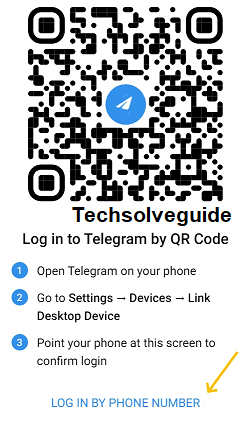
- Here you need to click the login by phone number option.
- Select your country and enter your phone number.
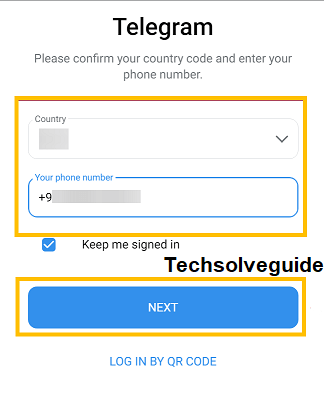
- You will get the verification code to your phone number.
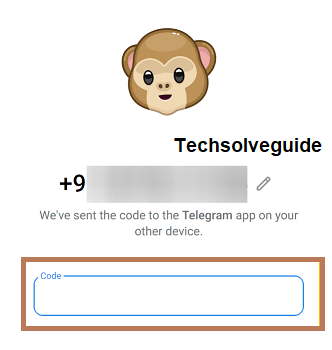
- Just enter the code in the respective box and complete the verification process.
- That’s it. Now you can use the telegram app on your LG small TV.
Also Check: Telegram on PC
How to Screen Mirror Telegram on LG Smart TV
As we mentioned earlier, telegram is officially available on Android and iOS devices. So you can easily screen mirror that Telegram content on your LG Smart TV with the help of these below simple steps.
- First, connect your LG Smart TV and Smartphone to the same Wi-Fi network.
- Download and install the Telegram app on your Android Smartphone from the Google Play Store or App Store.
- Open the application and complete the login process.
- From the control Centre you need to click the Cast icon or Airplay icon. Before that, You need to enable the airplay feature on your LG Smart TV.
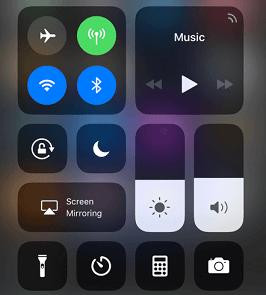
- Here you need to select the name of your LG Smart TV from the list of available devices.
- Once the connection is established your Smartphone screen will be mirrored on your LG Smart TV.
- That’s it. Now you can use the Telegram app on your LG Smart TV.
Also Check: Telegram on Android TV
FAQs
1. Is Telegram free?
Yes, Telegram is completely free to use. If you want more features then you can purchase the premium version.
2. Can I use Telegram on my PC?
Yes, you can use the Telegram web on your PC.
3. Is Telegram safe for users?
Yes, Telegram provides end-to-end encryption. So it is very safe and secure.
Conclusion
Telegram is one of the best messaging Apps for Smartphones. It comes with many unique features that make the messaging experience better than other chat apps. I hope this article very helps to install and use Telegram on LG Smart TV. If you have any doubts regarding this article let me know your queries in the comment box section.