Telegram on Firestick: In the modern world, we have lots of smart things and electronic devices. That’s why developers launched lots of social media apps and other communication apps. You can find thousands of social media apps in the Google Play Store and Internet market.
As we all know, Telegram is the most popular social media application available on various platforms. He provides a more secure and privacy feature compared to WhatsApp. That’s why people like to install this application on their devices. If you are Android you just then you can easily get it from the Google Play Store for free of cost.

Unfortunately, Telegram is unavailable on the Amazon app store. So you cannot directly install Telegram on the Firestick. We have an alternative way to install a telegram app on a Firestick using third-party apps like Downloader or ES File Explorer. Using this method you can easily sideload Telegrams on Firestick.
Also Check: Telegram for PC
Once you install Telegram on your Firestick then you can send and receive media files like images, videos, documents, audio, and more. Still, some people are not aware of the Telegram app and how to use it. That’s why we are here to provide this tutorial that helps to get some useful information about Telegram on Firestick. Let’s dive into the article.
What is telegram
Telegram is cloud cloud-based instant messaging app that works across various platforms. You can easily get this application from Android, iOS, web, and more. It is also known for its end-to-end encryption chats as well as video phone calls.
It allows users to access services from multiple modes of devices quickly and efficiently. With the help of this application, you can easily send images, documents, videos, audio, contacts, and more. You can also create a group with your friends and family members.
Also Check: Change Phone Number on Telegram
How to get Telegram on Firestick
As we mentioned earlier you cannot get Telegram content on Firestick directly. It is not available on the Amazon app store. Here our technical team provides the easiest ways to get telegram content on Firestick.
- First, you need to connect your Firestick to a stable Wi-Fi network.
- From the home screen, you need to click the search tile.
- Now you need to install the downloader app on Firestick.
- Before going to install Telegram on your Firestick you need to enable the unknown apps option.

- Go to settings My Fire TV -> Developer option -> Install unknown apps -> enable the downloader toggle.
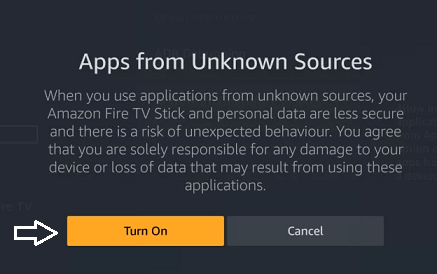
- Now you need to open the downloader app and enter the Telegram APK link.

- Click the Go button to download the Telegram APK file on your Firestick.
- After completing the downloading process you need to install the Telegram app and add the app on your Fire TV.
- Open the Telegram app and complete the sign-in process with the help of your account details.
- That’s it. Now you can use the Telegram Feature on your Fire TV.
Also Check: Telegram on Android TV
How to use Telegram web on Firestick
- First, you need to install a Silk Browser on a Firestick.
- In the search bar, you need to type the official website of Telegram (https://web.telegram.org/).
- You will get the QR code to complete the login process.
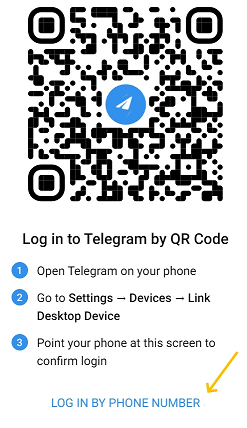
- Just scan the QR code from your smartphone and complete the login process.
- Here you need to receive an OTP and start using the Telegram app on Firestick.
How to Screen Mirror Telegram on Firestick
If you don’t want to sideload the Telegram app on your Firestick then you can use the screen mirror method. Before going to this method you need to enable the display mirroring option on your Firestick. Just follow the below simple steps that help to screen mirror Telegram content on Firestick.
- First, connect your Firestick and smartphone to the same Wi-Fi network.
- Now go to the settings option from your home screen using the Firestick remote.
- Here you need to click the Display & Sound option and select the enable display mirroring.
- You need to install the Telegram app on your smartphone from the Google Play Store.
- Open the Telegram app and complete the sign-in process with the help of your account details.
- From the notification panel on your smartphone, you need to select your Firestick TV from the list of available devices.
- Once the connection is established you can screen mirror the telegram content on your Firestick.
Also Check: IGTV for PC
FAQs
1. Is telegram free?
Yes, Telegram is completely free to access. It is available on various platforms including Android IOS and also web version.
2. Is Telegram safe?
Yes, Telegram is completely safe and secure. It provides an end-to-end encryption feature.
Conclusion
That’s all. These are the best methods to access the Telegram content on Firestick devices. I hope this article helps to install and use telegram on Firestick. Please share your thoughts in the comment box section.