Dofu Sports on Firestick: Are you trying to watch Dofu Sports on Firestick? Do you want to install the Dofu Sports live stream on Firestick? If your answer is yes then you are in the perfect blog. Dofu Sports Live is a popular streaming application that allows you to watch live sports events from around the world.
Dofu Sports is available on various platforms. Once you install this application on your device then you can watch live events of NFL, NBA, NHL, MLB, and more for free. That’s why people like to install the Dofu Sports app on their devices. Unfortunately, Dofu Sports is not available on Firestick.

You can sideload it by using the downloader on Firestick. If you don’t want to sideload this application on your Firestick then you can use the screen mirroring method. You can easily screen mirroring the content from your smartphone to Firestick.
Also Check: Bally Sports on Firestick
Here in this tutorial, I will show you the best methods to install and stream Dofu Sports content on Amazon Firestick. our technical team tested this method and it works very well. So keep reading this tutorial without any skip. Let’s dive into the article.
What is Dofu Sports?
Dofu Sports is a mobile application that helps users to watch live streaming of sports even such as NFL, NBA, MLB, NCAFF, and more for free. It offers a wide variety of sports including football, basketball, Tennis, Cricket, and more. It is available on both Android and iOS devices and it is free to use. That’s why it gets more popular compared to other Sports applications. Of course, it may display ads or require users to purchase the subscription plan to access more features.
Also Check: Viprow Sports on Firestick
How to get Dofu Sports on Firestick
As we mentioned earlier Dofu Sports is a free streaming application that is not available on the Amazon app store. So you need to sideload Dofu Sports on Firestick. Follow the below simple steps that help to sideload Dofu Sports on Fire TV.
- Turn on your Firestick and connect it to a stable Wi-Fi connection.
- From the homepage, you need to click the App section.
- Now you need to install the downloader app on Firestick.
- Before going to install Dofu Sports on your voice stick you need to enable the unknown apps feature.
- To enable this feature go to settings click My Five TV -> Select Developer Option -> Install unknown apps -> enable it.
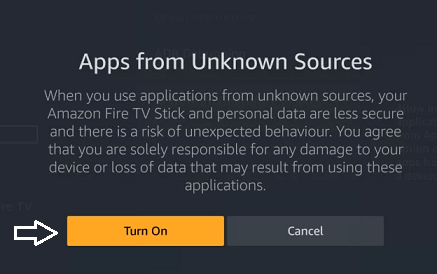
- Now go back to the home screen and click the search tile.
- Now you need to type the downloader using the on-screen keyboard.

- Open the downloader app on your Firestick and enter the Dofu Sports APK link in the URL box.

- Click the Go button to download the APK file on your Firestick.
- Once you complete the downloading process tap the open button to launch the app.
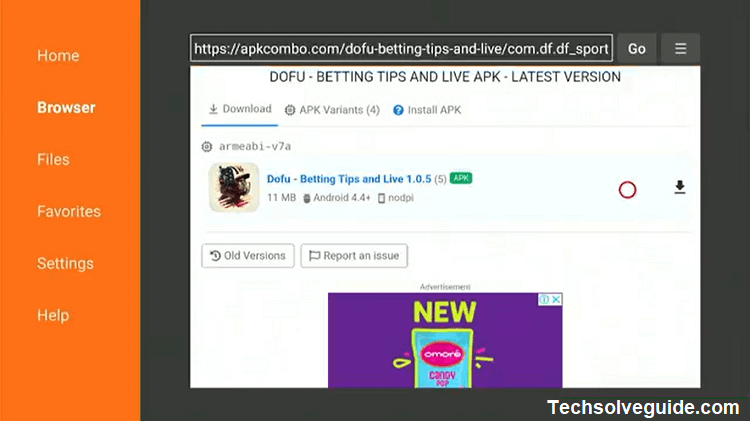
- That’s it. Now you can stream your favorite sports content on your Firestick TV using Dofu Sports.
Also Check: Chromecast Yahoo Sports
How to use Dofu Sports on Firestick
- Long press to home button on your Firestick remote.
- Now you need to choose the app section and select the Dofu Sports app.
- Here you need to press the menu button on your Firestick remote on the choose move option.
- Open the Dofu Sports app and you can find different options like even scoreboard and more.
- In the top left corner, you can view the available games on Dofu Sports.
- Now you can select your sports event and stream your content on Firestick.
Also Check: NBC Sports on Samsung Smart TV
How to Screen Mirror Dofu Sports
If you don’t want to sideload third-party apps on your Firestick then you can Screen mirror the app from your smartphone to the Firestick. Before that, you need to enable the display mirroring option on your Firestick from the settings option. As we mentioned earlier Dofu Sports is available on both Android and iOS devices. Follow the below simple steps that help to screen mirror the Dofu Sports content to the Firestick TV.
- First, connect your smartphone and Firestick to the same Wi-Fi network.
- Download the Dofu Sports app from the Google Play Store or App Store on your smartphone.
- After completing the installation process open to launch the app.
- Now you can play the content and click the Notification panel or cast icon on the media player.
- Here you need to select your Firestick TV from the list of available devices.
- Once the connection is established the content on your smartphone it will be screencast to your Firestick.
FAQs
1. Is Dofu Sports free?
Yes, Dofu Sports is completely free and you don’t need any subscription to access the content.
2. Is Dofu Sports legal?
It may be considered illegal to access or use such content without permission from the rights holder.
3. Which devices support Dofu Sports?
Dofu Sports is available on various devices including MI TV, Android phones, Chromecast, iOS devices, Roku TV, and more.
Conclusion
Dofu Sports is a free streaming platform that helps to watch live and on-demand sports events including football, basketball, tennis, and more. This guide provides straightforward instructions on how to install Dofu Sports on a Fire TV stick. Thanks for reading this article. Please share your thoughts in the comment box section.