Roku is a streaming media player that has its own channel store to install various media content. It has almost all streaming apps for watching Live and on-demand content. Like other devices, you need to turn off the device when you don’t want to use it. That’s why we are here to provide this tutorial that helps to turn off Roku devices.
Steps to Turn off Roku:
There are different methods available in the internet market that help to turn off Roku devices. Here we mention some important and unique methods that help to shut down Roku.
How to turn off Roku 4?
- Press the home button in the remote and scroll down to select settings.
- Click System and select the power option.

- Now you will see three options. Select Auto Power off to turn off the device after 30 minutes of inactivity.
- Select system restart to reboot the device.
- Click power off to turn off the device instantly.
How to turn off Roku TV?
Except for Roku 4, other models and Roku-powered TVs or not designed to turn from Gui.
- First, turn on the remote and press the home button.
- Now you need to select settings and click systems.
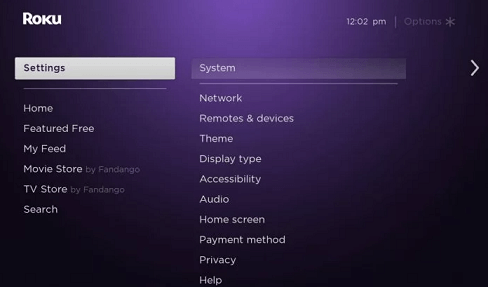
- Tap power from the options on the select auto power savings.
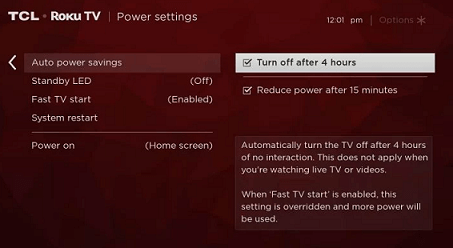
- Select Turn off after 4 hours to shut down the system.
- Click reduce power after 15 minutes to turn off the power after 15 minutes of inactive.
Also Check: How to Update Roku?
How to turn off USB power devices?

There are different USB power devices available in the internet market like Roku Express, premier, and streaming sticks. It runs only with the power of a TV. So you can turn off these devices by either turning off the TV or unplugging it from the TV.
Also Check: How to Reset Roku?
These are the possible ways to shut down or turn off different versions of Roku. The latest models have inbuilt power saved mode. I hope this article very helps to turn off Roku devices.
If you have any doubts regarding this article let me know your queries in the command section. Keep in touch with us for more tech updates. Follow us on Facebook on Twitter for instant updates.