Are you trying to install a VLC media player on LG smart TV? Do you want to use VLC on LG smart TV? If your answer is yes then you are in the perfect blog. Here we provide very simple guys that help to install VLC on LG smart TV.
VLC media player is one of the most popular and advanced media players which places almost all media file formats. Unfortunately, the VLC media player app is not available for LG smart TV. But people like to install this media player on their LG smart TV.
There is no official way To install a VLC media player on the WebOS LG TV. If you want to use VLC on your LG smart TV then you can use the wireless connectivity feature like cast or airplay to screen mirror the VLC app from your smartphone to your LG smart TV.
In this particular tutorial, I am going to guide you to install VLC on LG smart TV. It is your free multimedia player that supports various video on audio formats. once You install this media player on your LG smart TV then you can play any format of files. So keep reading this complete tutorial without any skip.
Also Check: IPTV on Google TV
How to cast VLC on LG smart TV.
- First, you need to set up the Google Chromecast on your LG smart TV.

- Download and install the VLC media player app on your Android smartphone from Google Play Store.
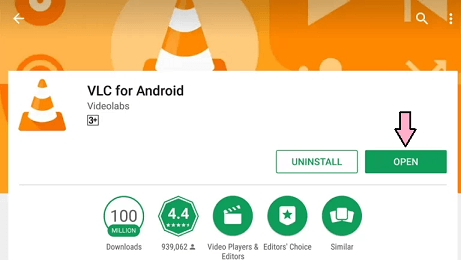
- Connect Your Chromecast LG smart TV and Android smartphone to the same Wi-Fi network.
- Open the VLC app on your smartphone and click the cast icon.

- Now you need to select your Chromecast device from the available list of devices.
- Once the connection is established, you can select the media file you want to play from the VLC app.
- The media file from the VLC app will appear on the LG smart TV.
Also Check: Amazon Music on Apple TV
How to stream VLC on LG smart TV using Airplay
If you are an iOS user then you can use this method. By using airplay on LG smart TV you can easily stream content from your iPhone or Mac to your TV with just a few steps. You can also use airplay to mirror your device screen on your Smart TV.
- First, connect your iPhone and LG smart TVS to the same Wi-Fi network.
- Press the home button on your LG smart TV and select the airplay feature.
- Turn on the Airplay feature.
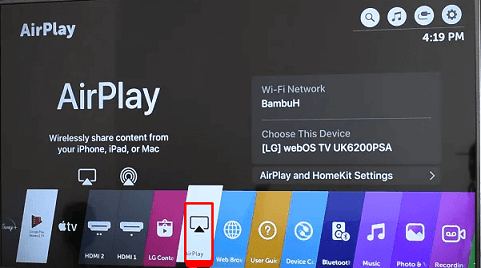
- Now you need to download and install the VLC media player app on your iPhone from App Store.
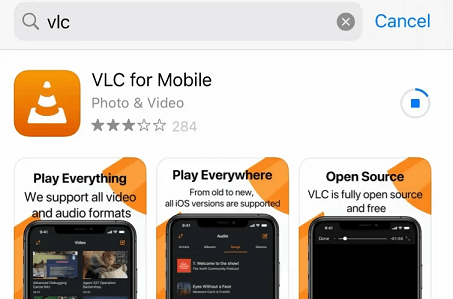
- Open the VLC app on your iPhone and select the media file to stream.
- Now you need to select the airplay icon on the screen and search for your TV.
- Once the connection is established, you can stream your media file on LG smart TV.
How to stream VLC on LG smart TV using a PC
- First, connect the LG smart TV and PC or Mac using the HDMI cable.
- Turn on your LG smart TV and switch to the HDMI input to which your PC is connected.
- Now you need to download and install the VLC media player app on your desktop from the official website.
- Play any video content using the VLC app.
- The media file should now be streaming on your LG smart TV.
Also Check: Fox Nation on Smart TV
FAQ:
1. Is VLC available for LG TVs?
You can watch VLC on LG smart TV using an Android TV fire stick and also by using the casting method.
2. Does VLC work on web OS?
VLC does work with Google cast but not with Mircast and for most likely legal reasons the OS does not have support for Chromecast.
3. Is VLC free?
Yes, the VLC media player is completely free to use.
4. What are the media players available on LG smart TV?
- Plex media player
- Sky media player
- AKA media player
Conclusion:
I hope this article very helps to install and add VLC on LG smart TV. If you have any doubts regarding this article let me know your queries in the comment box section. Thanks for reading this article. Keep in touch with us for more tech updates.