Grindr is a popular location-based online dating and social networking app for gay, trans, and queer people. If you are no longer interested in having an account on Grindr for various reasons then you can permanently delete your account from the platform.
Deleting your Grindr account is permanent and delete all your personal information including photos chat history and save photos. Uninstalling the app from your smartphone does not terminate your account. Hence we suggest deleting your Grindr profile first and removing the app later from your mobile.
There are different methods available in the internet market that help to delete your Grindr account. Here in this tutorial, our technical team provides the easiest methods to delete your Grindr account permanently. So keep reading this complete tutorial and delete your Grindr account.
Also Check: Fox Nation on Smart TV
Things to remember before you delete Grindr:
Cancel Grindr subscription:
If you have purchased the subscription then cancel it before you delete the profile. Uninstalling the app or deleting the profile does not cancel your subscription.
Android phone:
Google Play Store -> Profile icon-> select payments and subscriptions-> click subscription-> select Grindr app-> click cancel subscription-> confirm.
iPhone/ iPad:
Go to settings-> select your Apple ID-> click subscriptions-> select the Grindr app-> click cancel subscription-> confirm
Backup Grindr data:
Deleting your Grindr account removes the data like profile information Photos, favorites, chat history, and saved photos from your account. So just back up the most important data before deleting the account.
How to delete a Grindr account on Android?
- First, you need to open the Grindr app on your Android device.
- Tap the profile icon at the top and click the settings.
- Under the account section, you need to select deactivate.
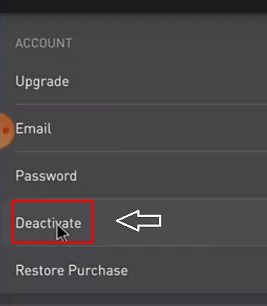
- Click the option delete account at the bottom.
- Now you need to choose the reason for deleting your account. If there is no particular reason then just select the skip button.
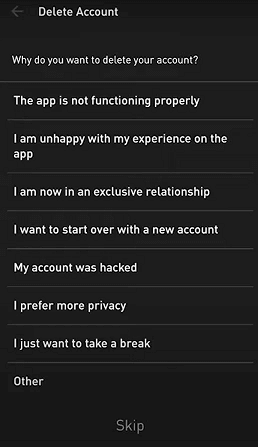
- A pop-up menu appears on the screen., tap the backup now option to backup all the data of your Grindr account.
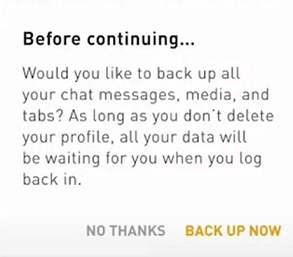
- Tap the delete option on the popup menu.
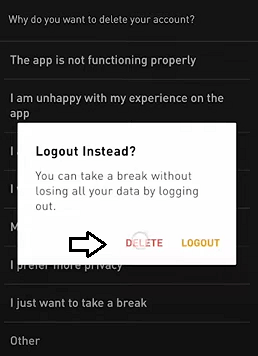
- Now you need to enter your email id in the box and select the delete profile button.
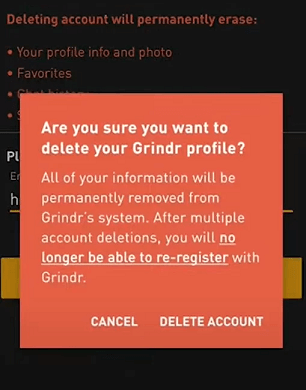
- Tap delete account on the confirmation popup menu to delete your Grindr account.
- That’s it. Grindr’s account will be deleted.
Also Check: Hulu on Apple TV
How to delete your Grindr account on iPhone/iPad
- Turn on your iPhone and launch the Grindr app on your iOS device.
- Hit the profile icon at the top right corner and click the settings icon.
- Scroll down to the bottom and click the delete profile.
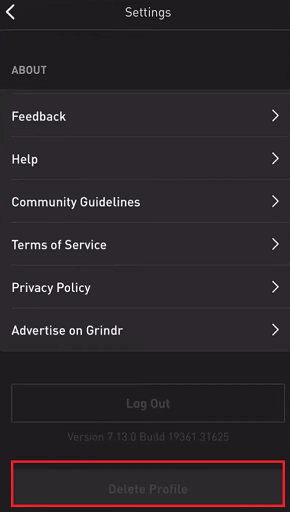
- Now you need to provide suitable reasons for deleting the account or select the skip button.
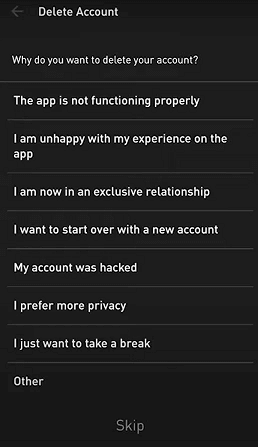
- If you are using your email ID for signing up then you need to enter your mail ID for the verification.
- Finally, click delete profile to permanently deactivate your Grindr account.
How to delete a Grindr account on the web?
- Open any Browser on your Android or any other device.
- Visit the get in the touch web page of Grindr.
- Now you need to click the how can we help? Drop down and select I need help managing my account.
- Now fill up the details required in the form.
- Click, What you need help with? Drop down and choose to delete my profile.
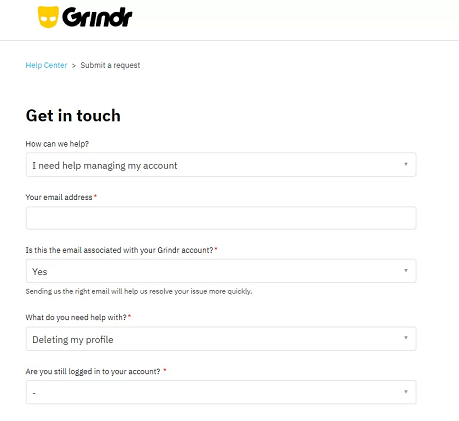
- Finally, click submit to delete your Grindr account.
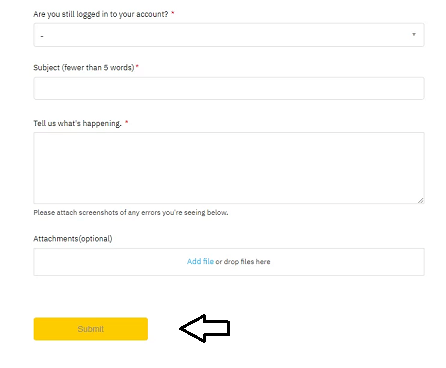
- After that, you will receive the confirmation mail within 2 -3 business days.
Also Check: Zoom on Apple TV
How to uninstall the Grindr app?
If you want To permanently remove the Grindr service then you need to uninstall the app from your Android phone or iPhone.
Android phone:
- Press and hold the Grindr app on your Android phone.
- Select the uninstall option to remove the app from your Android phone.
iPhone/iPad
- Long press the Grindr app on your iPhone.
- Click the delete app button and tap the option delete on the popup menu.
- That’s it. The Grindr app will be deleted from your iOS device.
FAQs
1. Can I recover my Grindr account?
No, you cannot recover your Grindr account after deleting it.
2. What are the best alternatives for Grindr?
- Romeo
- Taimi
- Blued
- Scruff
Conclusion:
I hope this article very helps to delete your Grindr account. If you have any doubts regarding this article let me know your queries in the comment box section. Thanks for reading this article.