Are you trying to save embedded videos from the website? Do you want to download embedded videos on any website? Are you trying to download the embedded videos from any website to play? If your answer is yes then you are in the perfect blog. Here we provide a very simple guide that helps to download embedded videos on any website.
The embedded video is useful for watching videos directly on the browser. If the YouTube video is embedded on a particular website then you can directly watch it without switching to the YouTube app to download embedded videos and watch them offline using this tutorial.
What is Embedded video?
Embedded videos or videos that are integrated into the website. These videos can’t be shared as individual videos as You share on YouTube. These videos are not standalone videos. Embedded videos or mostly used in the tutorials and how-to sections of product pages.
Depending upon the format videos you can download them in different ways. If you are using a smartphone then you can use third-party apps to download the videos. Here we provide different methods to download the embedded videos on any website.
Also Check: How to Download Facebook Videos
How to download embedded videos?
There are different methods available in the internet market that helps to download embedded videos on any website. Here we mention some easiest tricks that help you save embedded videos from any website for absolutely free.
- Save as option
- Using browser
- Browser extension
- Other websites
- Screen Recorder
- VLC Player
- Smartphone apps
Download embedded videos using the save as option:
It is one of the easiest ways to download an embedded video from any website. Just follow the below simple steps that help to download embedded videos.
- Just place the cursor on the embedded video that you want to download.
- Right-click on the video and select save video as an option.
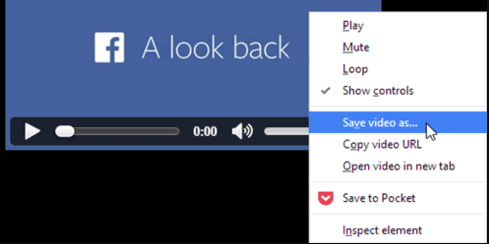
- Now you need to select the download path field if asked and click save.
- That’s it. You can save your embedded video.
Download embedded videos using the browser
You can also download embedded videos Using Google Chrome or Mozilla Firefox browser. Follow the below simple steps that help to download embedded videos.
- Open Google Chrome or Mozilla Firefox and go to the embedded videos web page.
- Play the embedded video and click the F12 shortcut key.
- You can also right-click on the blank Page and select inspect or inspect element.
- Now you need to click the more tab icon on the select the network tab.
- Click media under the network section.
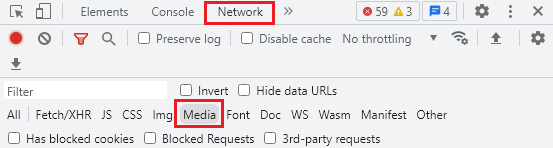
- Press the F5 shortcut key to referrals the screen and play the embedded video.
- Right-click the link and select open in a new tab to play the video on the new tab.
- Now you need to tap the download button to save the video file.
Also Check: How to Download Instagram Videos
Download embedded videos using a browser extension
If you can’t download the embedded videos by using the save option then you can use this method. Using the browser extension is an effective way to download videos from websites online. There are numerous extensions available in the internet market. You can use any one of them and download embedded videos.
- Open the Google Chrome browser and go to the web store.
- Now you need to search for Video Downloader Plus and install it on your Google Chrome browser.
- If you are using Firefox then you can install an Easy Video Downloader from the Add On store.
- After installing the extension open any website that has an embedded video.
- Just play the video and click the downloader extension on the extension bar.
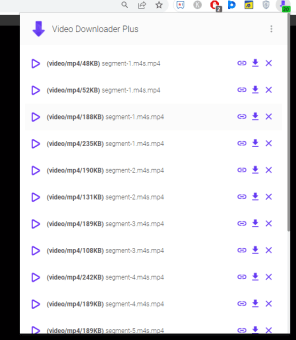
- That’s it. The video will be available on the menu.
- Just click the download icon to download the embedded video from a website.
Download embedded videos using other websites
Apart from the browser extension, you can also use some websites that help to download embedded videos. There is numerous website available on the internet market that helps to download videos. Here we provide the most popular websites.
- Clip converter (https://www.clipconverter.cc/)
- Online video converter(https://www.onlinevideoconverter.com/video-converter)
- Fetchfile (http://en.fetchfile.net/)
These are the most popular websites that you can use to download embedded videos online.
- Go to any of the above-mentioned websites.
- Now you need to enter the URL of the website which you want to download embedded videos from.
- The embedded video will be listed.
- Just select the video and download it on your PC.
- Finally, You can easily edit these videos using the Best Video Editors.
Also Check: How to Download YouTube Videos on iPhone
Download embedded videos using Screen Recorder
Screen recording is also one of the best and most popular ways to download embedded videos. If you don’t want to use browser extensions and websites then you can use this method. We all know that screen recording is one of the common features that are available on both windows and Mac.
Use any of the Best Screen Recorder apps for Android and download embedded videos.
- OBS Studio (https://obsproject.com/)
- Ice cream Screen Recorder (https://icecreamapps.com/Screen-Recorder/)
- Apowersoft Screen Recorder (https://www.apowersoft.com/free-online-screen-recorder)
Download embedded videos using the VLC Media player
VLC Media player is the most popular and powerful media player that helps to download embedded videos from websites. Just follow the below simple steps that help to download embedded videos using the VLC media player.
- Open the VLC media player and go to media – open network stream.
- Now you need to enter the URL that you want to download the embedded video from and click play.
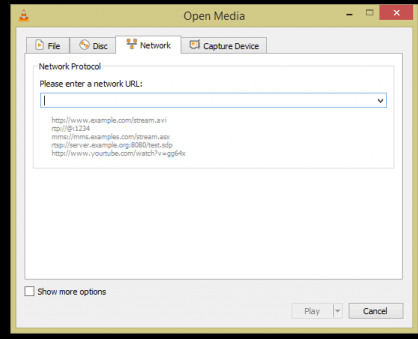
- The video will appear. Just right-click on the video and choose the save option.
- The convert dialogues box will open. Now you need to change the format of the file as you want and choose the file destination.
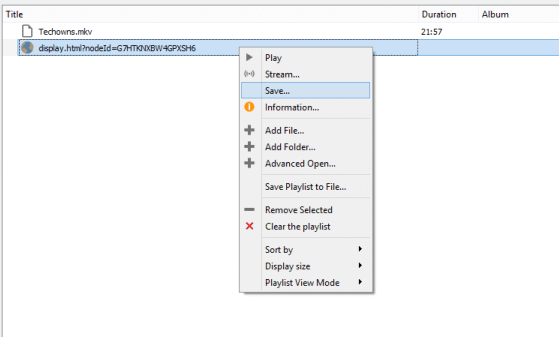
- When the file is converted it will be downloaded to your PC.
Download embedded videos Using a 4K video downloader
4K video downloader helps you download videos from Instagram Facebook YouTube Tik Tok SoundCloud and Dailymotion. This application is available for Windows Mac Android and Ubuntu. Using this application you can also download embedded videos for free.
- From the browser go to the embedded video web page on copy the URL.
- Open the 4K video downloader app on your device.
- Just right-click inside the 4K video downloader app and select the paste link.
- Click the download button to begin the download.
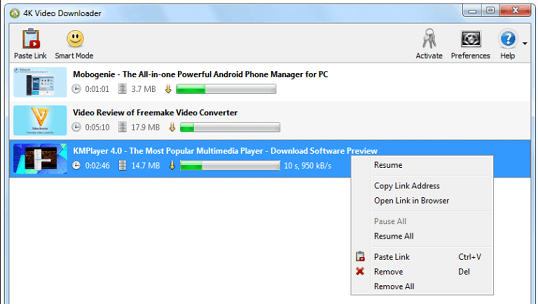
- It will take a few minutes to complete the downloading process.
- That’s it. The video will be downloaded and saved on your storage.
Also Check: Convert Youtube Video into MP3
Download embedded videos using Smartphone apps
There are lots of apps available in the Google Play Store that help to download embedded videos. Here we use the Advanced Download Manager app. It is one of the best video downloader apps compared to others. That’s why we recommended this application.
- First, you need to download and install the Advanced Downloader manager app from the Play Store.
- Open the application and click the plus icon at the bottom of the screen.
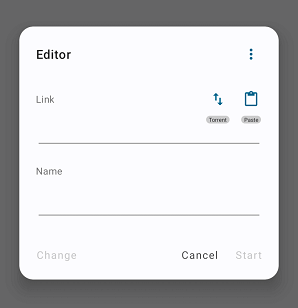
- Now you need to enter the URL of the embedded video on the click start button.
- That’s it. The video will be downloaded and saved on your storage.
Conclusion
These are the best methods to download embedded videos from the website. Using the above methods you can easily download embedded videos from any website online without any struggle. If you have any doubts regarding this article let me know your queries in the comment box section. Keep in touch with us for more tech updates. Thanks for reading this article.