Twitch is one of the most popular and favorite apps for Gamers and online gaming communities. Using Twitch you can easily stream live gaming that can be viewed by the users. Apart from gaming, you can also stream music, video, sports, and more.
It is a popular streaming service for people to watch live streaming related to gaming entertainment sports food news occasional TV series talk programs music and more. It has a dedicated app for Smartphone tablet streaming devices smart TV and gaming consoles.
Sometimes Twitch not working on chrome. There are lots of users facing these issues. If you want to fix Twitch not working on chrome then you are in the perfect blog. Here in this guide, we will Highlight the tricks and tips on how to fix Twitch not working on the chrome browser.
Of course, the chrome browser is one of the most popular and provides convenient features. Twitch users have reported that day or are not able to run Twitch on it. So you need to fix the issues. The common culprit could be a browser cache full of temporary files that required to be cleared.
In sometimes, Twitch service may be down in a particular region or thrown out around the globe. Here in this particular tutorial, I am going to guide you to fix Twitch not working on the chrome issue. So keep reading this complete tutorial without any skip.
Also Check: Twitch on Samsung Smart TV
The best ways to fix Twitch not working on chrome:
There are different methods available in the internet marker that helps to fix Twitch not working on the chrome browser. Here we provide the best troubleshooting tips to make changes in the Chrome browser or other apps like VPNs and fix the error.
Check the internet connection:
It is a basic troubleshooting method to fix common issues. First, you need to check your internet connection is down. Try to access other websites on Chrome and see if they are loading well. You can also get in touch with your ISP provider to ask for help. Try to connect your PC to some other Wi-Fi network.
Close and Relaunch the Chrome browser:
It is also a very simple fixing method that has worked for a lot of users. So just close the Chrome browser from the task manager and re-lawing it.
- Press Ctrl + Alt + del to open task manager.
- Now you need to navigate to the apps tab.
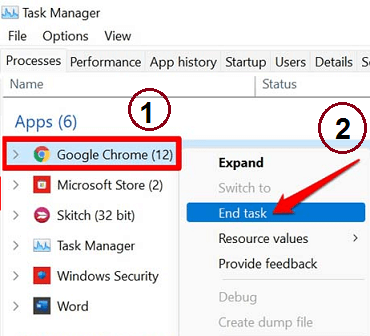
- Right-click on the Chrome Browser and select End task.
- After a few seconds Relaunch the browser.
- Now you can try to access Twitch and it should know properly.
If you are still facing issues with Twitch then try out the following troubleshooting tips.
Also Check: How to Change eBay Password?
Change DNS:
DNS is the directory that stores all the information about IP addresses. If Google Chrome is not loading on Twitch then changing DNS would solve the problem. Follow the below simple steps that help to change your DNS and this will not affect your internet speed.
- Open Chrome settings and click on security and privacy.
- Now you need to select the security option.
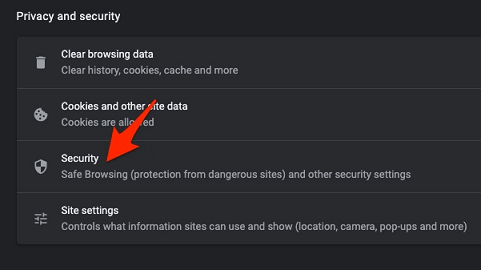
- Just select the customized DNS option.
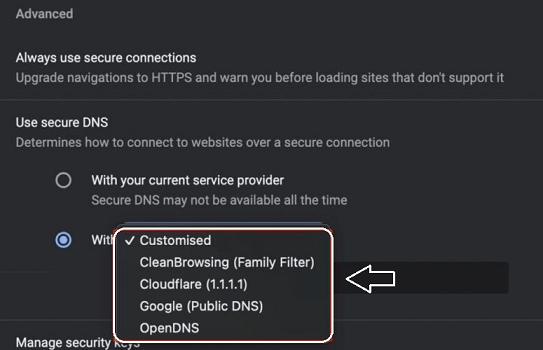
- You can add custom DNS are used any listed DNS from the drop-down menu.
- That’s it.
Clear the Chrome Browser Cache:
Clearing the Chrome browser cache refreshes the temporary jump data that is unnecessarily consuming the memory. Of course, the cache will very help to load the website faster. But sometimes, you need to clear the cache.
- Launch the Chrome Browser and go to settings.
- Now you need to clear the browsing data.
- Just press control plus shift bless delete.
- The Clear browsing data dialogue box will show up.
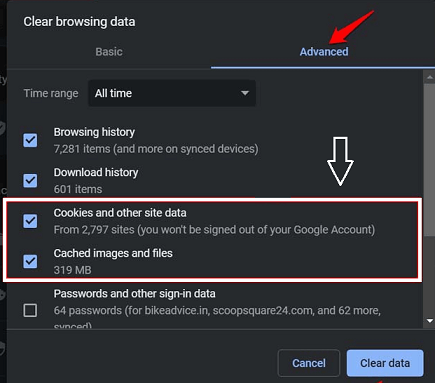
- Set the time range to all time.
- Now you need to click on Clear data to clear the browsing data.
The Twitch server may be down:
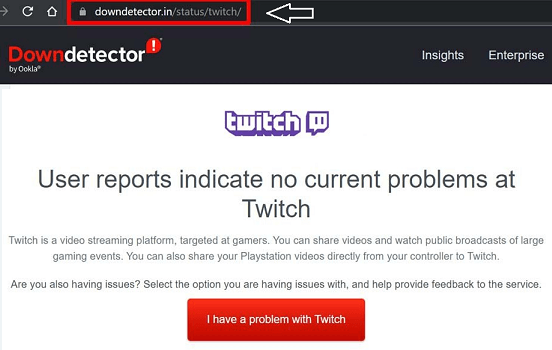
You can visit the official DownDetector website to check if the Twitch server is down due to some bucks or some kind of maintenance.
Update the Chrome browser:
We all know that the Chrome browser you surely update automatically when the PC is connected to the Wi-Fi network. Also manually update your Chrome browser.
- Launch the Chrome Browser and type chrome settings.
- On the left-hand panel clicks on Chrome.
- The browser should automatically start updating if the PC is connected to the internet.
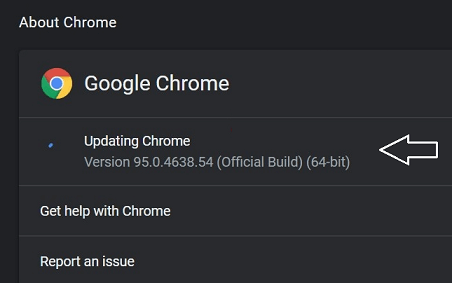
- It will take a few seconds to complete the updating process.
- Once you complete the update, then you need to read and launch the Chrome browser and you can fix the bug.
Turn off VPN:
It is also one of the reasons behind Twitch not working on your Chrome browser. So you need to turn off the VPN on your Chrome browser.
- Launch the Chrome Browser and open the VPN extension.
- Click the toggle to turn it off.
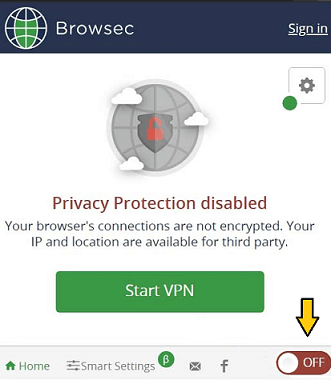
- Re-launched the browser and log in to your Twitch account.
Also Check: How to Delete Happn Account?
Conclusion:
These are the best troubleshooting methods that help to fix Pixart not working on the chrome browser. If you have any queries regarding this article let me know your doubts in the command box section. Keep in touch with a spot for more tech updates.