Ultrasurf VPN is one of the most popular and well-known Pro-privacy software with millions of people using it to bypass internet censorship and protect their online privacy. It allows users to visit government or news websites that are blocked in your region.
You can easily turn on or off the virtual private network by clicking the power button. We all know that nothing annoys you more than your decide website being restricted in your location when you are browsing. It is really frustrating. To overcome this problem and provide an anti-censorship and Pro-privacy environment VPN programs have been around for a long time.
There are lots of Amazing VPN applications available in the internet market. But only a few VPN apps provide the best features. In that way, Ultrasurf VPN is the best solution for you. It will help you hide your IP address and makes you anonymous and private.
Here in this particular tutorial, I am going to guide you to download and install Ultrasurf VPN on Firestick. Once you install Ultrasurf VPN on your Firestick then you can browse the web anonymously and privately. So keep reading this complete tutorial without any skip and get more detail about Ultrasurf VPN.
Also Check: VPN Magic for PC
What is Ultrasurf VPN?
Ultrasurf VPN is a fast lightweight and free VPN proxy with no trials no registration no logins no band with limitations. It will change the user IP addresses to one in a country of your choosing and it will root all traffic through the secure server.
With the help of Ultrasurf VPN, you are able to browse the internet securely using this software. It is very simple and everyone can easily use it. Once you install Ultrasurf VPN on your Firestick then it enables you to access blocked websites. Does not matter what is your country in the region you can access any website restricted.
You can also use this VPN app quickly to unblock popular apps on websites. Unfortunately, Ultrasurf VPN is not available on the Amazon app store. Still, you can install most of the Android apps on your Firestick using its APK file. Using the same method you can also install Ultrasurf VPN on your Firestick.
Also Check: Shazam for PC
Features of Ultrasurf VPN:
- Very easy to use.
- Fast and Secure VPN proxy server.
- No registration no logins and no bandwidth limitations.
- Unblock all popular websites and apps.
- It provides end-to-end interruption.
- Absolutely free privacy security and freedom.
- Easily hide your IP address.
- Protect your private information from hackers.
- Simple interface and user friendly.
- Military great protection.
- Provide Many countries with over 40000+ Shared IP addresses.
These are the best features of Ultrasurf VPN for Firestick. Now let’s see the step-by-step procedure to install Ultrasurf VPN on your Firestick.
How to install Ultrasurf VPN on Firestick?
As we mentioned earlier Ultrasurf VPN is available on Windows, Android, iOS, and Mac. There is no dedicated app for Firestick users. That’s why we are here to provide this tutorial that helps to install Ultrasurf VPN on Firestick. It is unavailable on the official Amazon app store. So you need to install it as a third-party app. Before that, you need to enable apps from unknown sources.
- Go to settings from the Firestick home screen.
- Now you need to select My Fire TV options from the list.
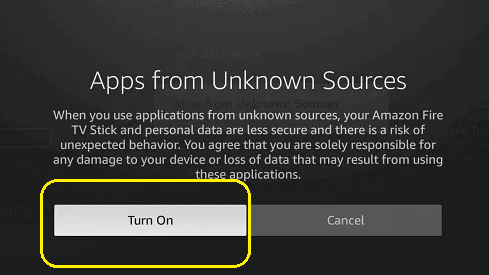
- Now you need to choose the Developer option and select apps from unknown sources and turn it on.
- That’s it. Now you can install third-party apps on your Firestick.
Install Ultrasurf VPN on Firestick using the downloader:
- First, you need to install the downloader app Firestick.
- Now you need to enter the Ultrasurf VPN URL in the URL box.
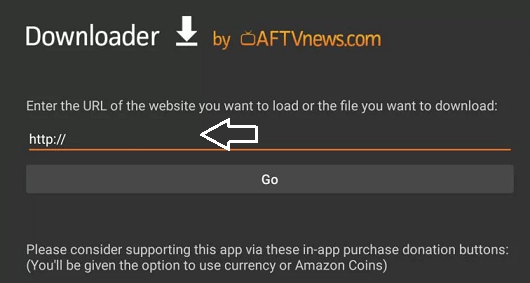
- Just click the Go button. The downloader app will start downloading the file.
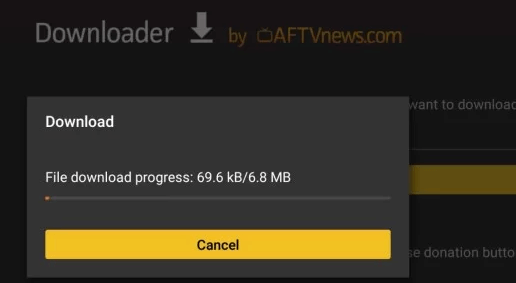
- Once you complete the download process it will automatically move to the installation page then just click the install button.
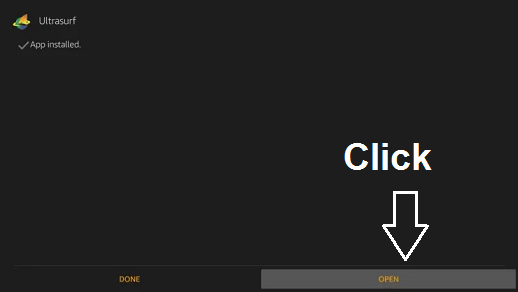
- That’s it. The app will start installing on your Firestick.
- Click the open button to access the app on your FireStick.
Install Ultrasurf VPN on Firestick using ES File Explorer:
It is another method that helps to install Ultrasurf VPN on Firestick. If you want to use this method then you get the ES File Explorer premium plan.
- Open ES file explorer on Firestick.
- Now you need to click the downloader icon on the homepage.
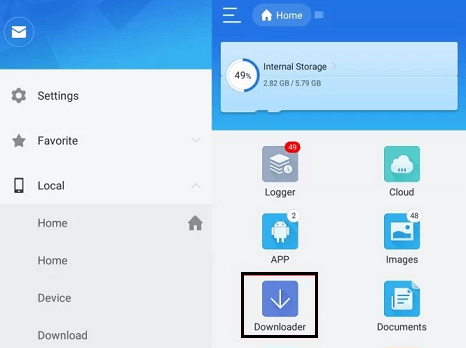
- Click the “+” at the bottom of the downloader page.
- just enter the Ultrasurf VPN downloader URL.
- Now you need to click download now to download the file.
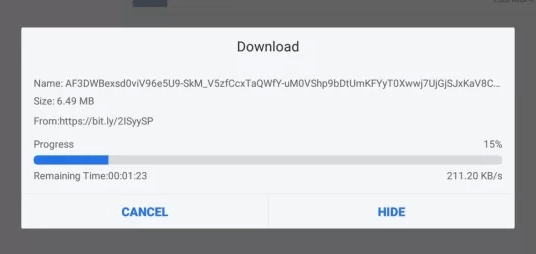
- The app will start downloading and click the open file.
- Now you need to click on the install button. The App move to the installation page.
- Click the install button and open it to launch the app.
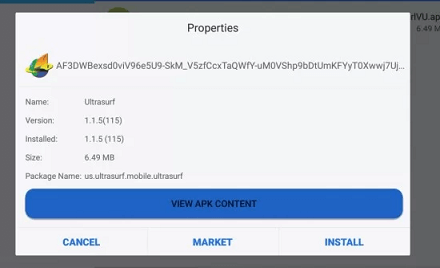
- That’s it. Ultrasurf VPN installed on your Firestick-connected TV.
Conclusion:
I hope this article very helps to install Ultrasurf VPN on Firestick. If you have any doubts regarding this article let me know your queries in the comment box section. Keep in touch with us for more tech updates. Thanks for reading this article.