If you are looking for an Alternative to costly streaming services like Amazon Prime then IPTV is the best option to choose. With the help of IPTV, you can watch all types of video content at a lesser price. All you need to have is a stable internet connection to stream content on IPTV.
It is your cost-effective way to watch several videos from different categories. There are lots of IPTV services available in the internet market. Make sure to get a subscription from an IPTV provider who provides more content at an affordable price.
IPTV is the best choice to stream lots of live TV channels and on-demand videos. With the help of IPTV, you can watch thousands of live TV channels movies TV programs sports, and more in HD quality.
We all know that Sharp smart TV is a reliable TV brand that runs on different operating systems like Android OS and Roku OS. So you can install IPTV apps from the Play Store on Sharp Android Tv. Here in this particular tutorial, I am going to guide you to download and install IPTV on Sharp TV. So keep reading this complete tutorial without any skip.
Also Check: IPTV on Samsung Smart TV
How to download IPTV on Sharp Smart TV?
Here in this article, we used IPTV Smarters Player to explain this installation process. There are lots of IPTV players available on the Play Store. You can choose any one of them and install it on your smart TV.
- Turn on your Sharp smart TV and connect it to a stable internet connection.
- Now you need to find the app section on the home screen.
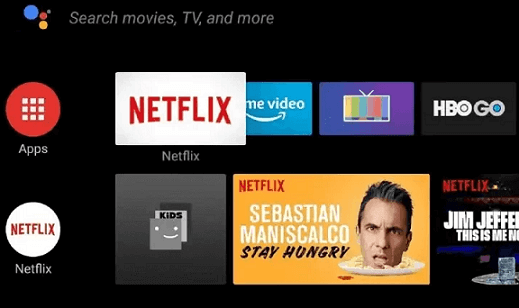
- Select the Google Play Store and click the search icon.
- Now you need to type IPTV Smarters on the search bar.
- Select the official application from the search results and click on the install button to download the app on your Sharp Smart TV.
- It will take a few minutes to complete the installation process.
- Finally, the IPTV Smarters app is successfully installed on your smart TV.
- Now you can watch your favorite IPTV content on your Sharp Smart TV.
How to sideload IPTV on a Sharp smart TV via USB drive?
It is another method that helps to install IPTV on Sharp Smart TV. You can sideload the IPTV player on your smart TV using a USB drive. Just follow the below simple steps that help to sideload the IPTV player on your Smart TV.
- Open any web browser on your PC and visit the apk file of the IPTV Smarters link.
- Once you download the file then you need to connect the USB drive to your PC.
- Just transfer the apk file to the USB drive.
- Remove the USB drive from your PC and connect it to the HDMI port of your Sharp Smart TV.
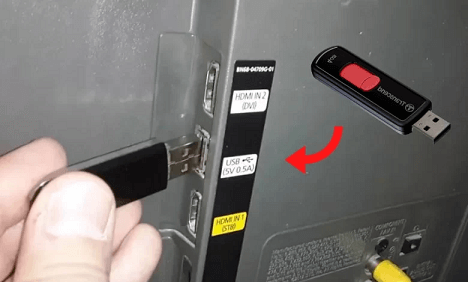
- Go to the settings on your smart TV and select device preference.
- Now you need to choose Security & Restrictions and turn on unknown sources.
- Install any File Manager app from the Play Store on your Smart TV.
- Open the File Manager app and go to the USB drive section.
- Double-click the IPTV smarter apk file and follow the on-screen instructions to install the app on your Sharp Smart TV.
- That’s it. The IPTV Smarters installed on your Smart TV.
Also Check: IPTV on Sony Smart TV
How to set up IPTV Smarters on Sharp Smart TV
Once you complete the installation process you need to set up IPTV Smarters. Follow the below simple steps that help to set up the process on IPTV Smarters.
- Open the IPTV Smarters application on your TV.
- On the homepage, you need to click the option add a new user.
- On the next screen, You need to select any option like load your playlist or file/URL or log in with Xtream codes API.
- If you choose to load your playlist option then you need to enter the playlist name type the M3U URL and click add a new user.
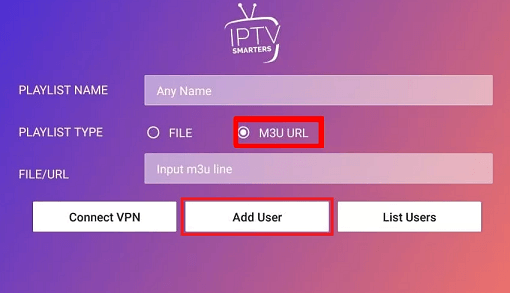
- If you choose login with Xtreme codes API then you need to enter your playlist name username password and click the option to add a new user.
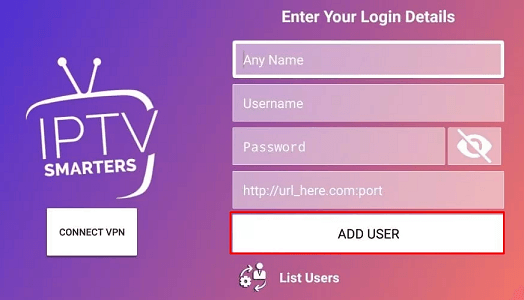
- Wait for the content to load on the IPTV Smarters app.
- That’s it. Now you play your desired content and watch it on your Sharp Smart TV.
Also Check: IPTV on TCL Smart TV
FAQs
1. Is IPTV safe?
It is impossible to determine whether IPTV is legal or not. Some IPTV providers provide the content without any corporate.
2. Can I install IPTV on Sharp Aquos TV?
Yes, with the help of the sideloading method, you can easily install IPTV on Sharp smart TV.
3. Can I download IPTV on Sharp Roku TV?
Unfortunately, the Roku channel store does not have any IPTV apps. So you cannot download the apps on Sharp Roku TV.
Conclusion:
I hope this article very helps to install and set up IPTV on Sharp Smart TV. If you have any doubts regarding this article let me know your queries in the comment box section. Keep in touch with us for more tech updates. Thanks for reading this article.