Do you want to install the Netflix Party extension on Google Chrome? Are you trying to use the Netflix Party extension on Chrome browser? Do you want to install the Netflix Party extension? If your answer is yes then you are in the perfect blog. Here we provide a very simple get that helps to install and use the Netflix Party extension on the Google Chrome browser.
We all know that Netflix Party is a Chrome extension that can download from the official website of Netflix Party. You can also get it from Google Chrome web Store. This extension helps you chat with people while streaming videos and movies on Netflix.
If you have a Netflix premium account then you can stream your favorite content without any interruption. Netflix is one of the most popular streaming services that allows you to watch lots of TV programs movies web series and more.
Everyone cannot join the group of Netflix party. If you want to join or use the Netflix Party extension you must have a Netflix Party account and active subscription. Once you complete the login process then you can easily access Netflix Party on your device. Here in this particular tutorial, I am going to guide you to use the Netflix Party extension on Chrome.
Also Check: Chromecast Netflix Party
How to download the Netflix Party Extension on PC?
As we mentioned earlier Netflix Party is available on the Chrome web store. If you are a PC user then you can easily install this extension on your Chrome browser. Just follow the below simple steps that help to download the Netflix Party Extension on your PC.
- First, you need to update your Chrome Browser and Launch It on your Mac or Windows PC.
- Visit the official website of Netflix Party.
- Now you need to click the option get Teleparty for free.
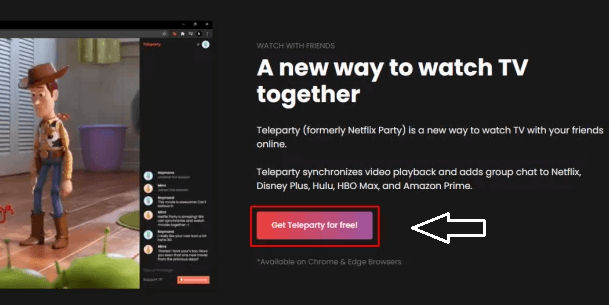
- Now it will be redirected to the Chrome web store.
- Click the option add to Chrome and select Add Extension to install Netflix Party on your Chrome browser.
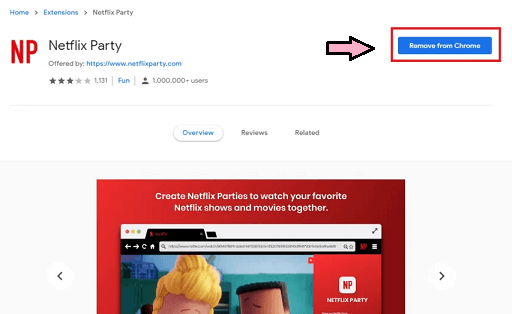
- Once you have downloaded the extension on your PC it launches automatically and prompts you to,
- Pin the extension on your toolbar
- Proceed with the privacy policy of Netflix Party.
- Finally, select Netflix Party.
How to stream movies with friends using Netflix Party?
Once you complete the setup process on your PC Browser then follow the below simple steps that help to stream movies with friends.
- Open the Chrome browser on your PC and visit the official website of Netflix.
- Complete the login process with the help of your account credentials.
- Now you Can select and play your favorite content from Netflix Party.
- The Netflix Party icon on your toolbar will turn from grey to red.
- It will prompt You to ask permission to create a Netflix Party.
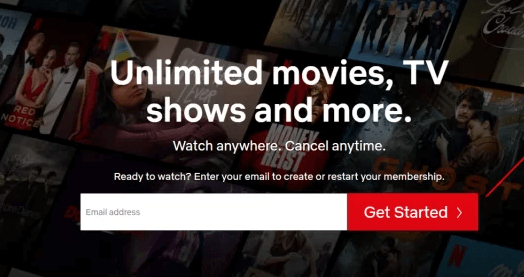
- Now you need to click The option to start the party and copy the URL link from the popup box.
- Just share the link with your friend who needs to join you in the party chat.
- You can also see members in the party room from the chat box.
- That’s it. Now you can watch movies and can chat with your friends.
Also Check: Chromecast Steam Link
How to fix Netflix Party not working?
If Netflix Party is not working on your Chrome browser then follow the below full steps.
- Make sure you have an active subscription plan to Netflix.
- Restart the Chrome browser.
- Update your Chrome browser.
- Log out and log in to your Netflix account.
- Uninstall and reinstall the Netflix Party extension.
- Reset Chrome Browser.
Conclusion:
I hope this article very helps you to install and use the Netflix Party Extension on the Chrome browser. If you have any struggle to install this extension on your Google Chrome browser then let me know your queries in the command box action. Keep in touch with us for more tech updates. Thanks for reading this article.